S - B3) Update Your Address in Student Profile
By Industrial Training Committee October 17, 2017 Internship Flow for Student No comments yet
Take note that the address will be used in other internship forms in the portal. So, please make sure it is correct.
Step 1) Click Student Profile
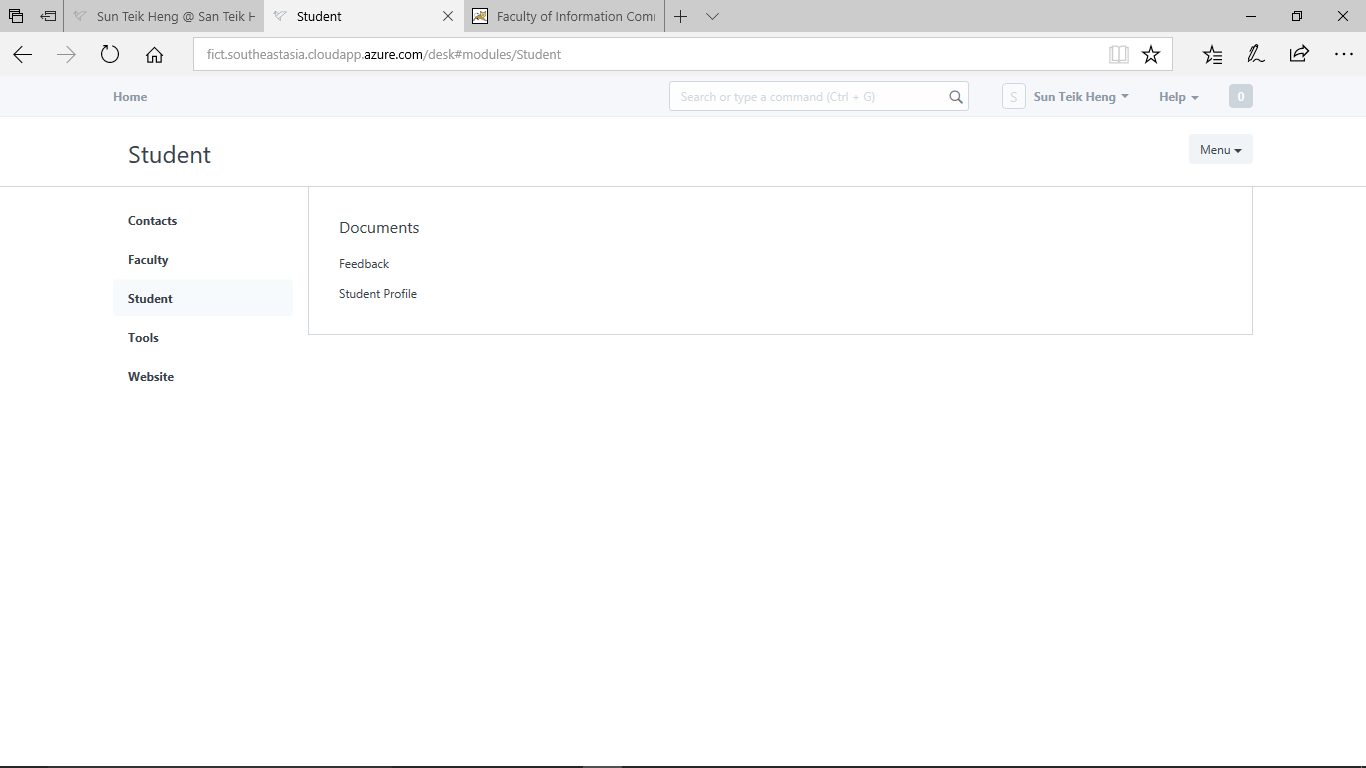
Step 2) Click on your name
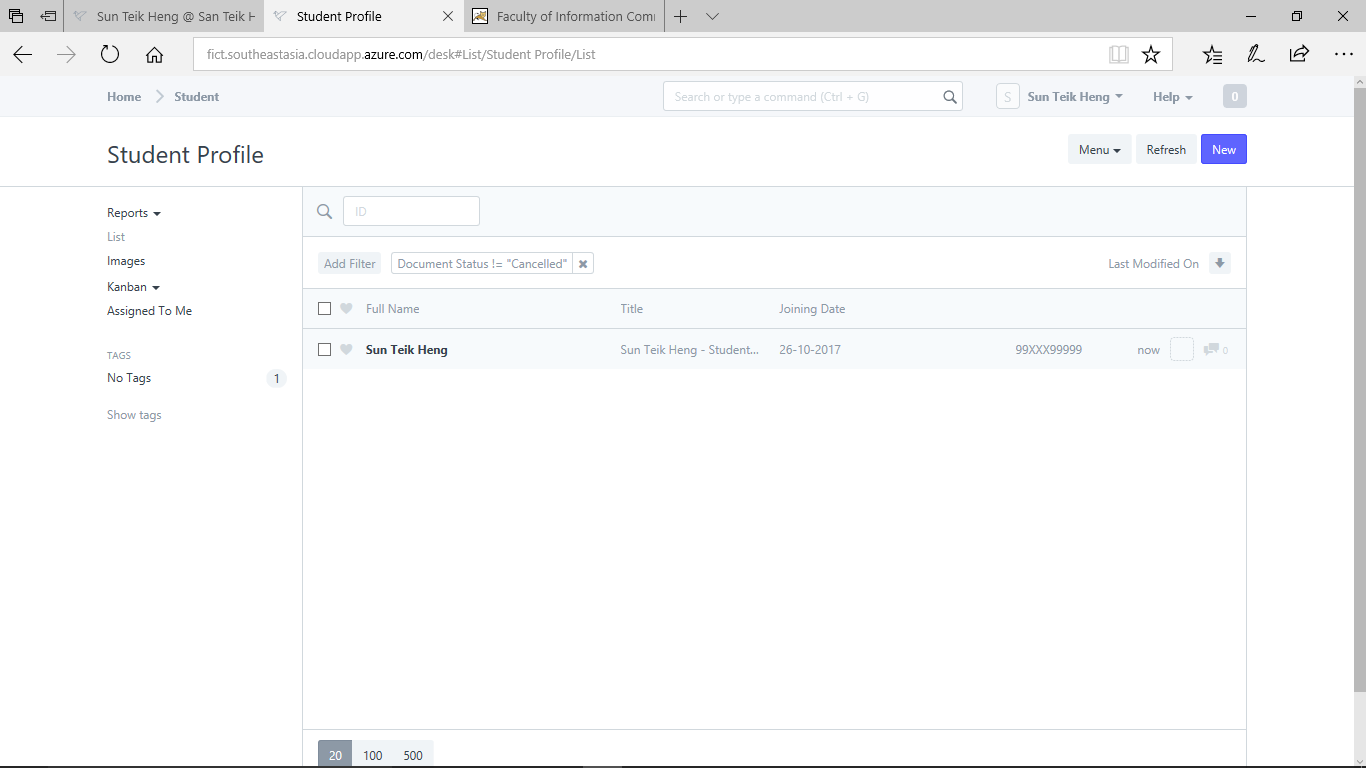
Step 3) Edit your address in the Home Address Section
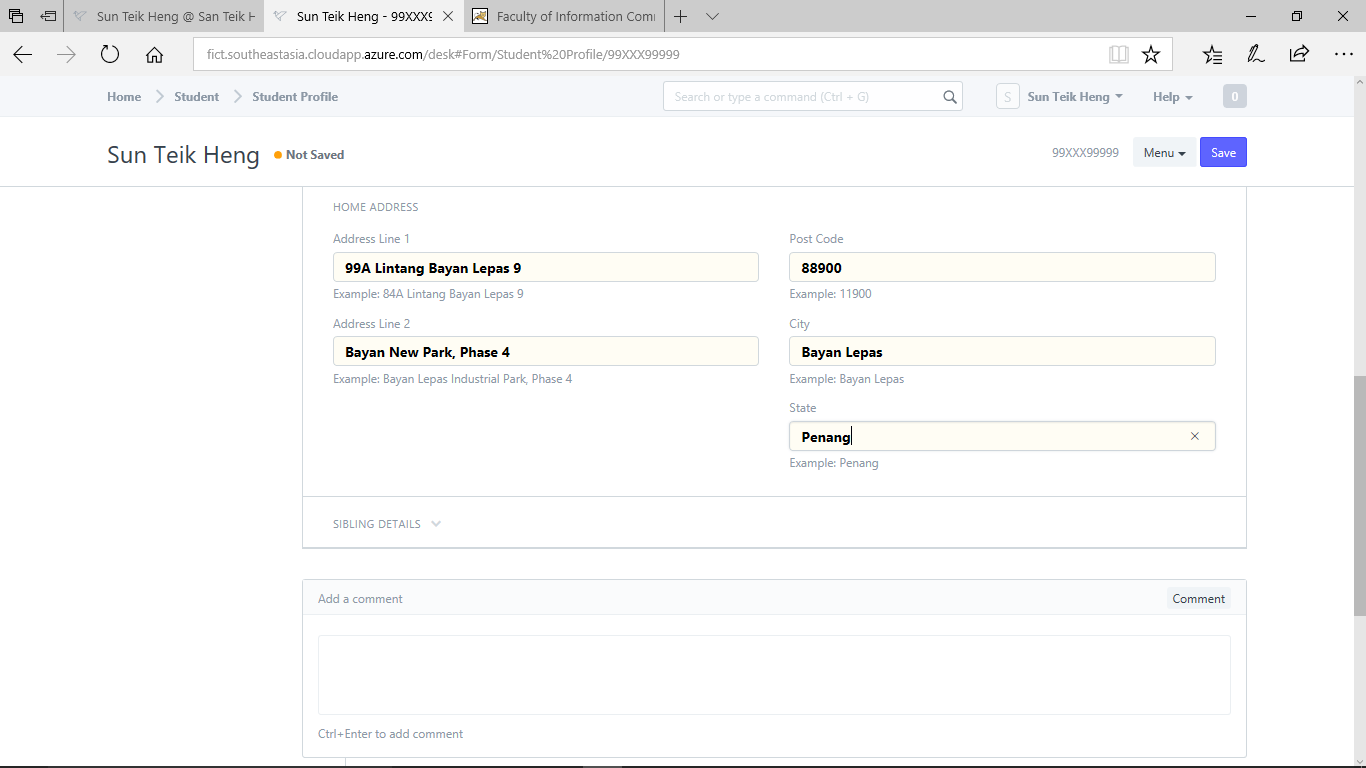
Step 4) Click "Save" when done.

No comments yet. Start a new discussion.