S - E2) Viewing / Printing your Letter of Undertaking and Letter of Indemnity
By Industrial Training Committee August 23, 2017 Internship Flow for Student No comments yet
Steps
Step 1) Click "Letter of Undertaking for UTAR By Student"
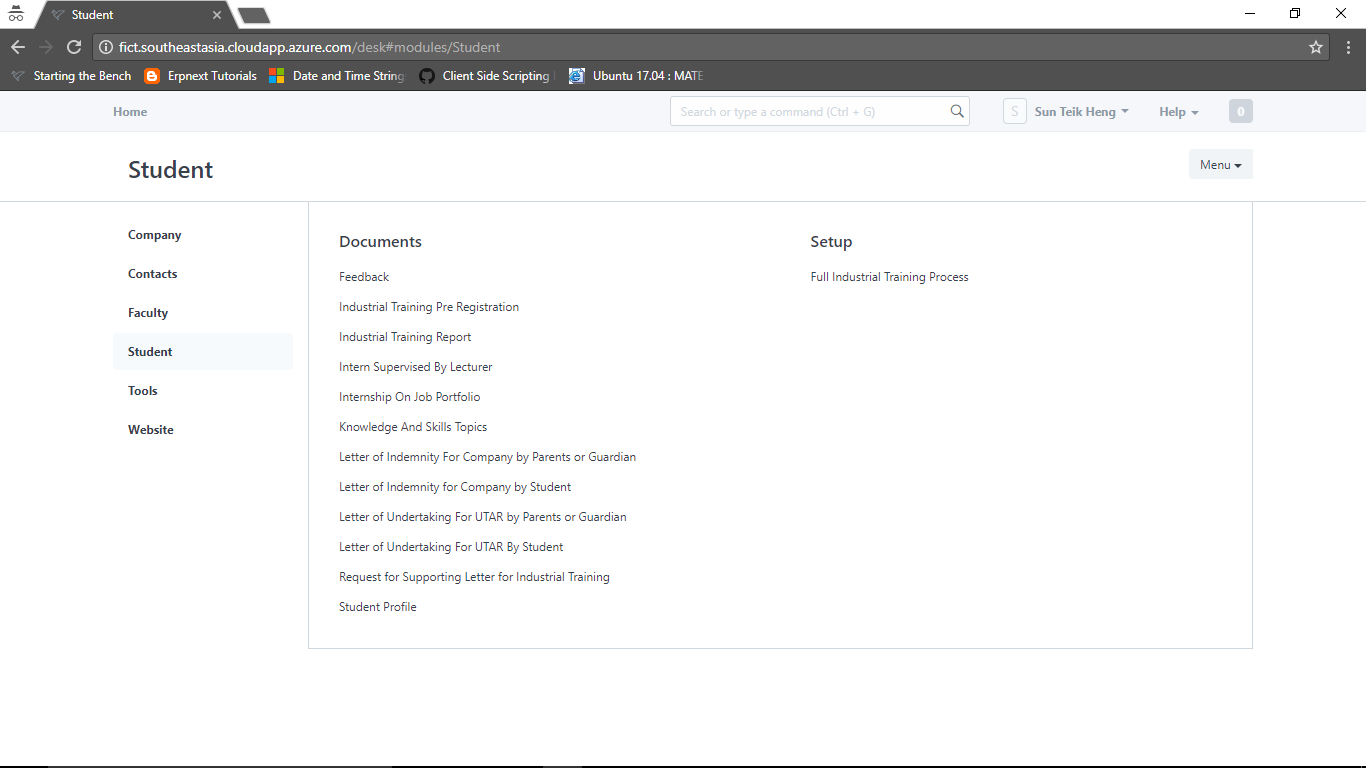
Step 2) Click on your name
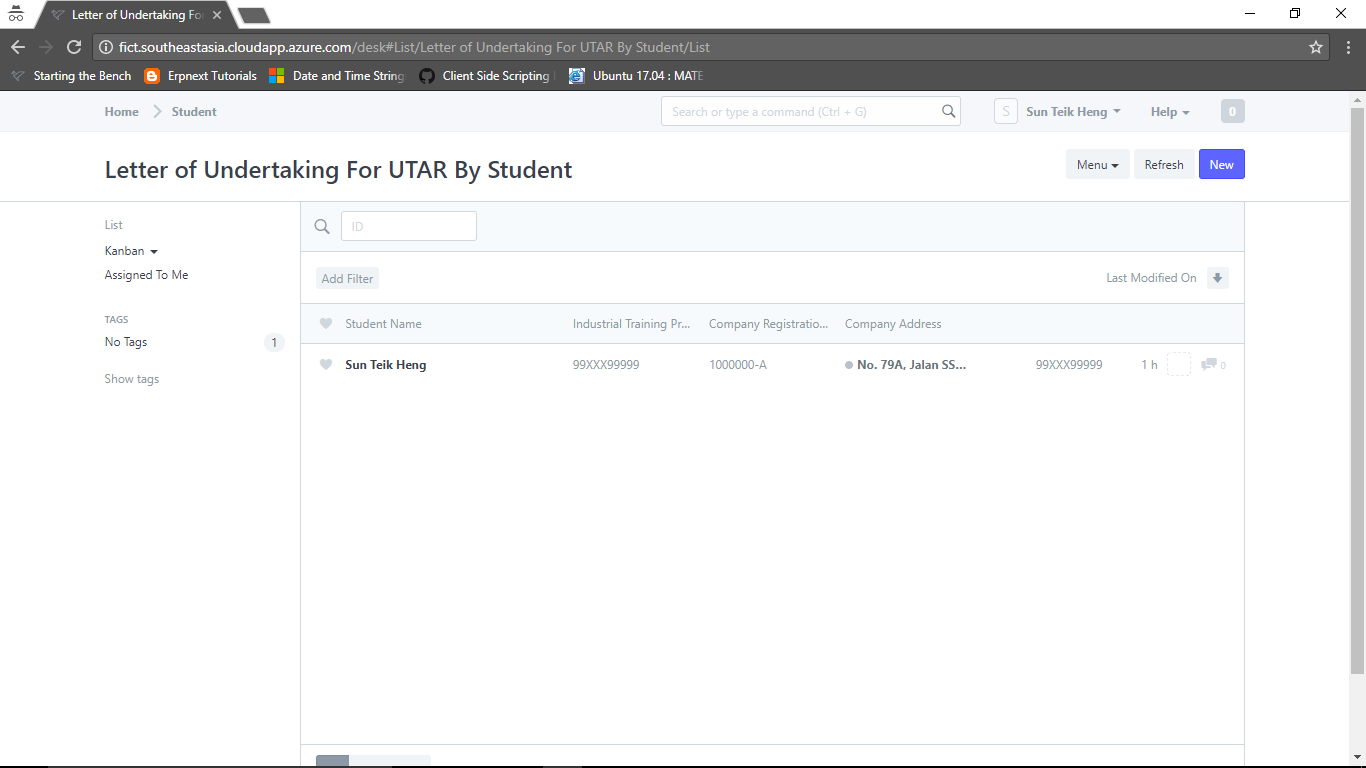
Step 3) Click the print button.
Please Note: Once the "Letter of Undertaking" or the "Letter of Indemnity" has been saved, you must always use the print button to see the correct output. The screen or the sample letter will not show you the correct output.
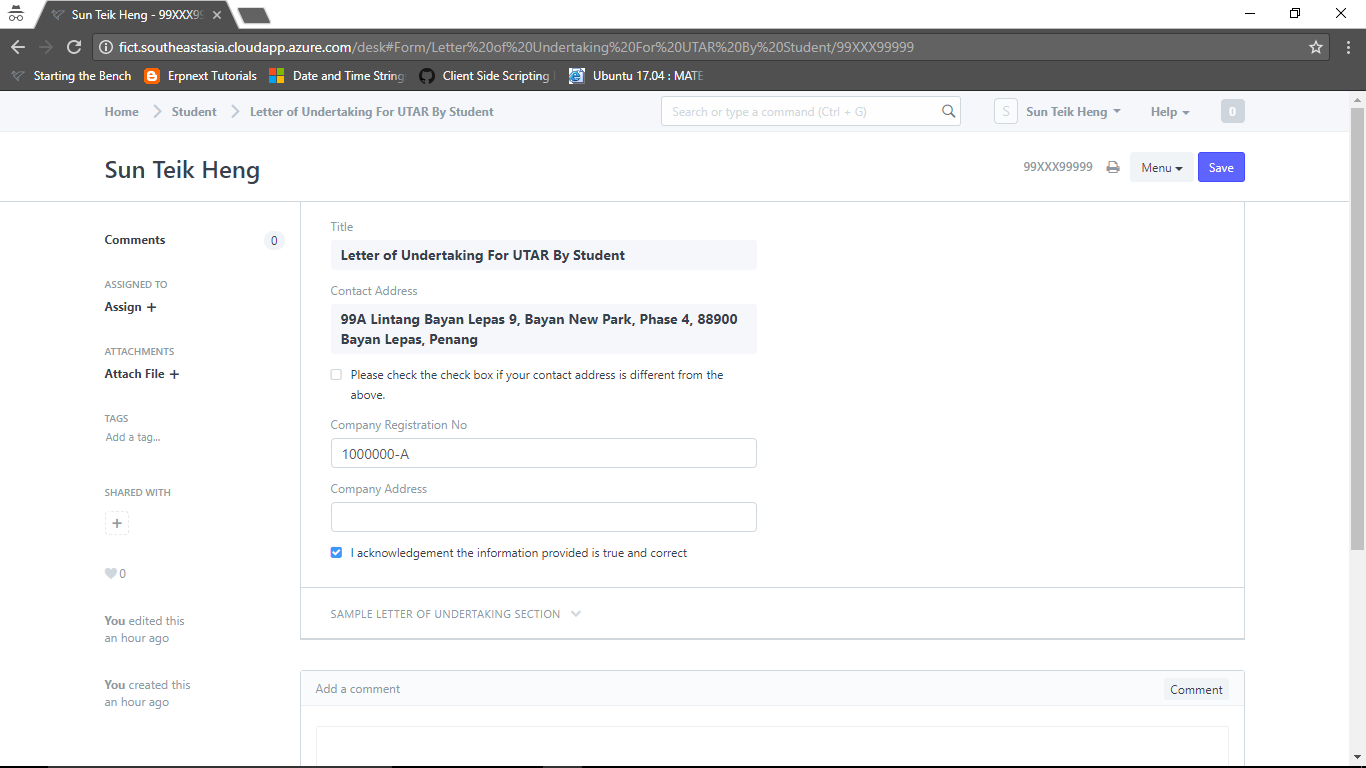
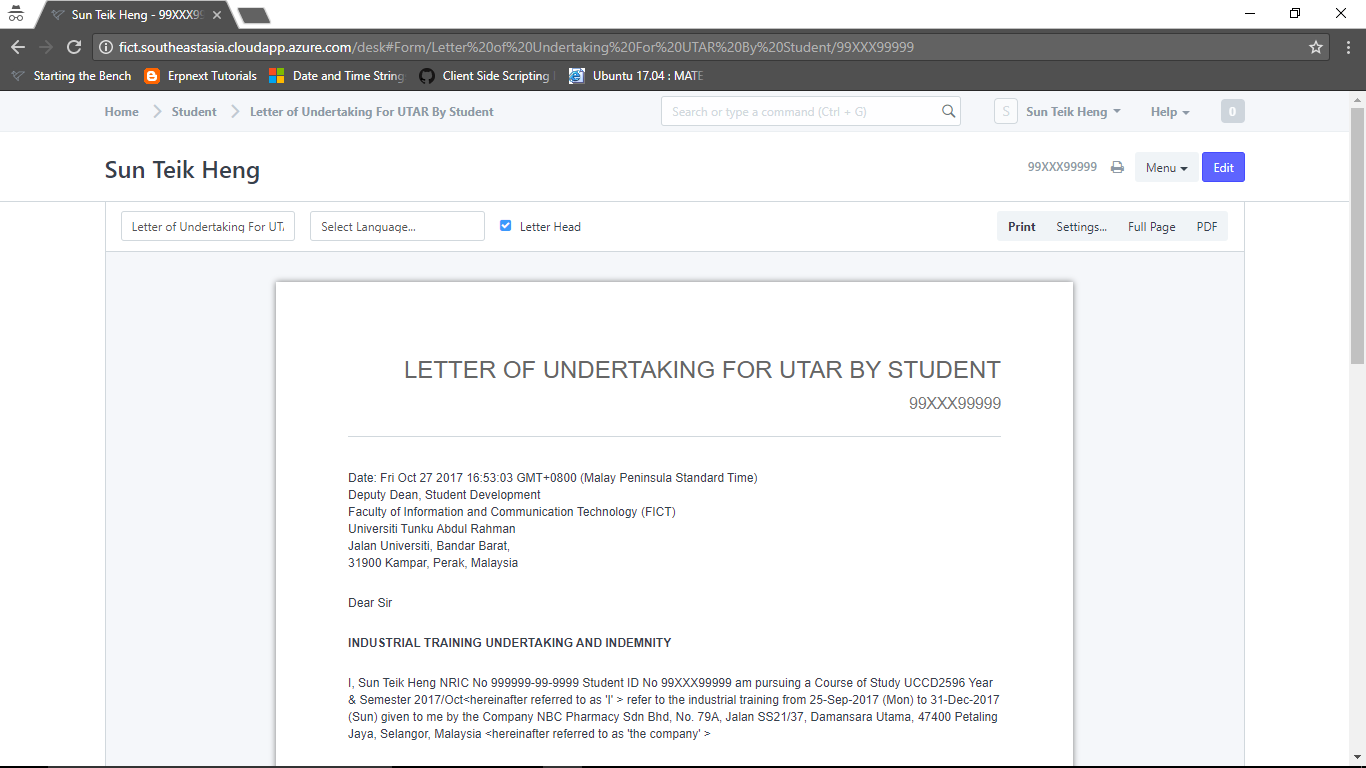

No comments yet. Start a new discussion.