S - E1) Create a new Company Profile
By Industrial Training Committee August 23, 2017 Internship Flow for Student No comments yet
Steps
Step 1)
Before you proceed, make sure you have saved your work. If you are currently in "New Letter of Undertaking for UTAR By Student" click "Save" to save it.
Then, click "Create a new Company Profile"
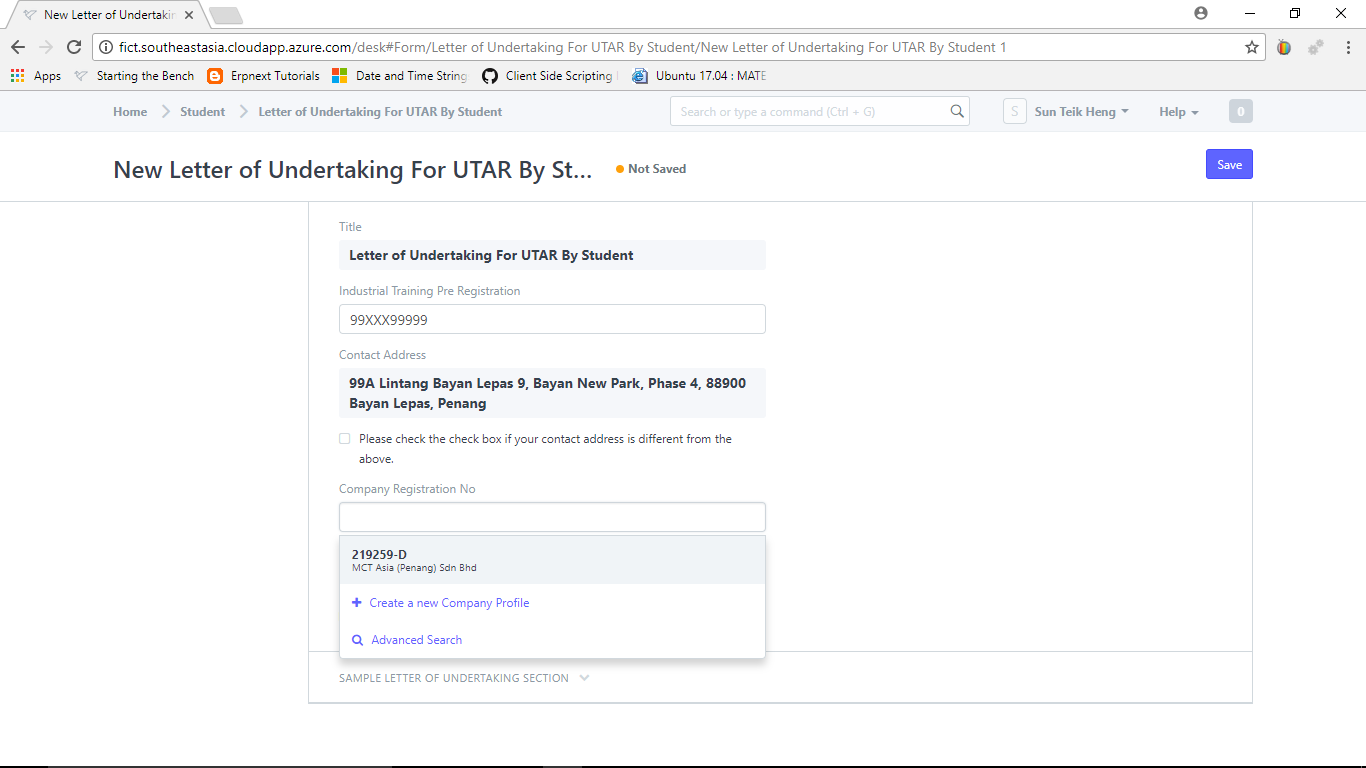
If you are in the "Desk", you will see the following:
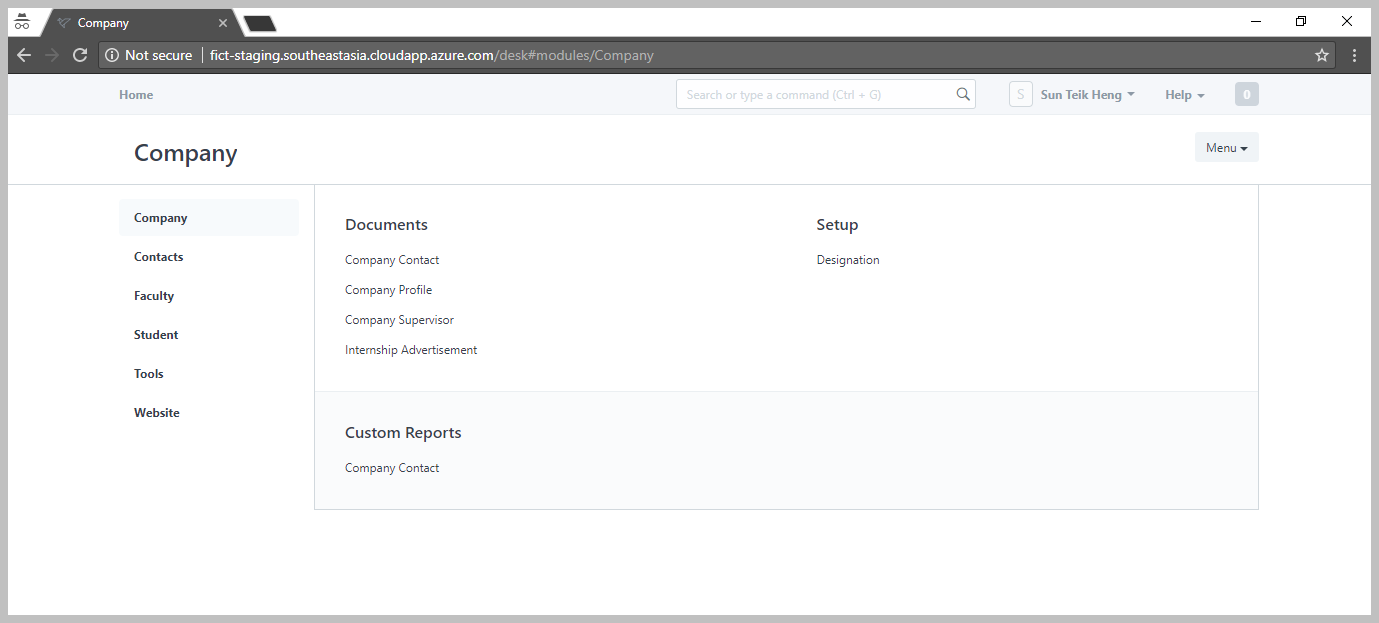
Click "Company Profile"
Step 2) You will be brought to the page "New Company Profile"
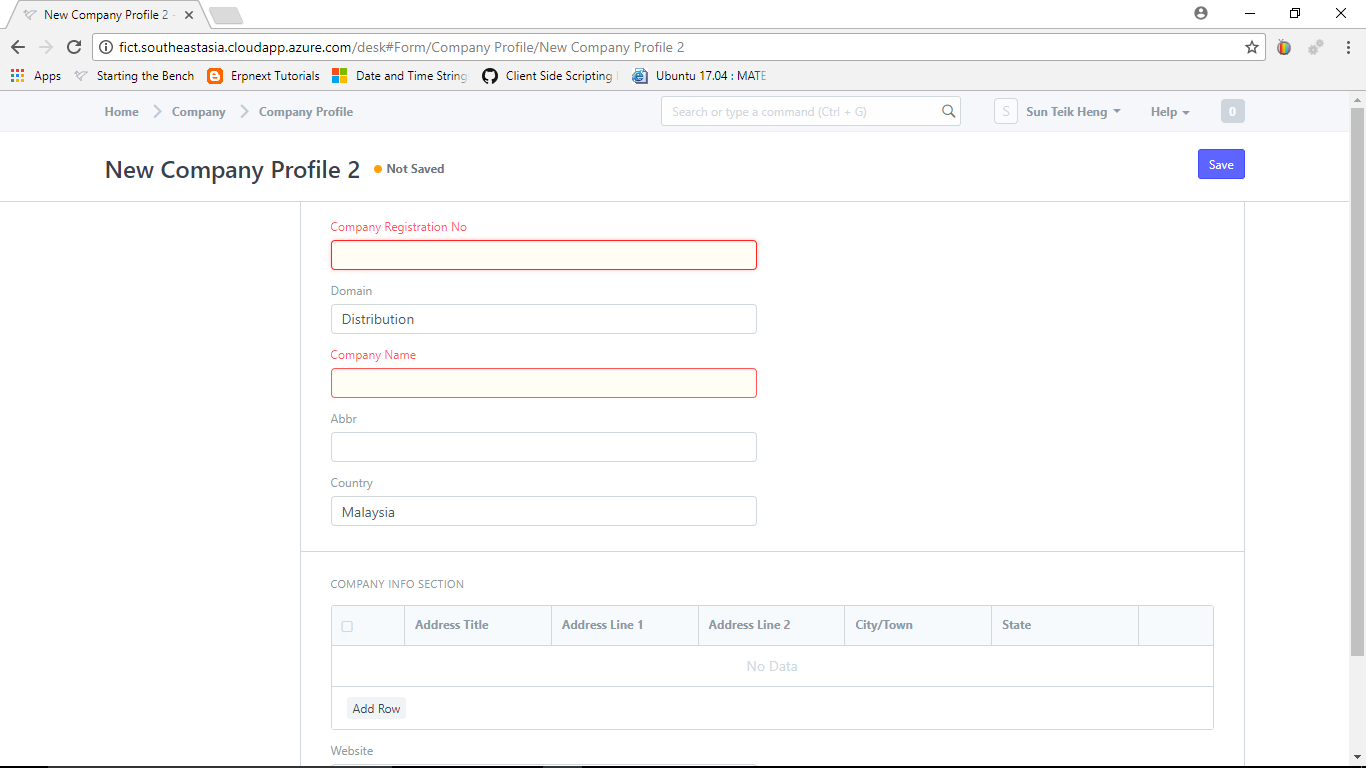
Mandatory fields are highlighted in RED, such as:- "Company Registration No." and "Company Name". You can get the "Company Registration No." from your offer letter. Otherwise, please check with your company. See below for some examples of the company registration number for companies registered in Malaysia,
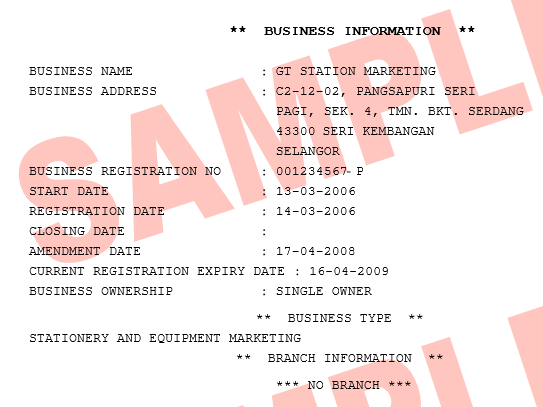
Step 3) Enter the Company Name and
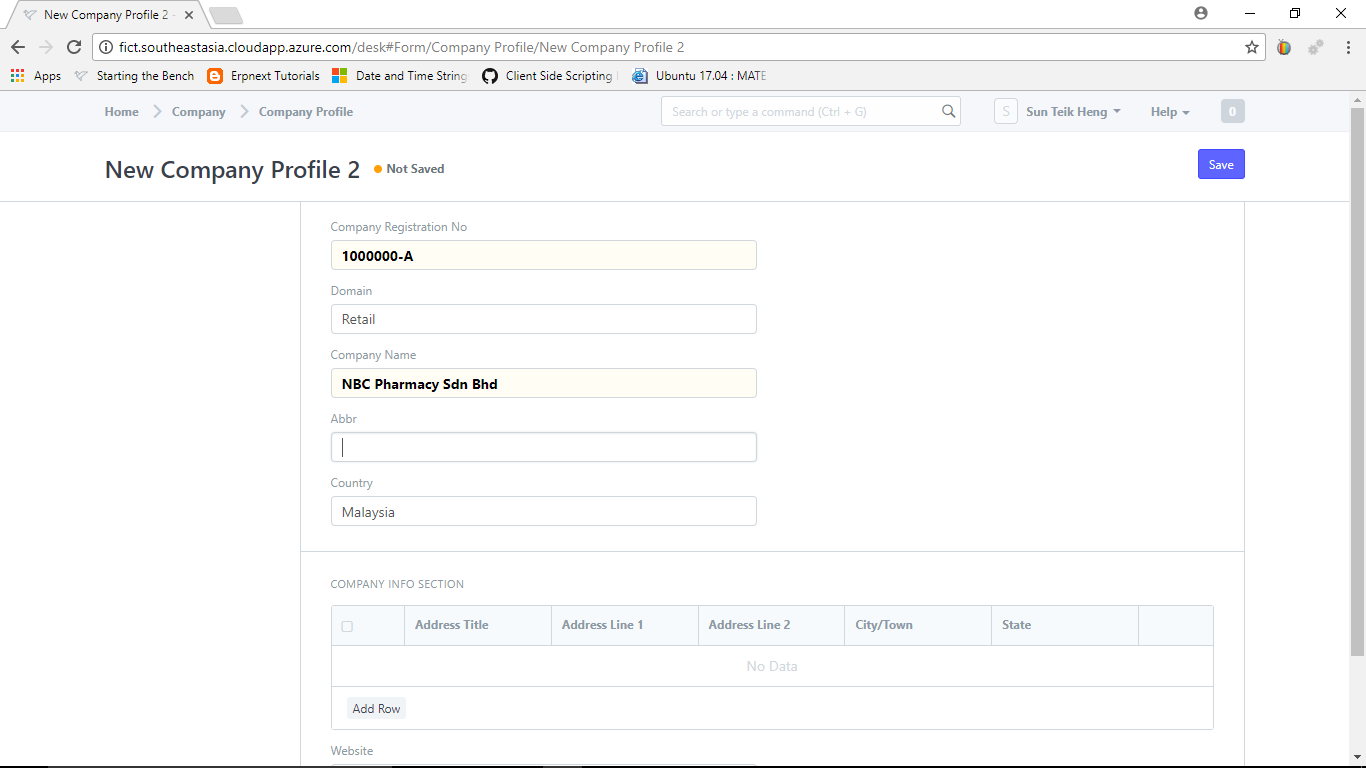
Step 4) Enter the Company Information
Click "Add Row"
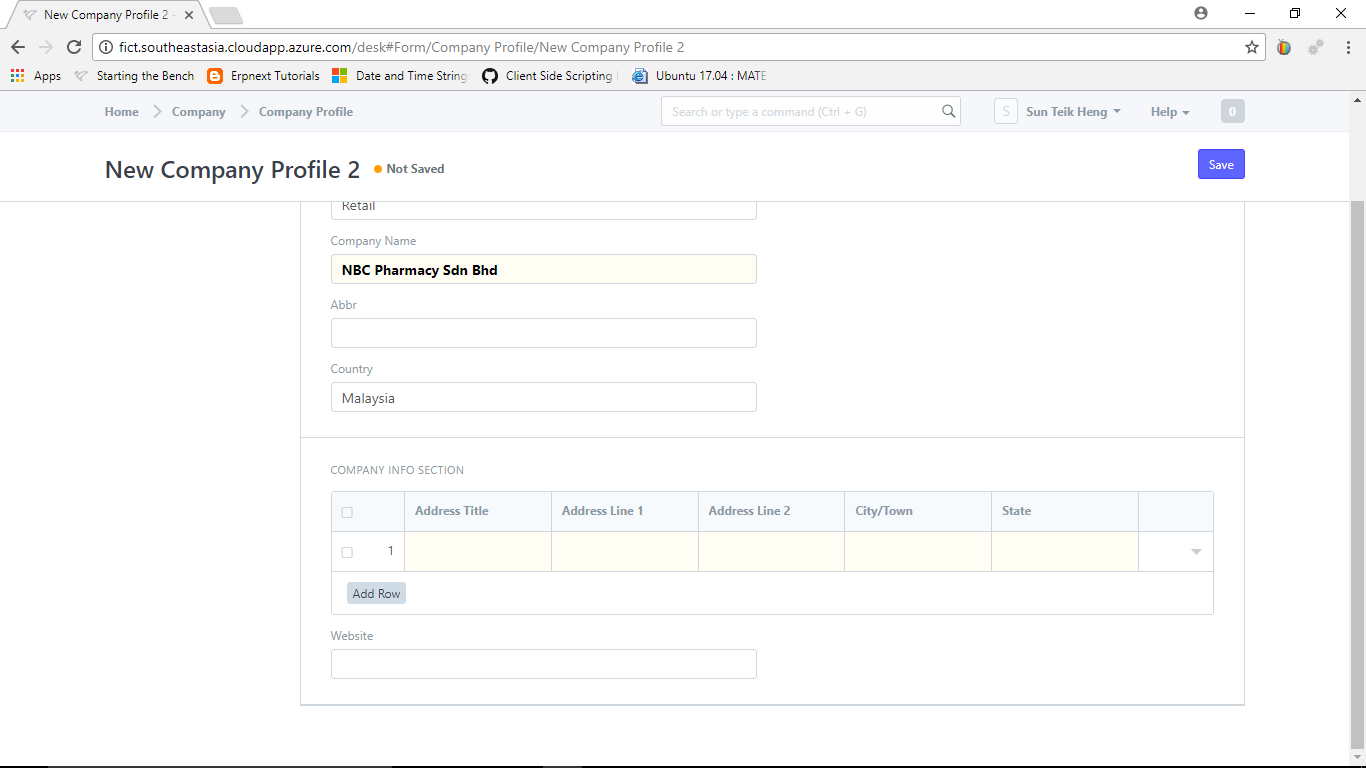
You will see a table with 7 columns. In the new row that you have just added, you will notice it has the number 1 since this is the first row. After the "State" column is a column without label. The is a triangle facing downward. Click on it and you will be presented with more information.
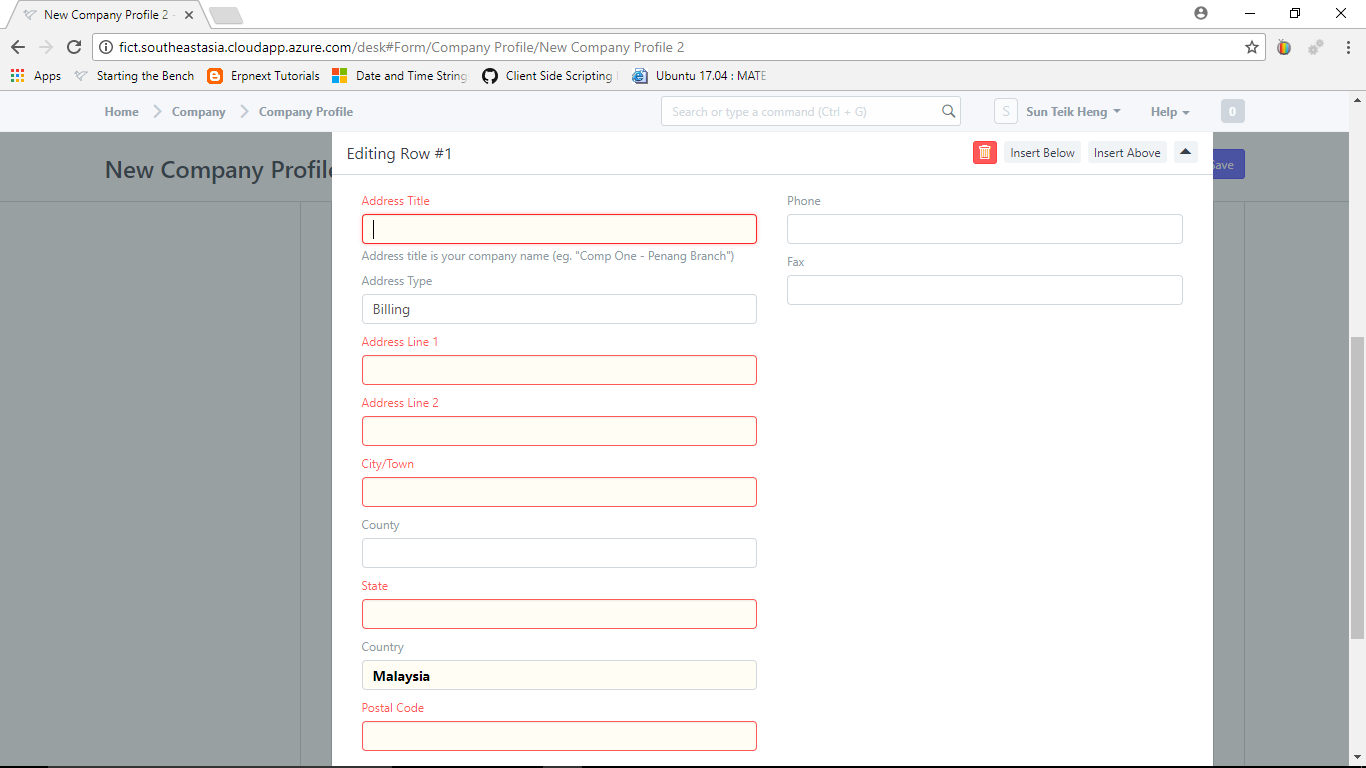
All the mandatory he mandatory fields are highlighted in RED. Please make sure you complete all of mandatory fields.
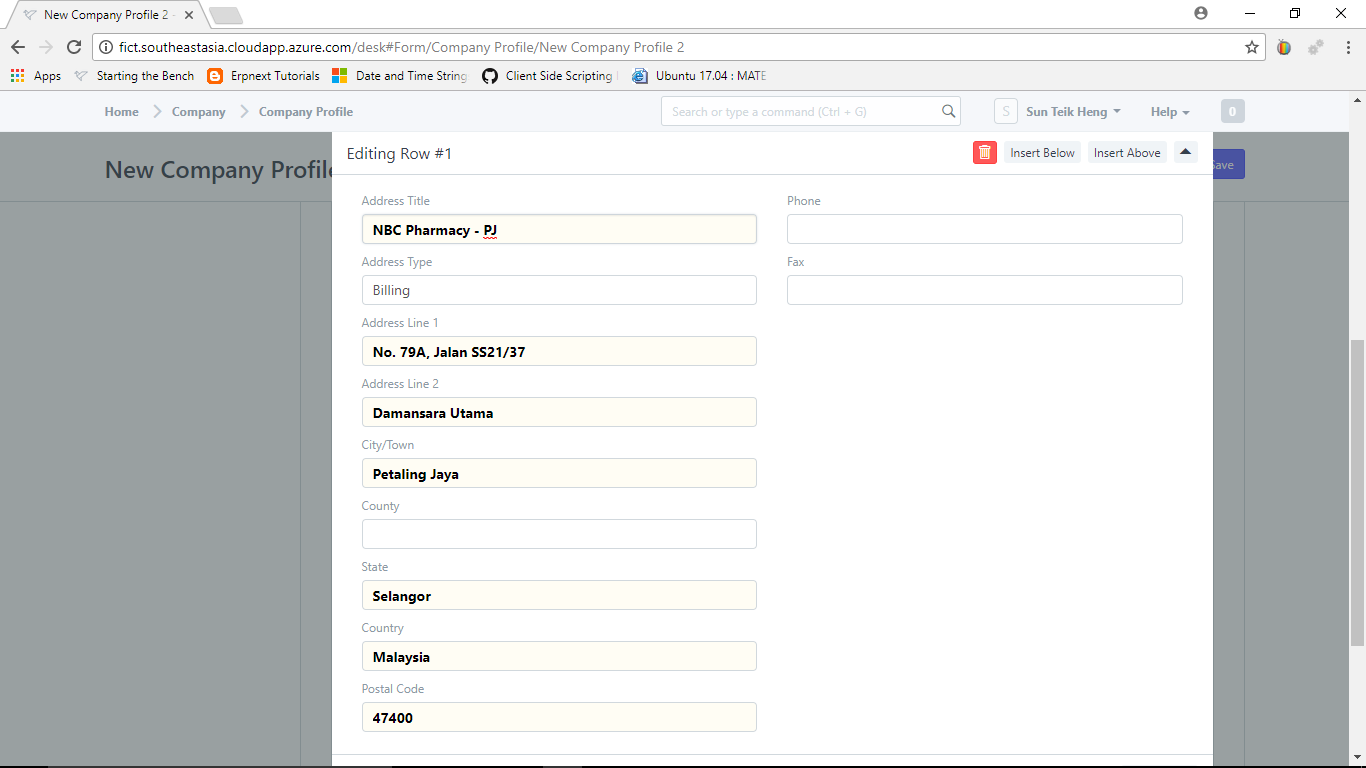
Click anywhere on the grey area to return.
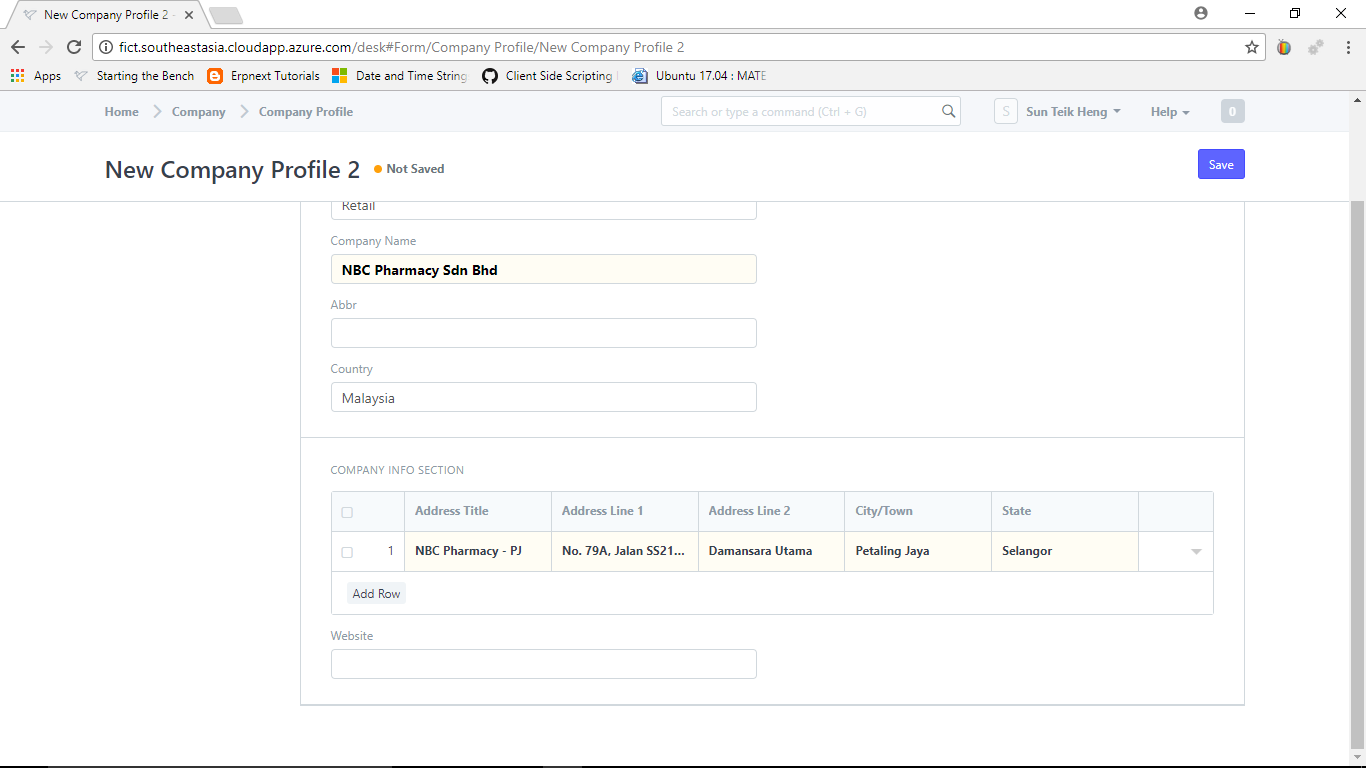
If you the url of the company website, you could enter it and click "Save"
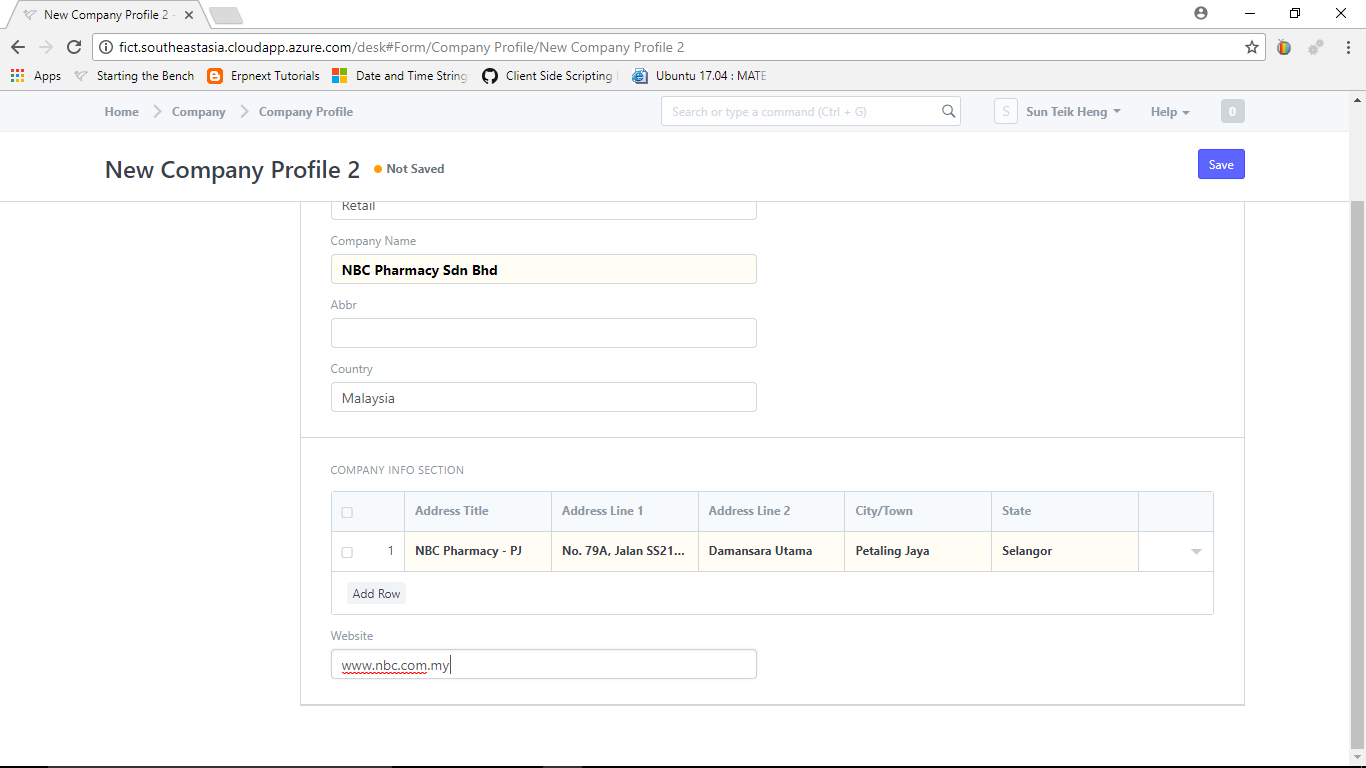
Step 5) Create Company Contact
Step 6) You will now return to your Letter of Undertaking For UTAR By Student
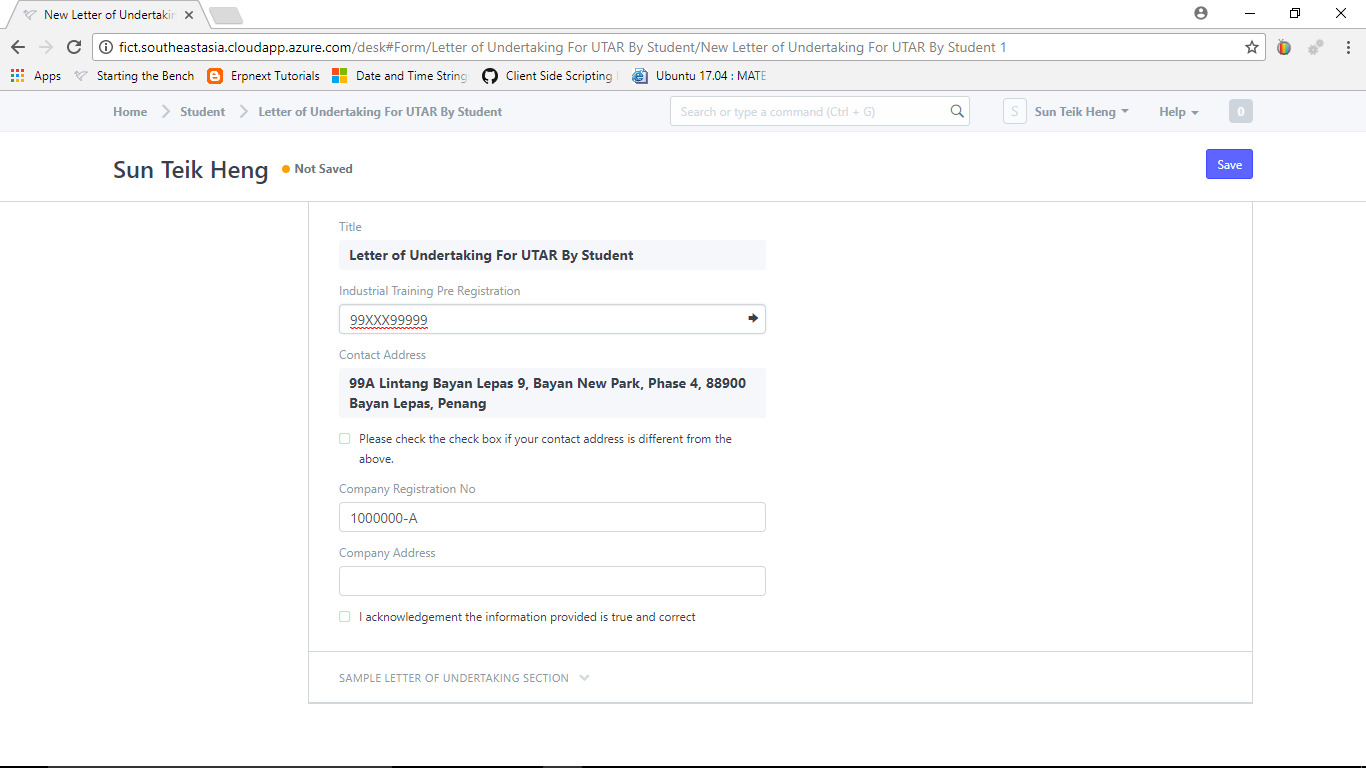
Select the company address from the DropDownList. Notice that the address is not correct.
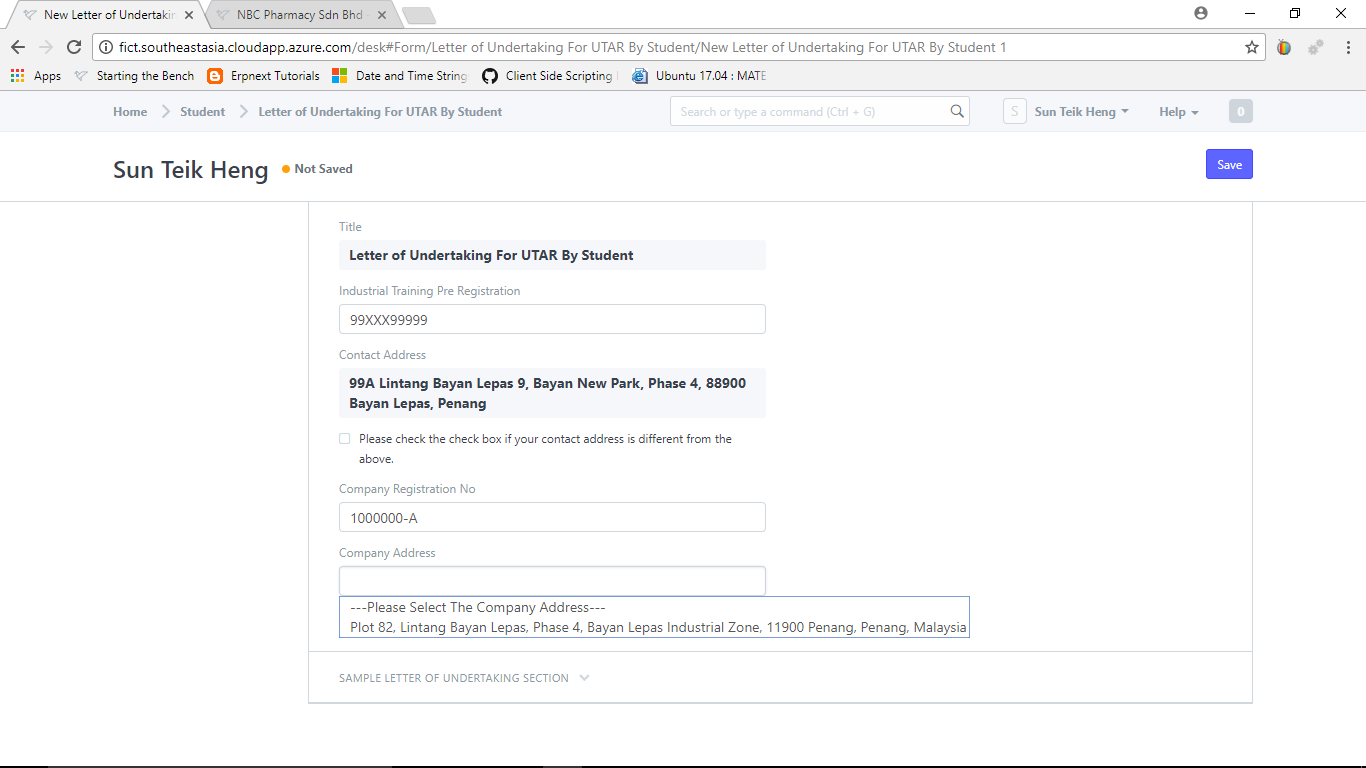
Remove away the "Company Registration No" and click anywhere outside the "Company Registration No" text box.
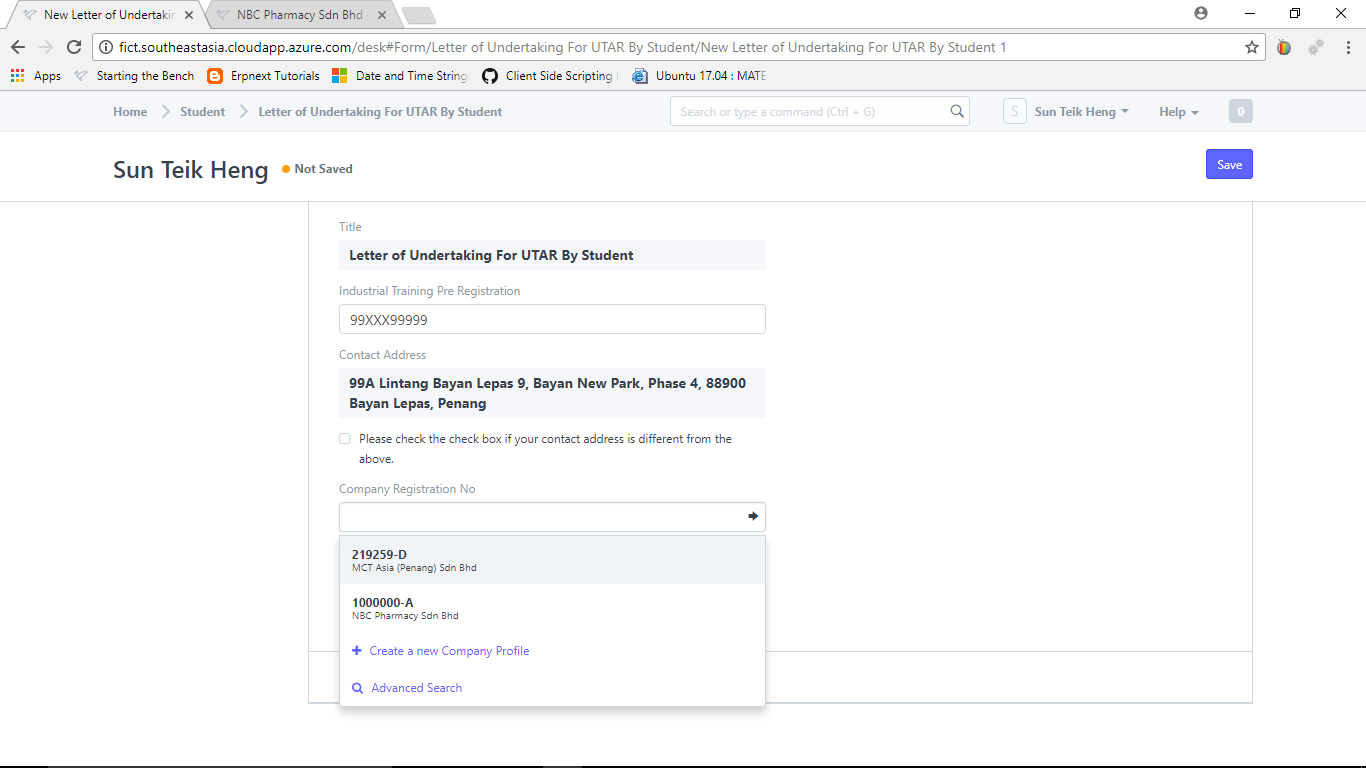
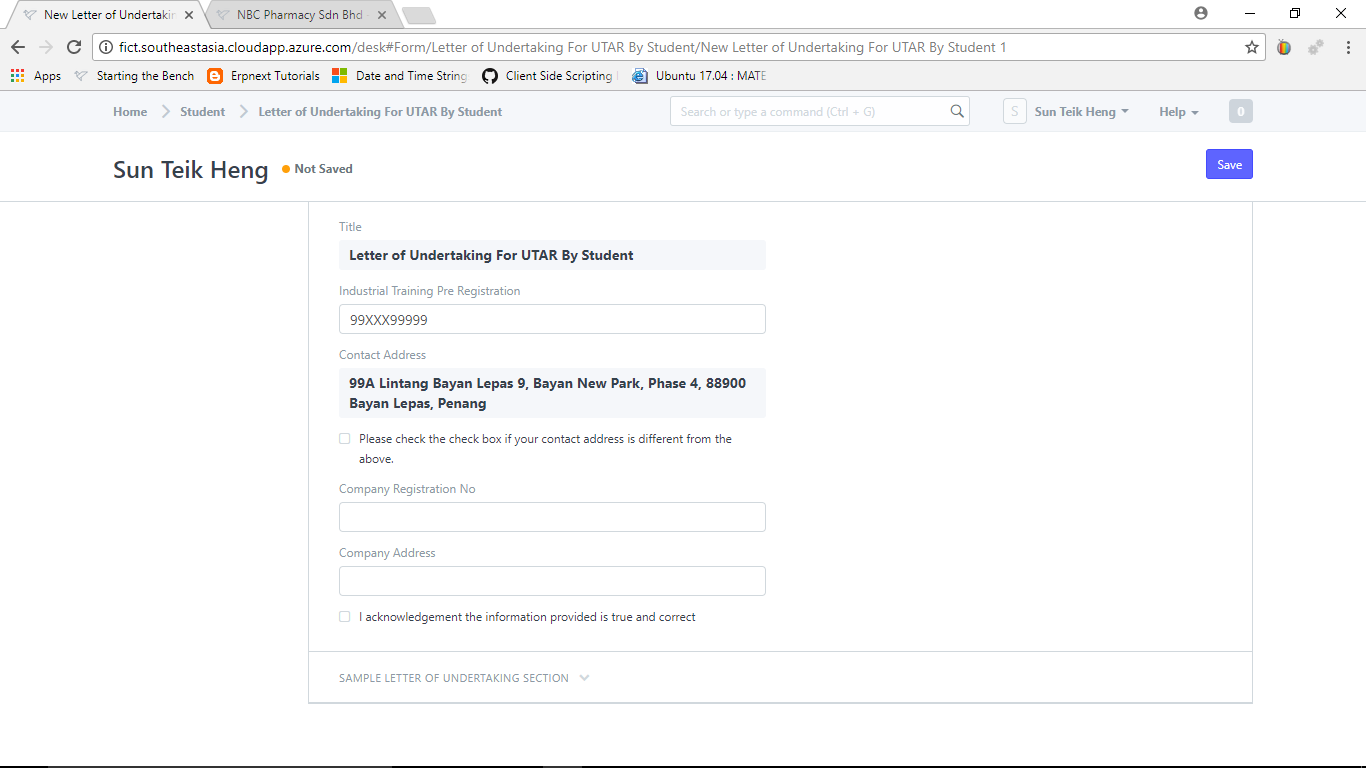
Now, click on the "Company Registration No" text box and select the company registration number.
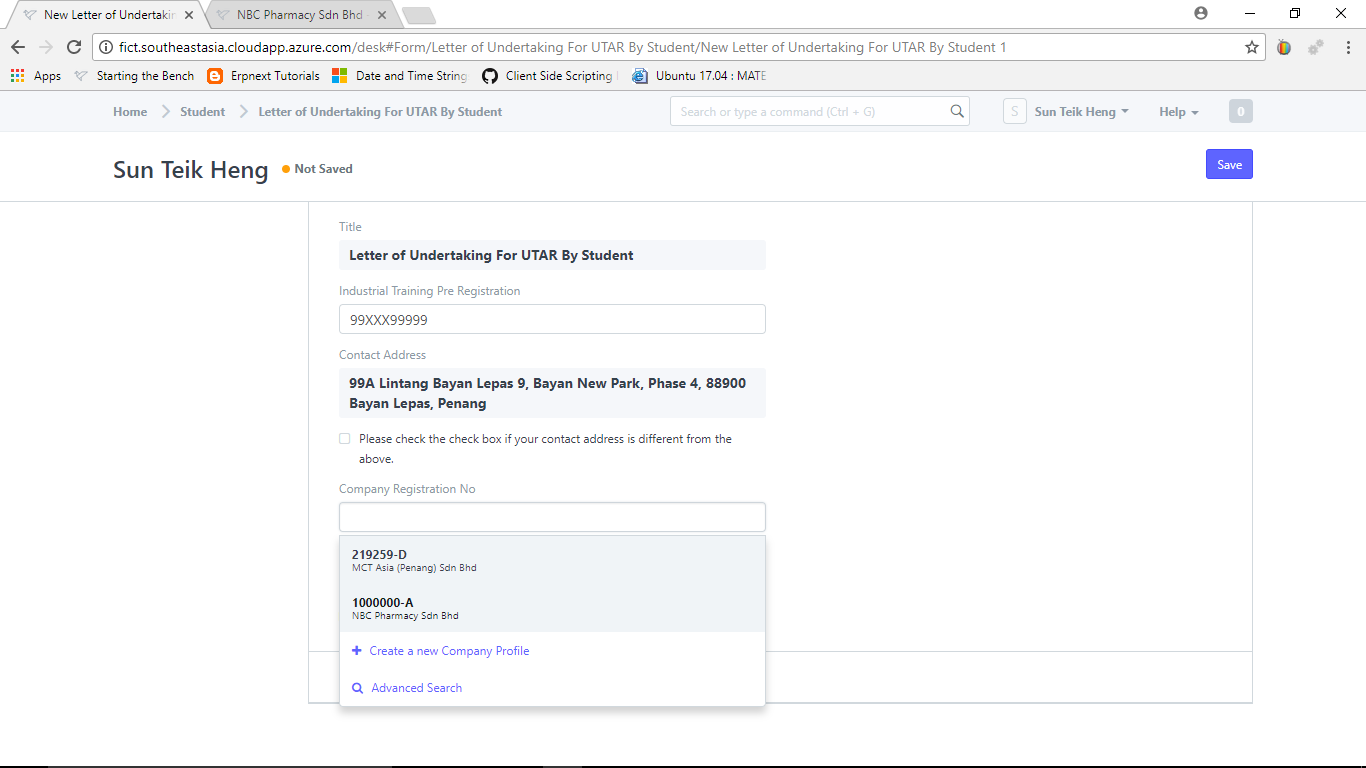
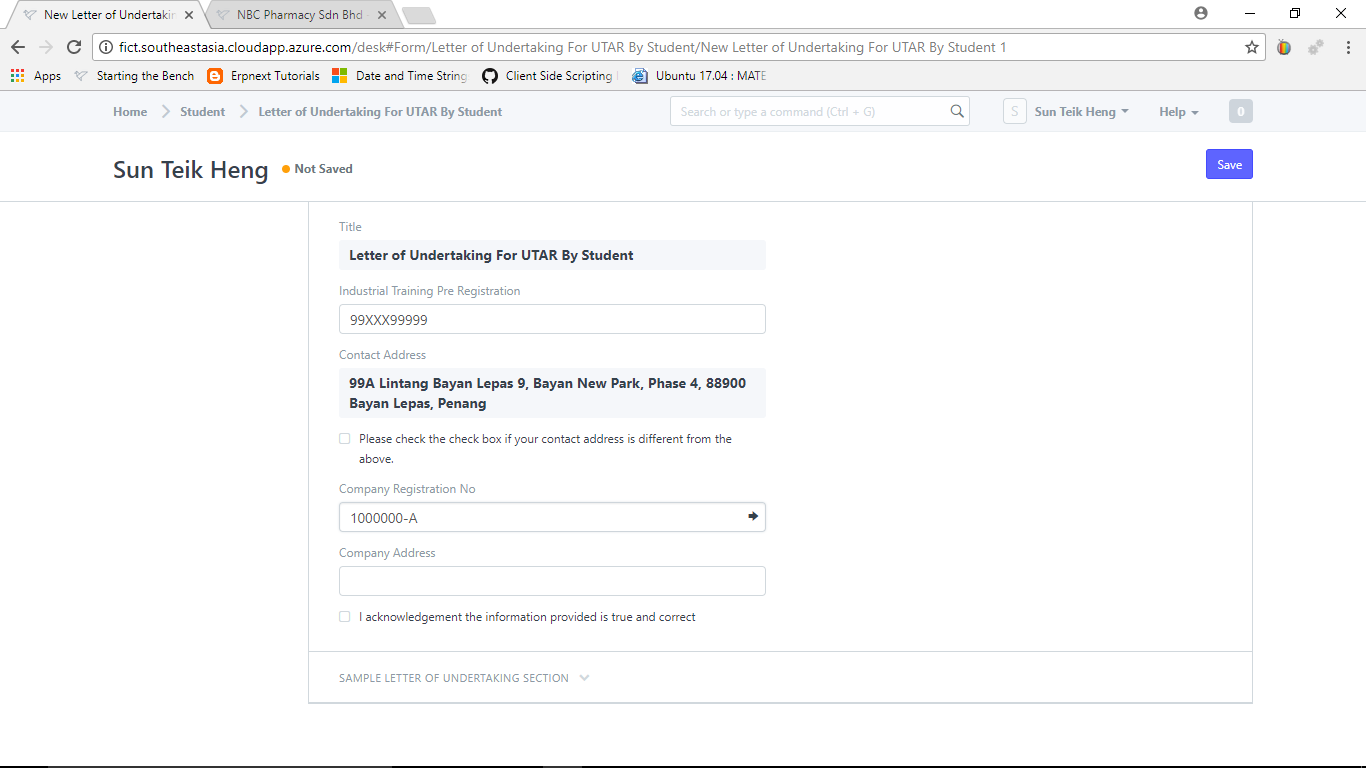
Notice that the correct company address now appears in the DropDownList. Select the company address.
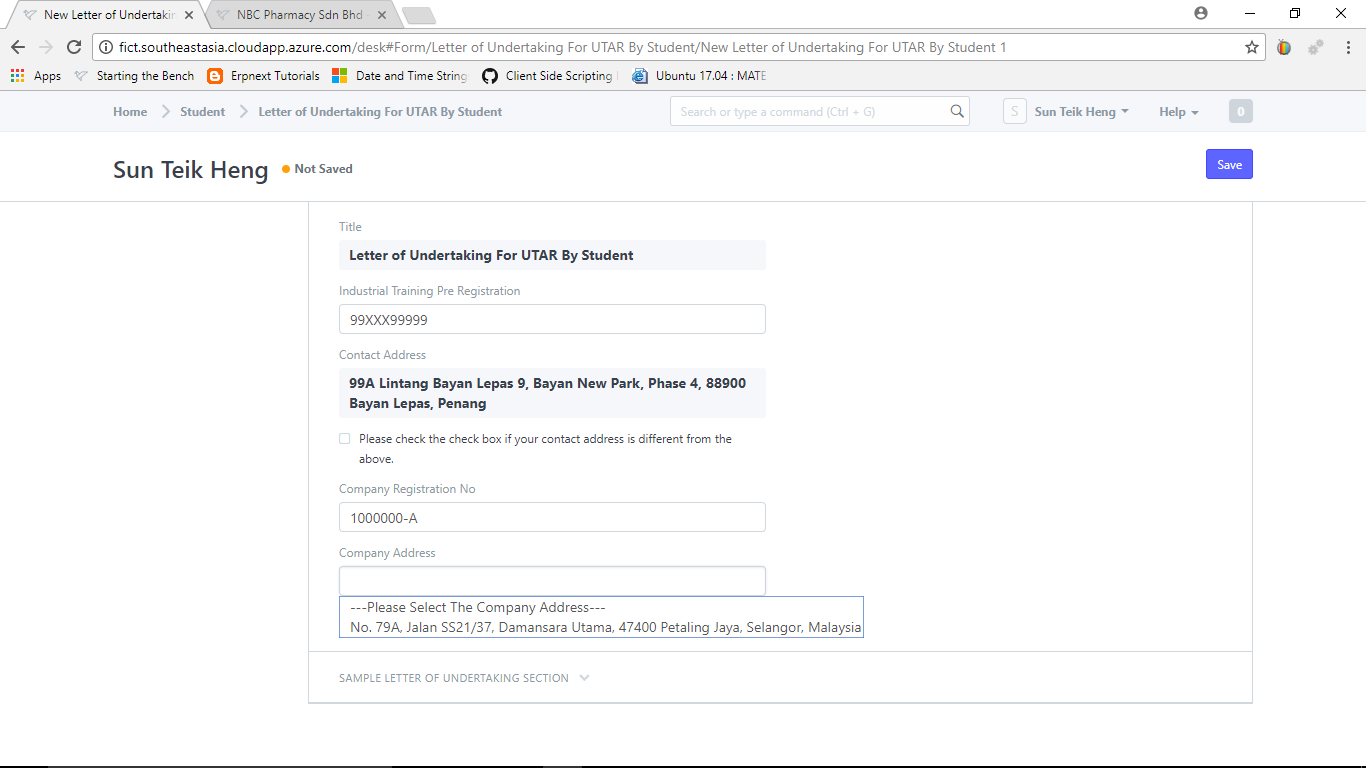
Expand "Sample Letter Of Undertaking Section"
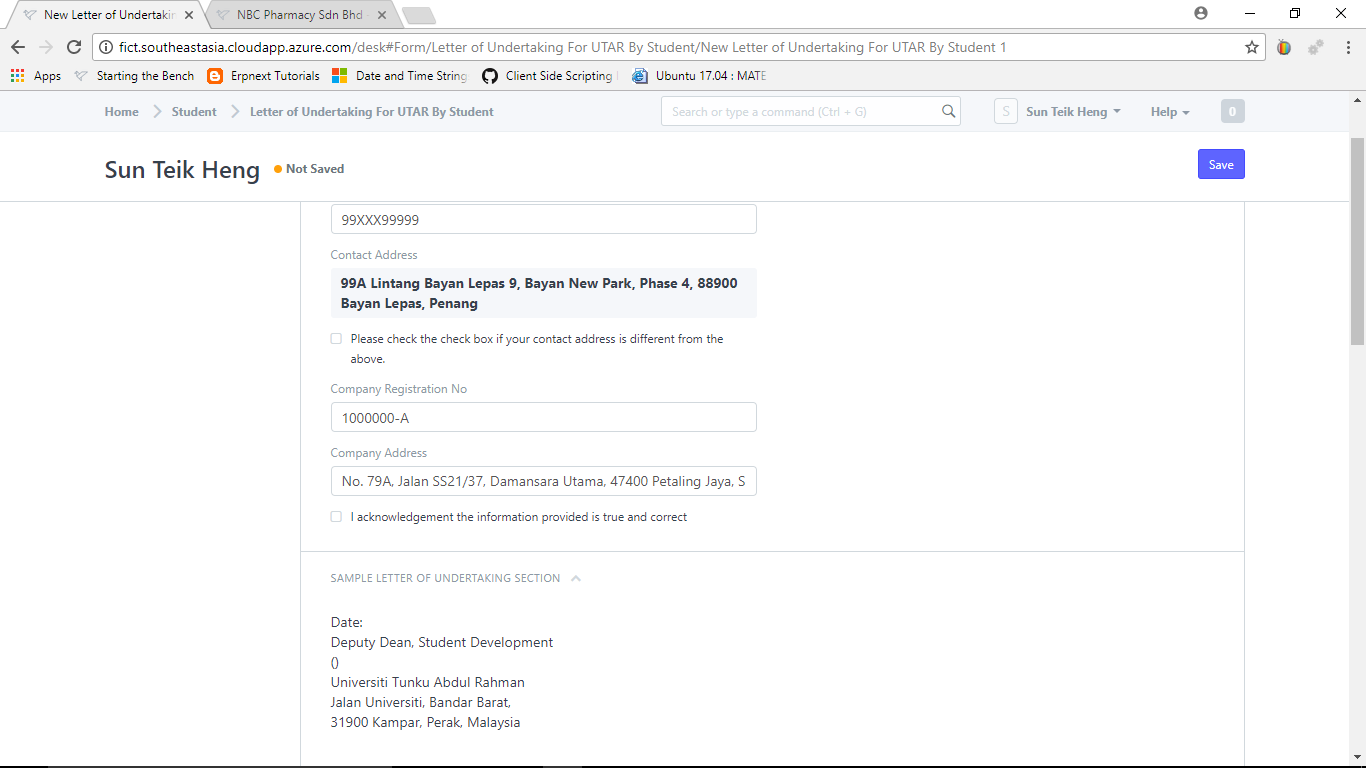
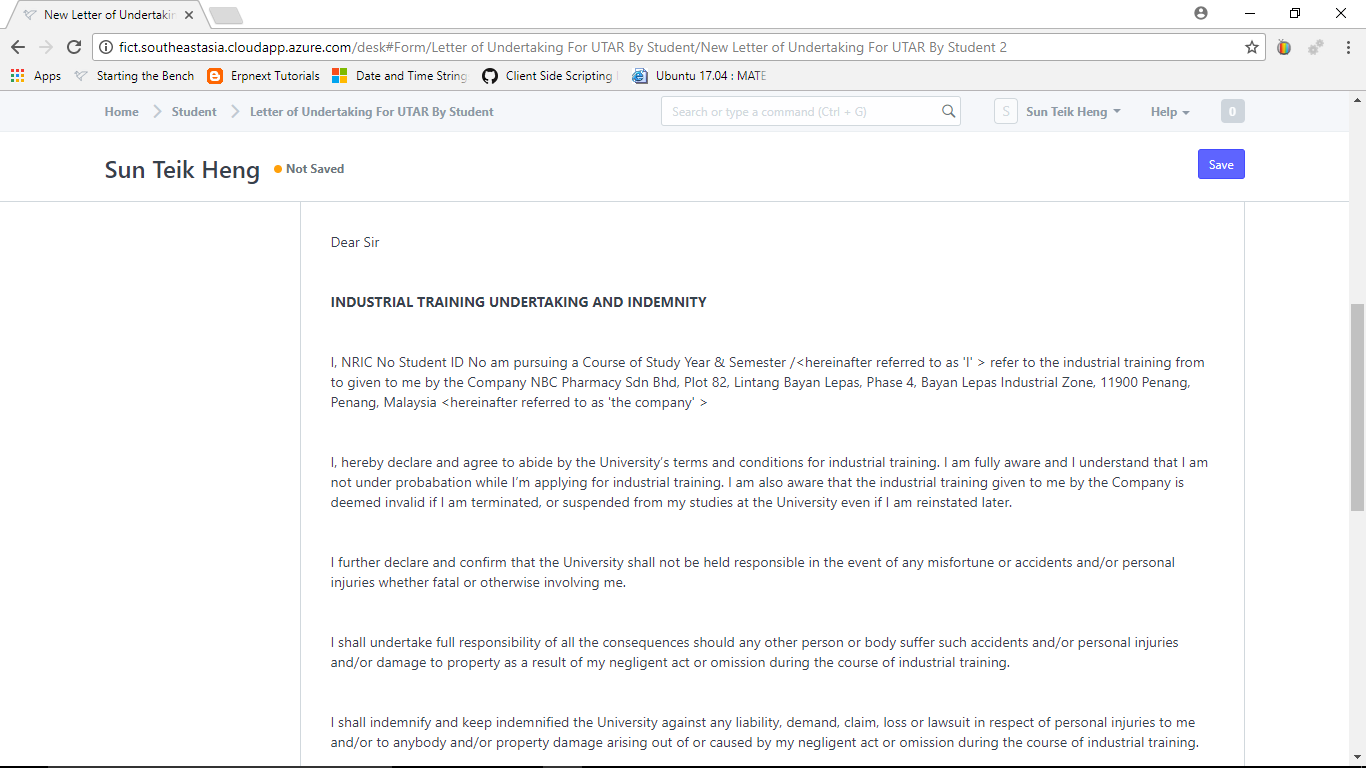
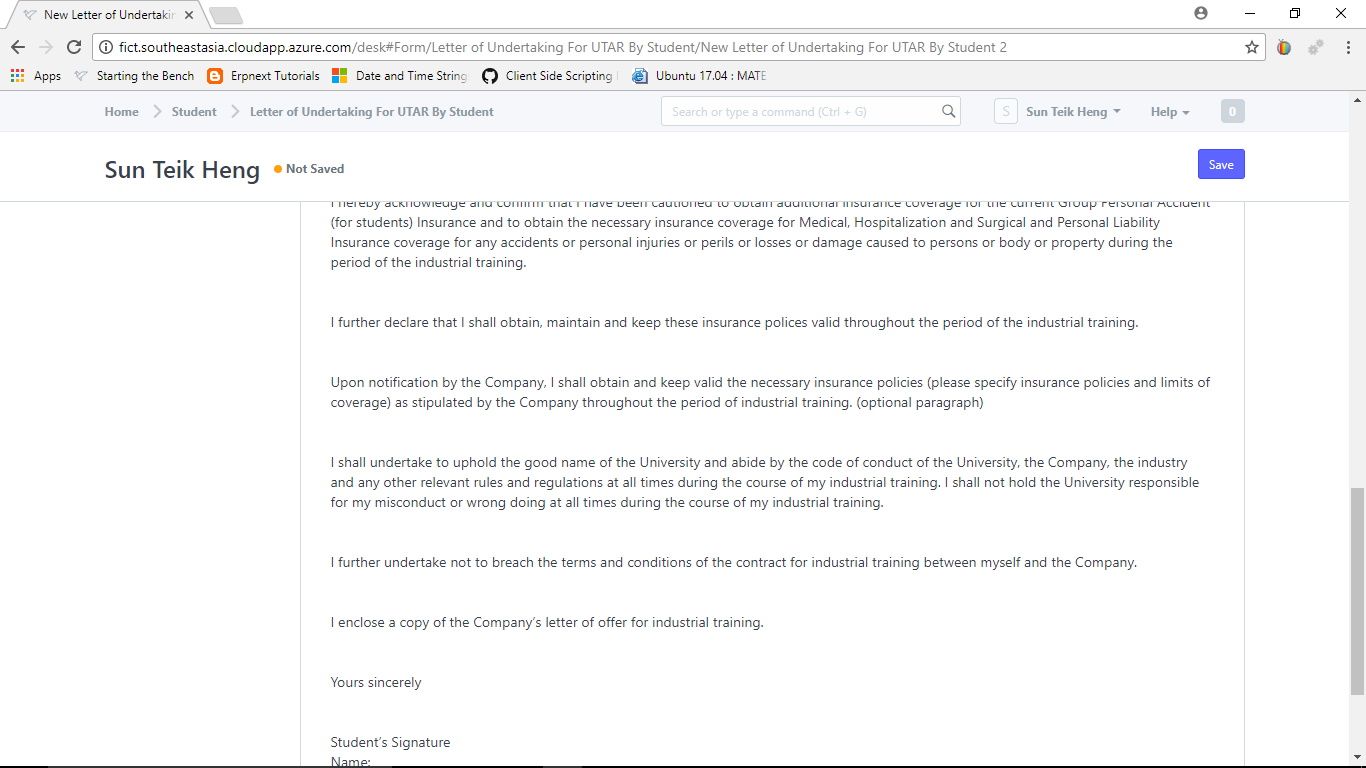
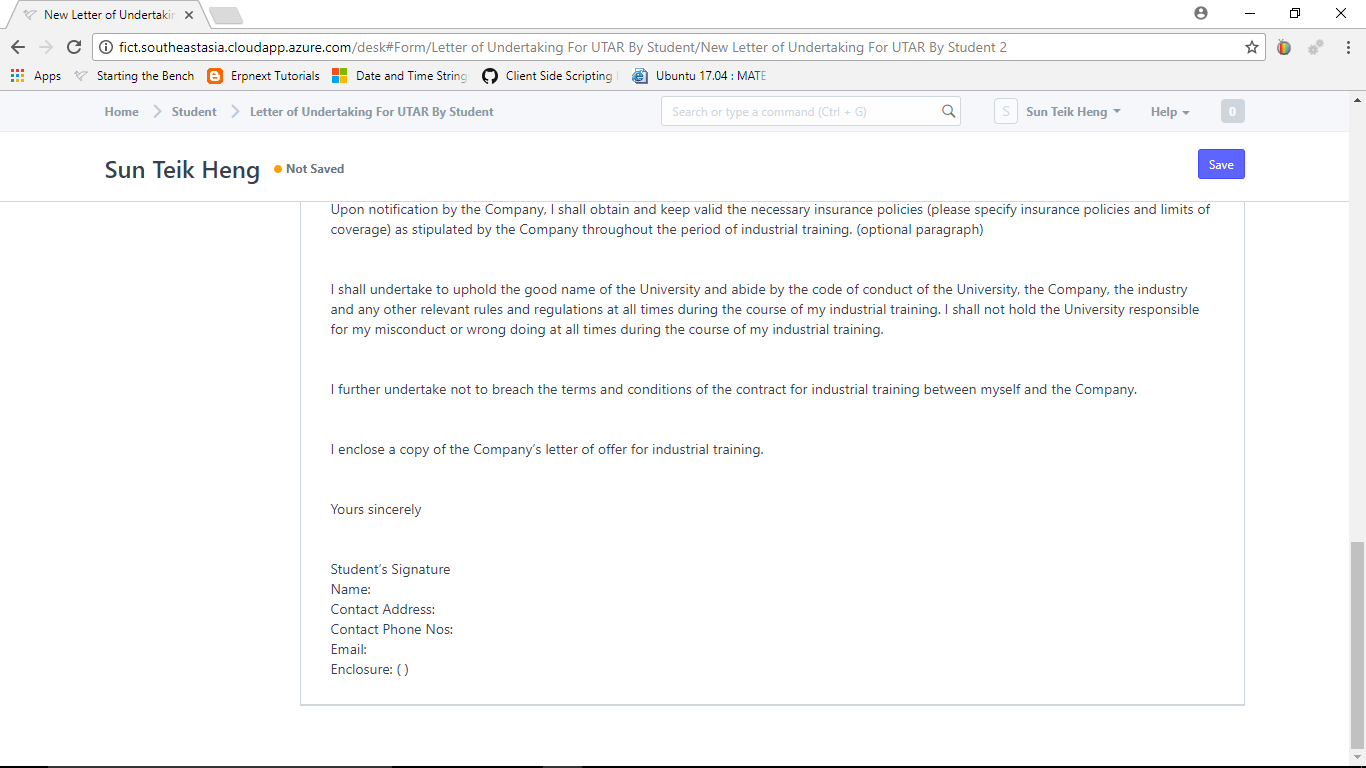
(*Notice that many information is missing. CLICK the refresh button of your web browser to refresh your browser.)
Remove away your "Industrial Training Pre Registration" number and reselect it.
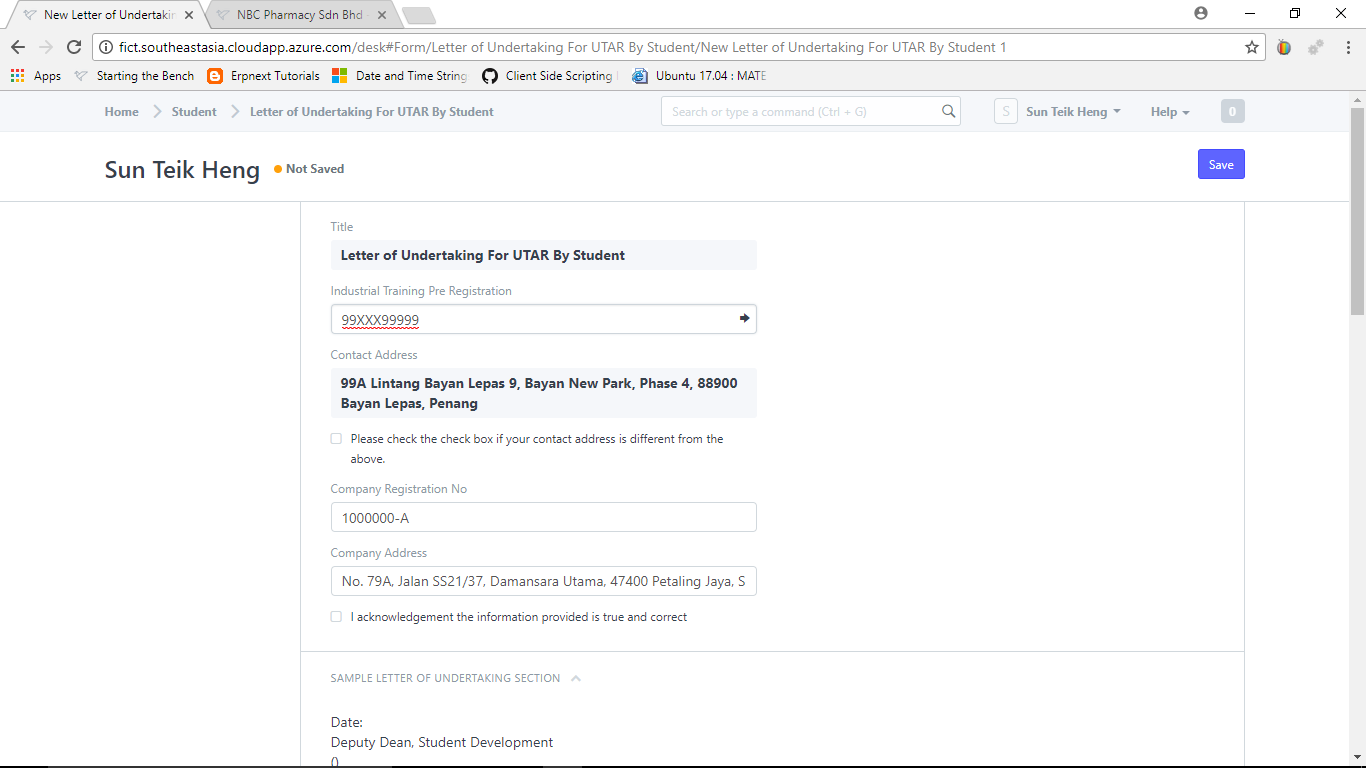
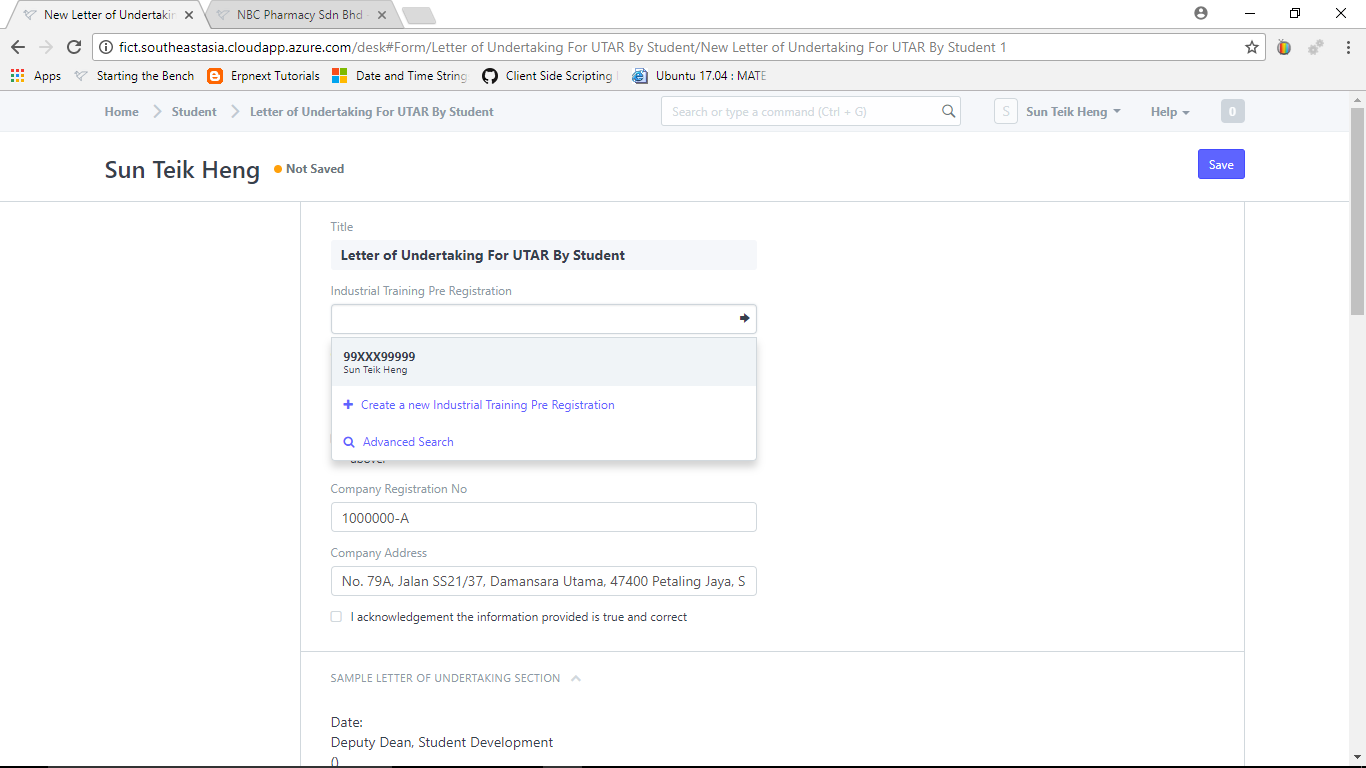
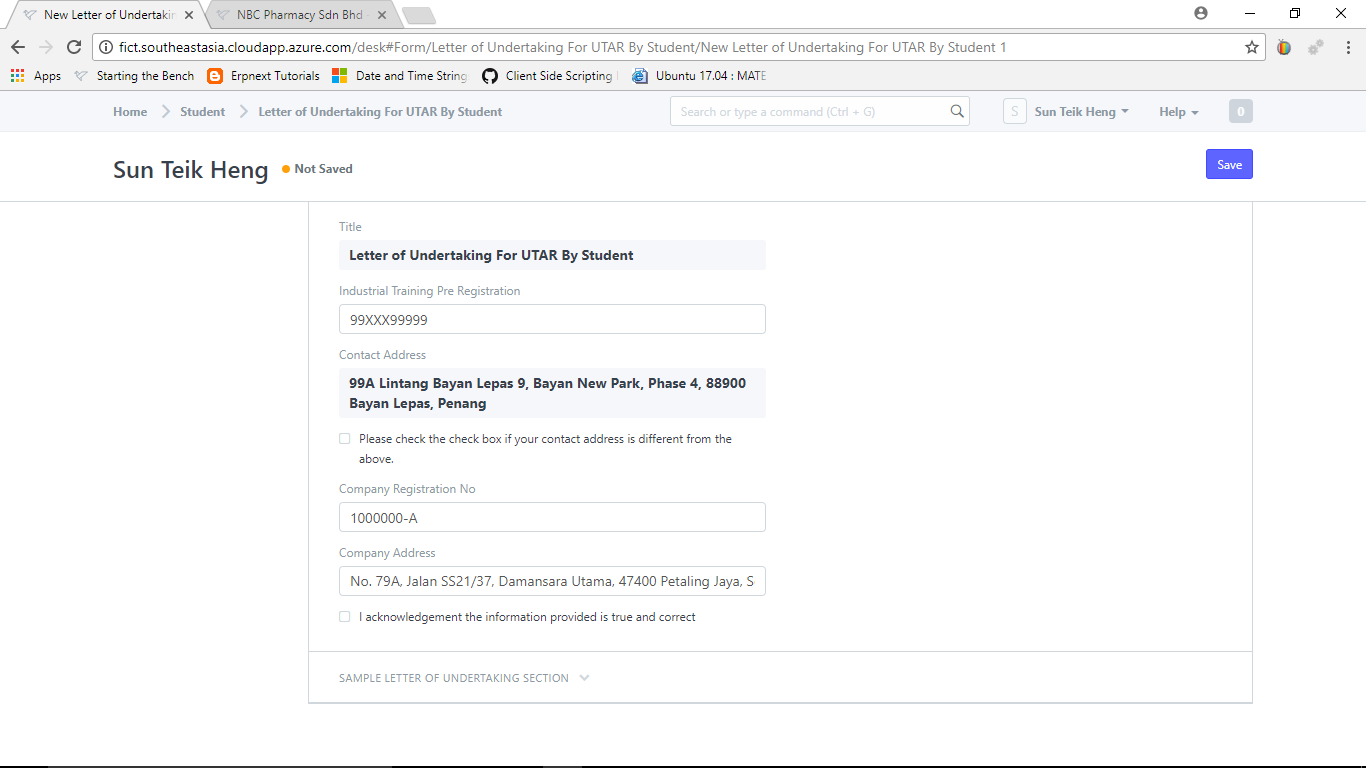
Expand the "Sample Letter Of Undertaking Section" and check for the correctness the content.
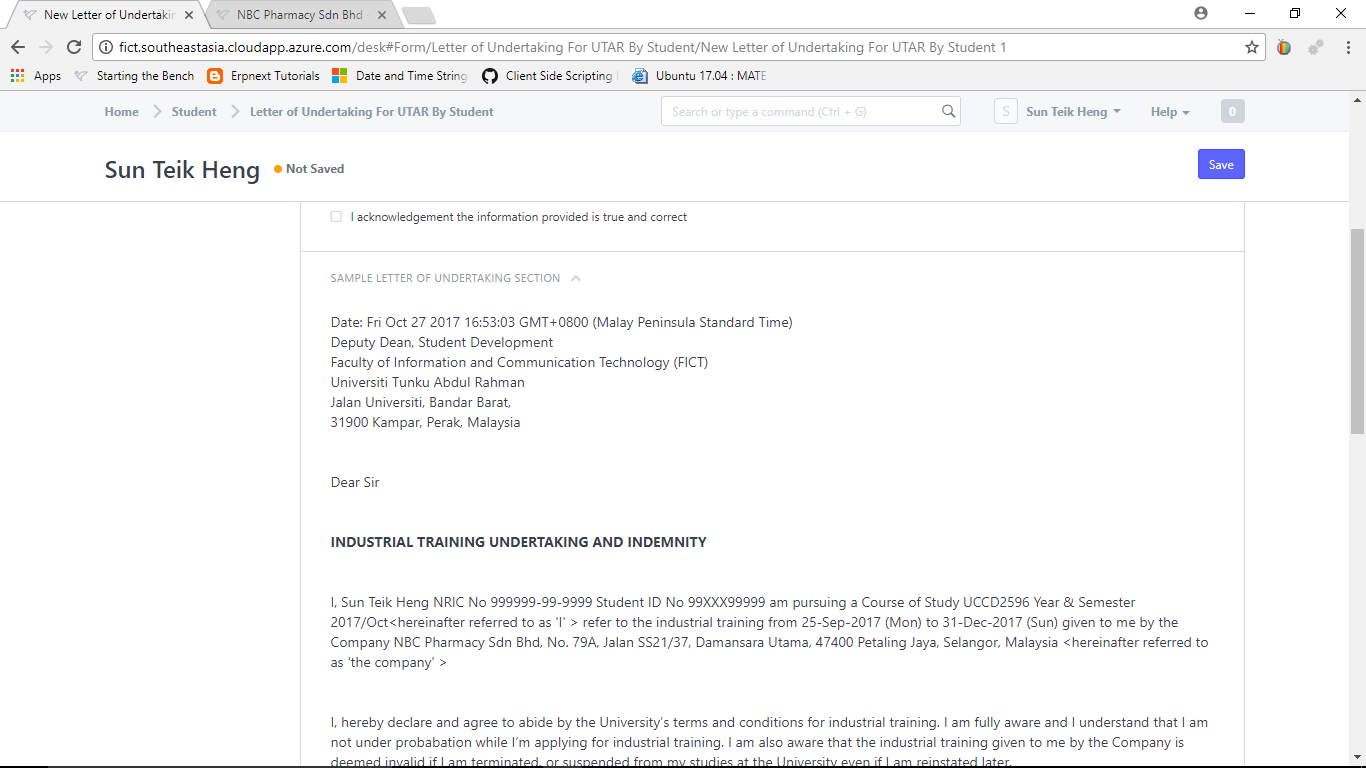
If everything is correct, check the acknowledgement check box and click "Save".
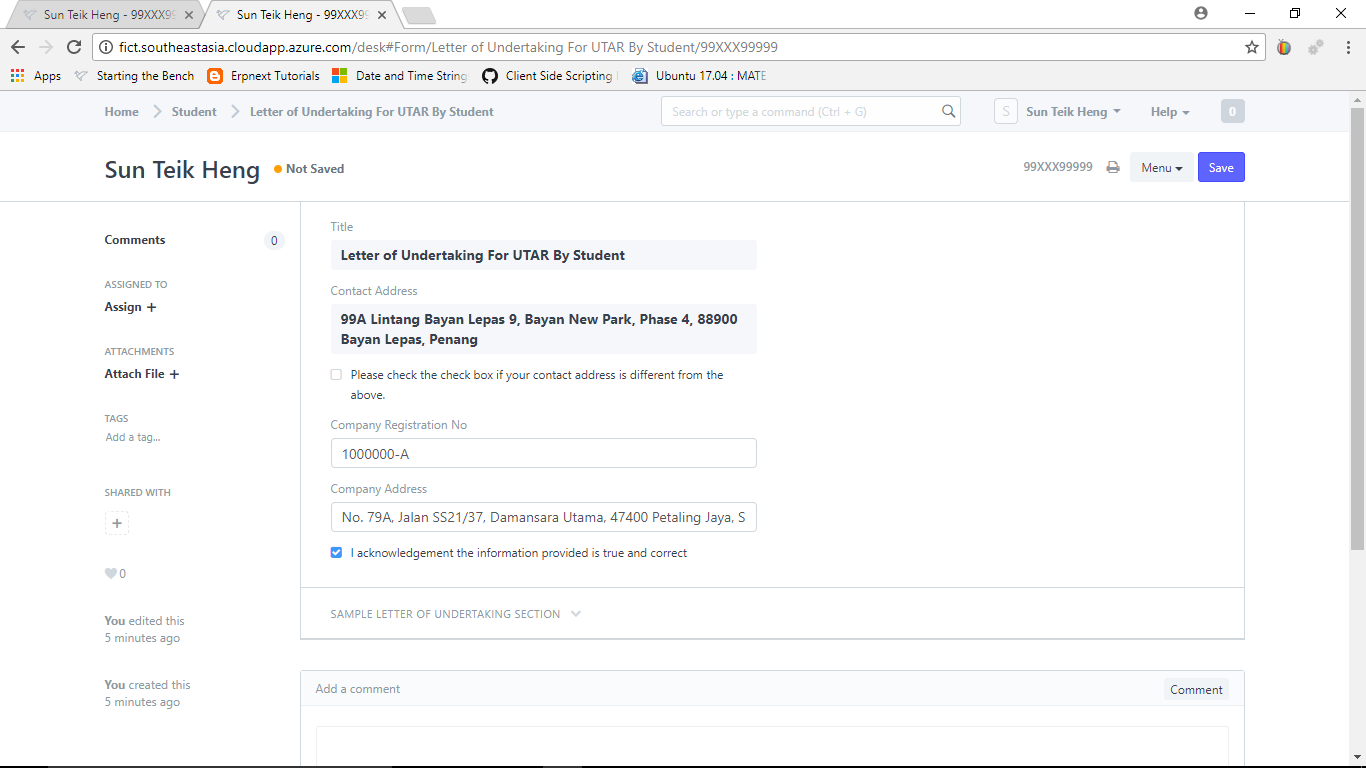


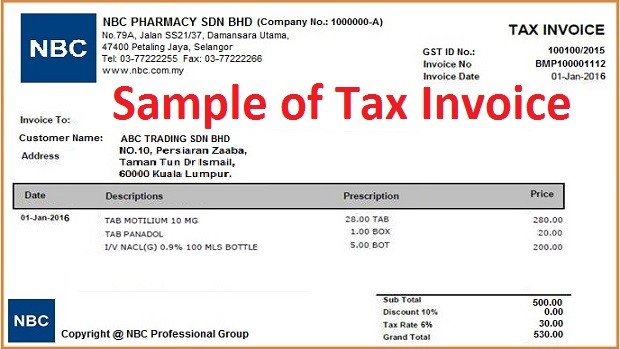
No comments yet. Start a new discussion.