S - B) Add Your Student Particulars
By Industrial Training Committee October 18, 2017 Internship Flow for Student No comments yet
Steps:
1) Sign in with your account.
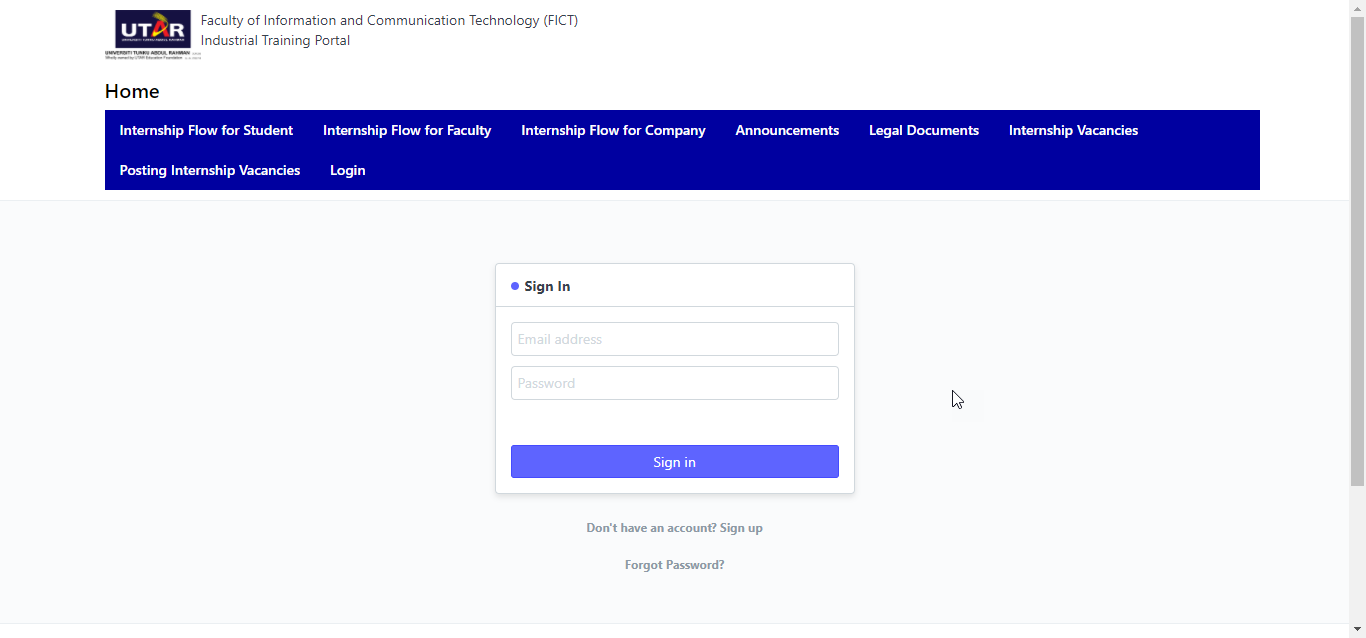
2) Click Student in the desktop.
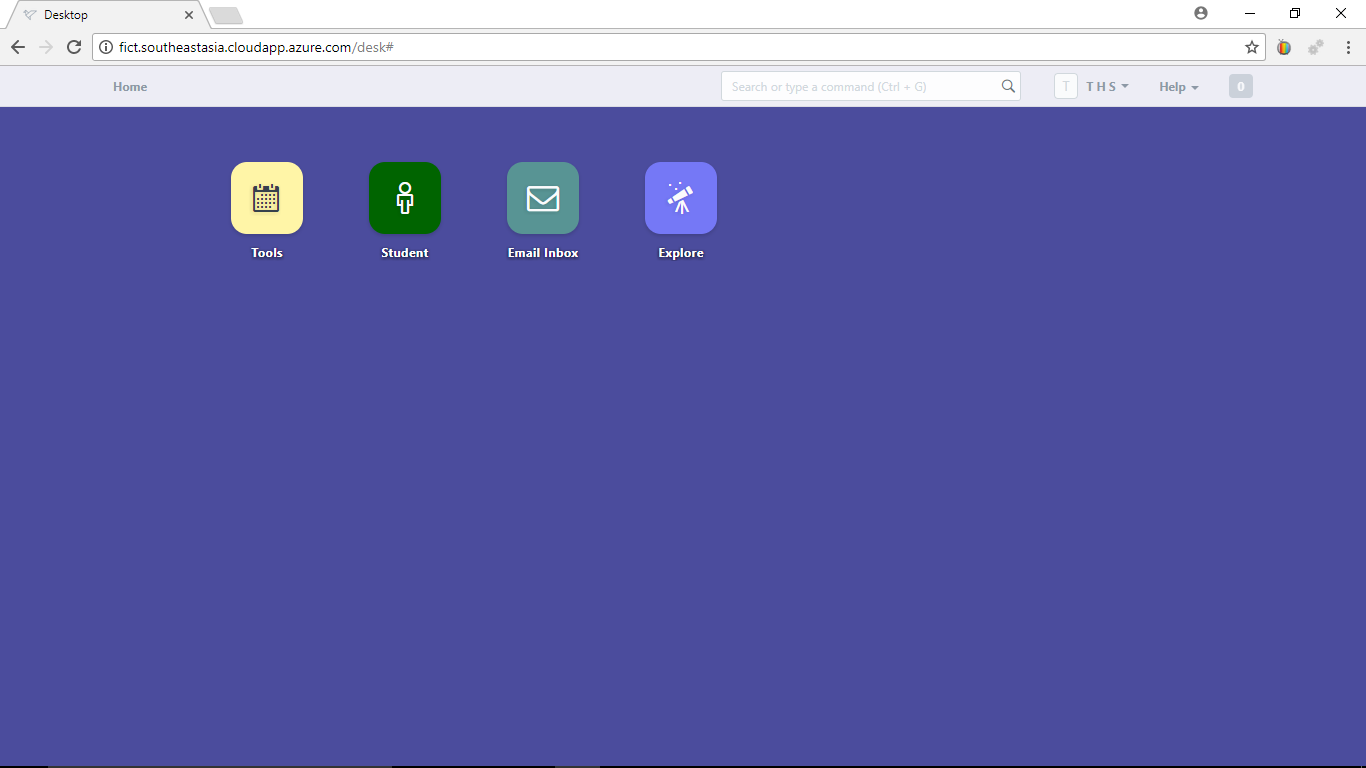
3) In Documents, click Student Profile.
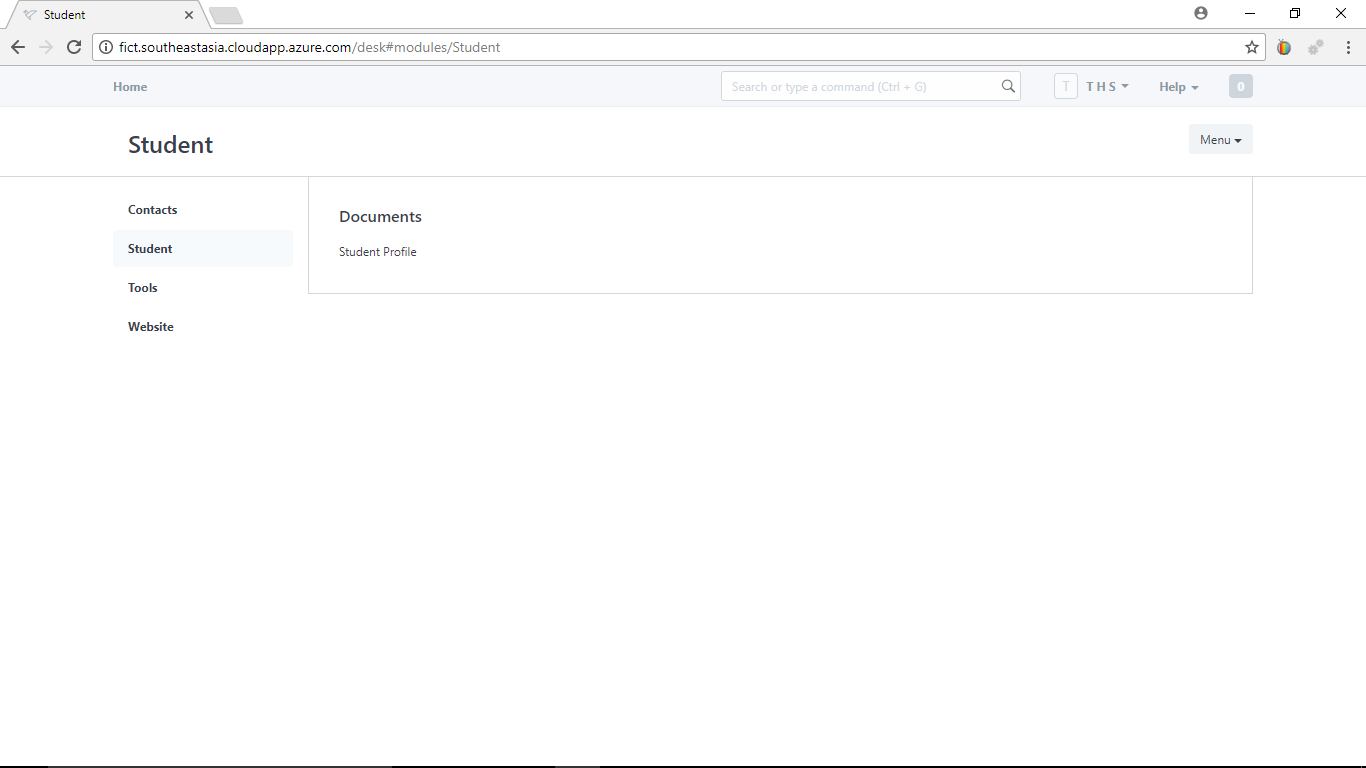
4) Click Make a new Student
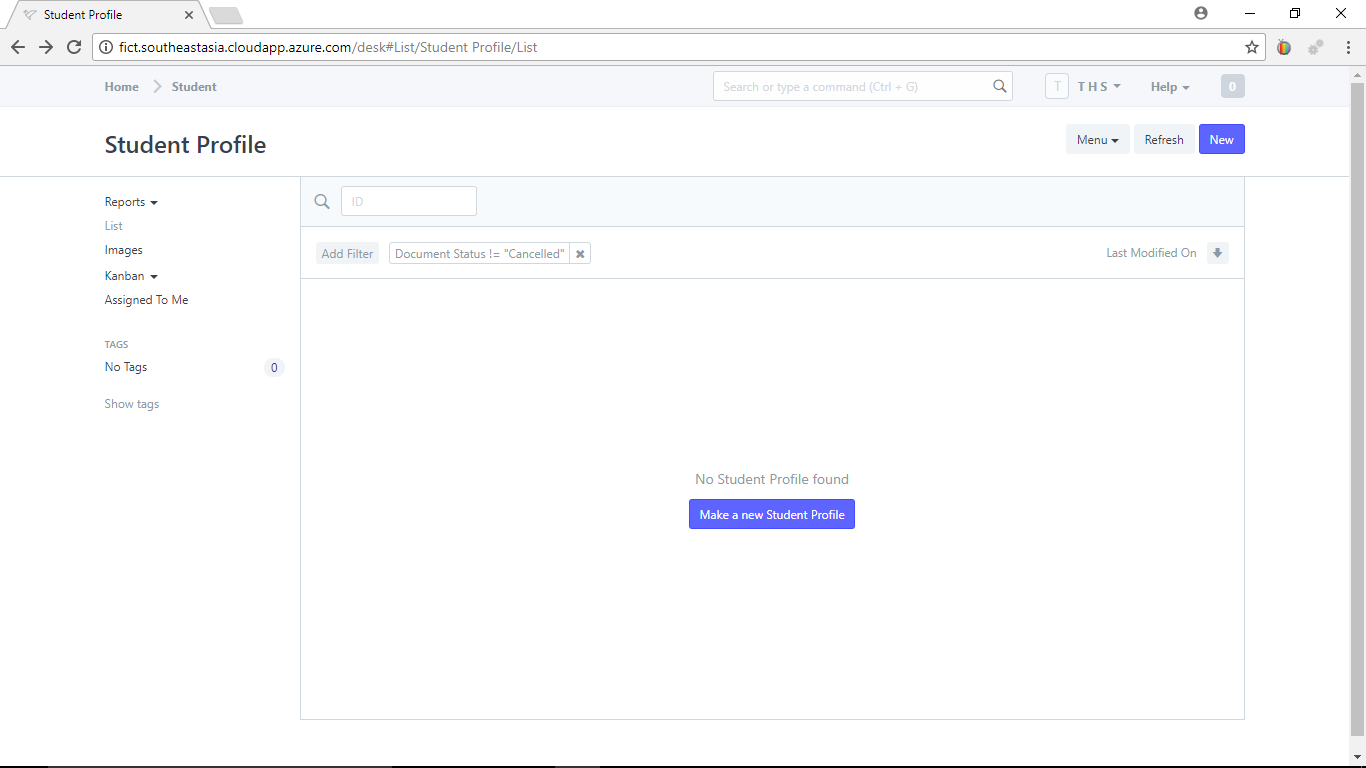
5) Enter the information into all the compulsory fields (shown in red).
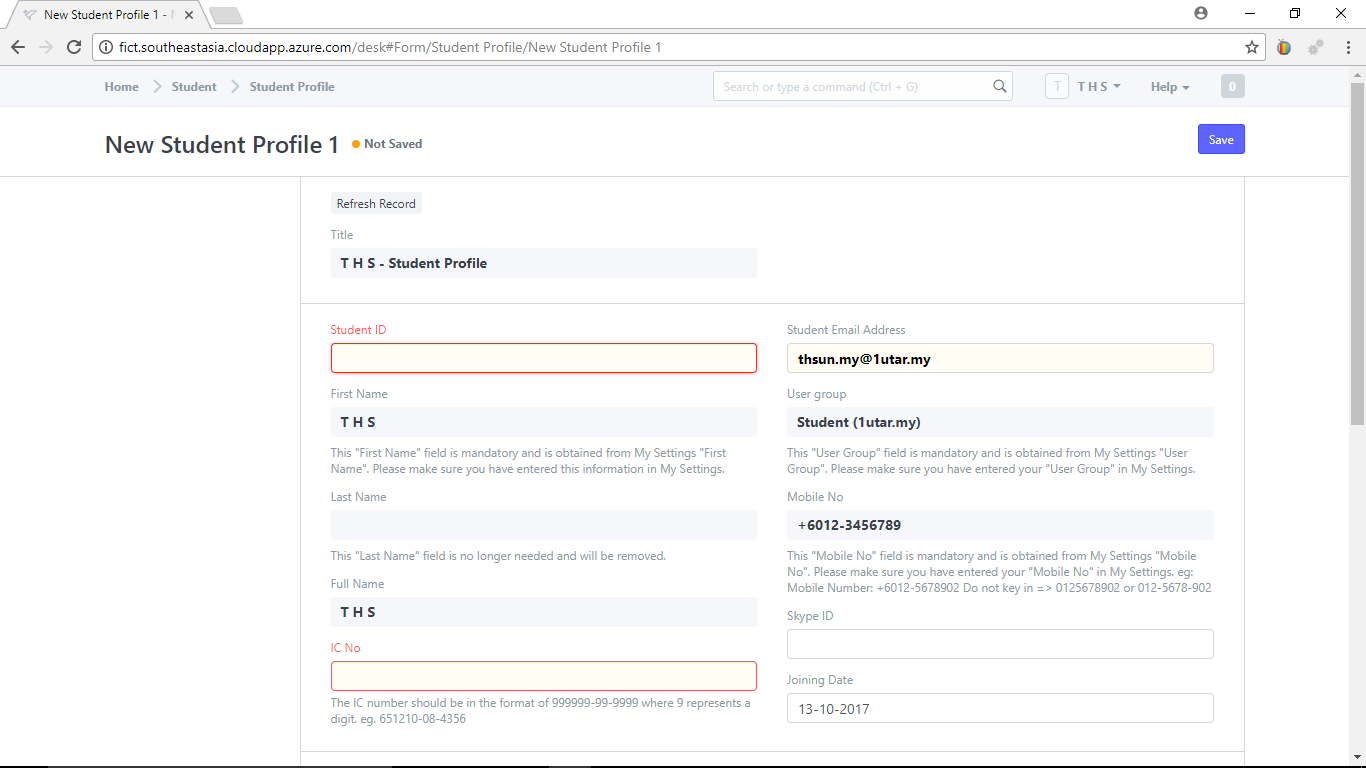
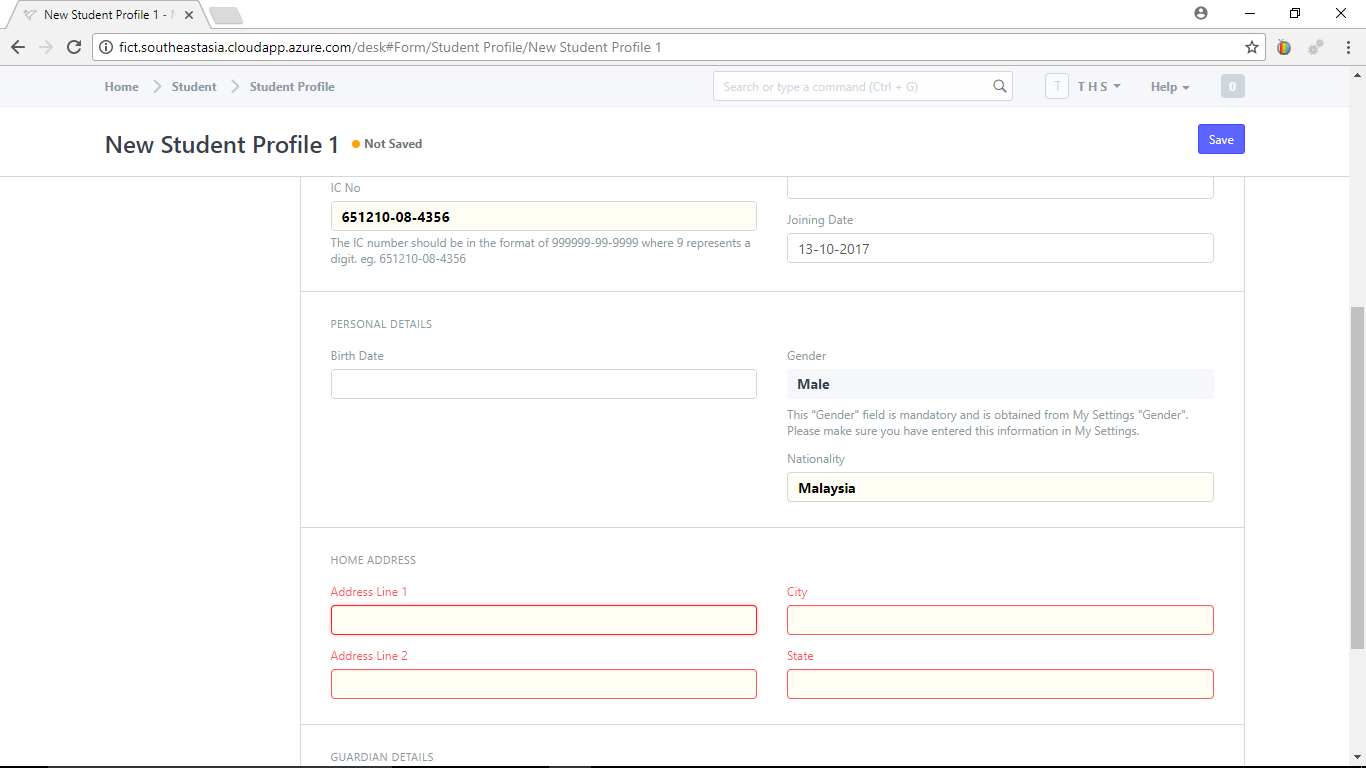
Click Save when done.

No comments yet. Start a new discussion.