F - B) Add Intern to Supervise
By Administrator October 22, 2017 Internship Flow for Faculty No comments yet
Steps
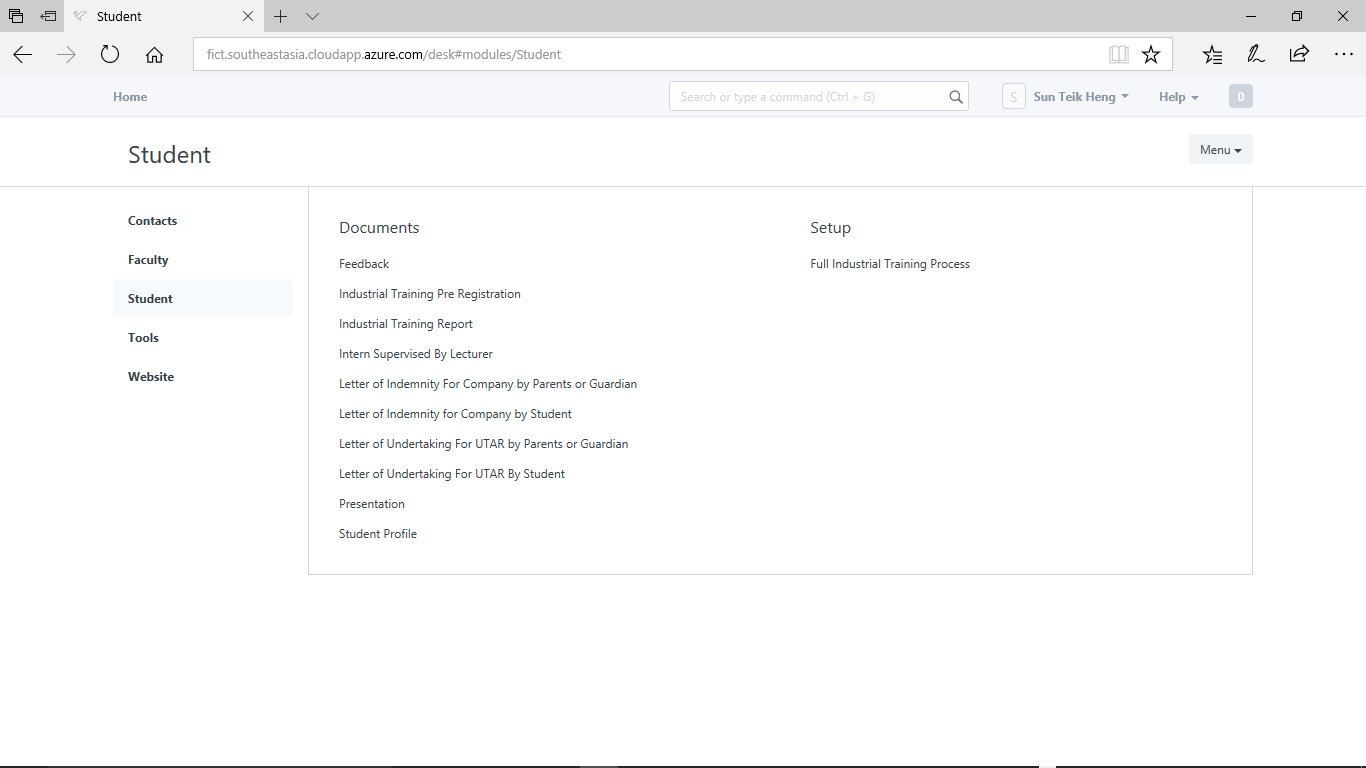
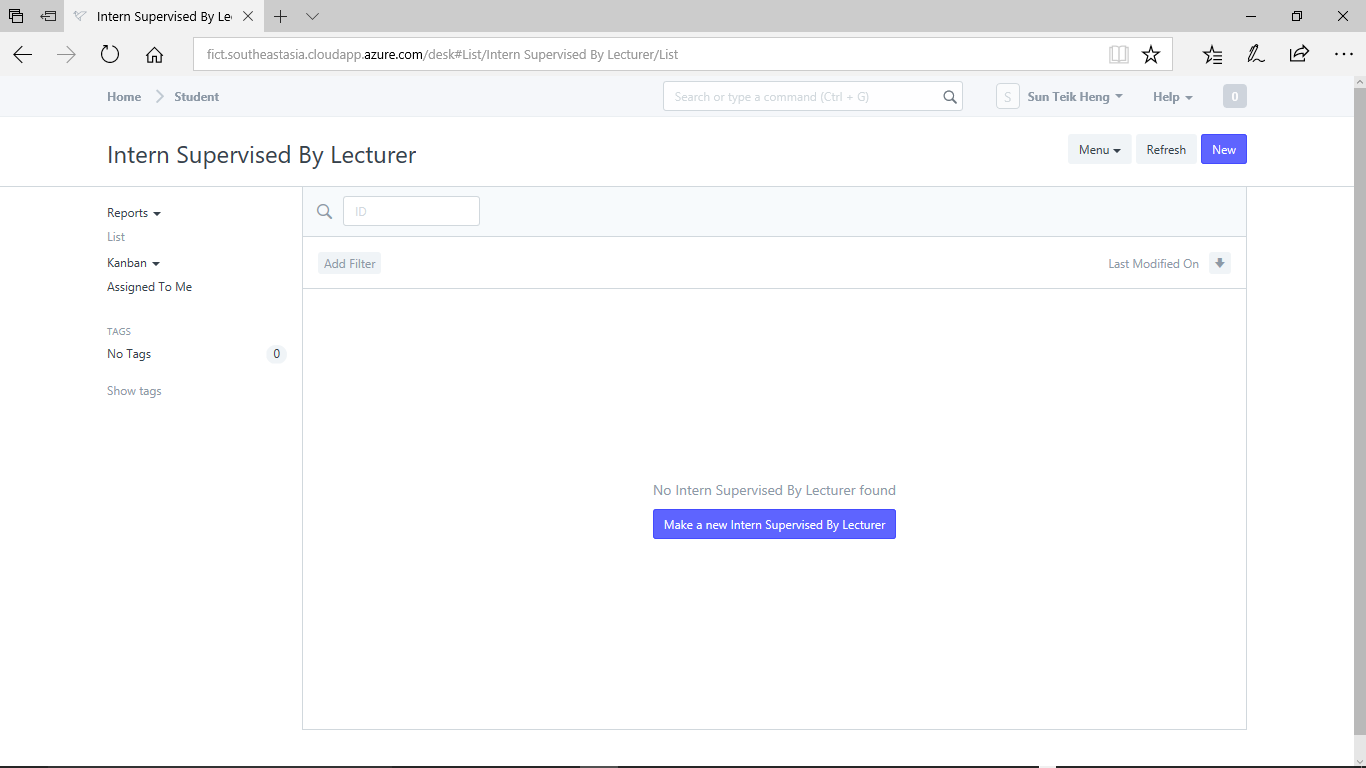
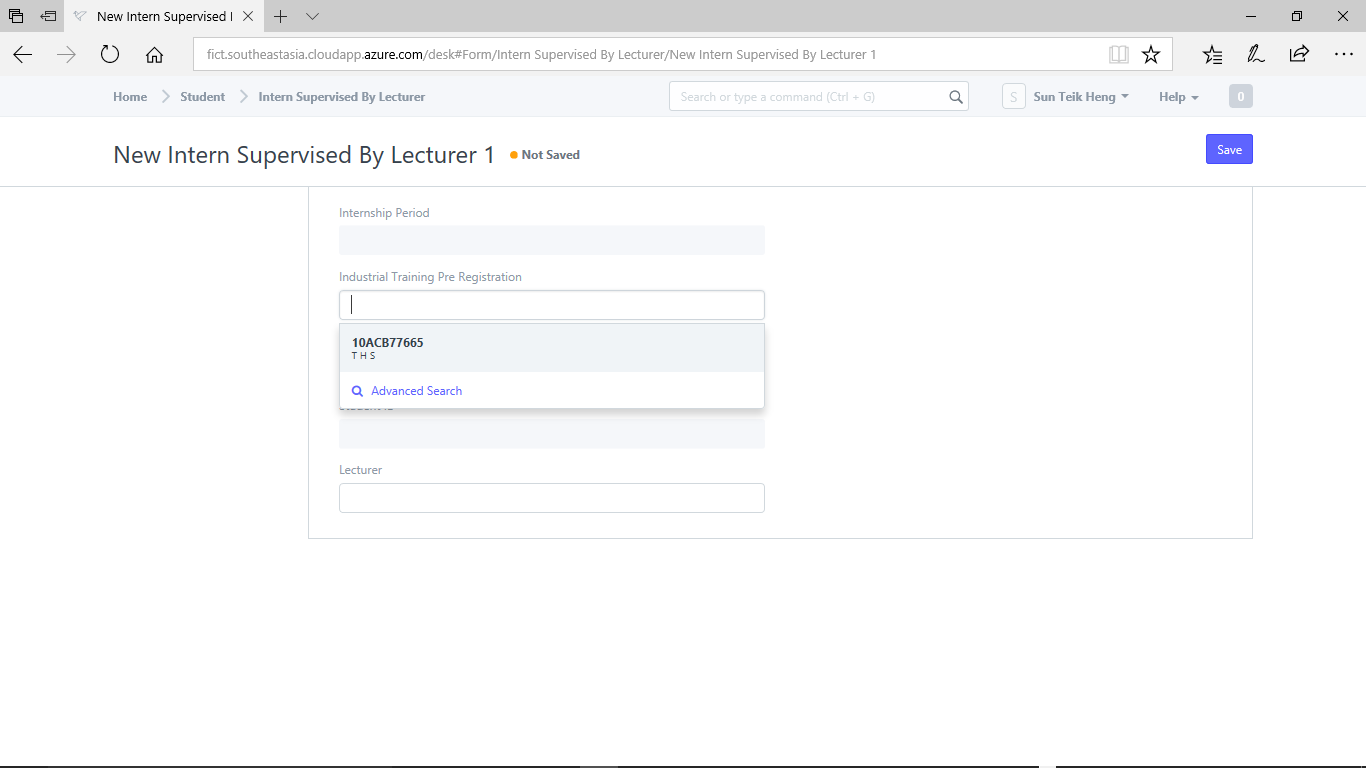
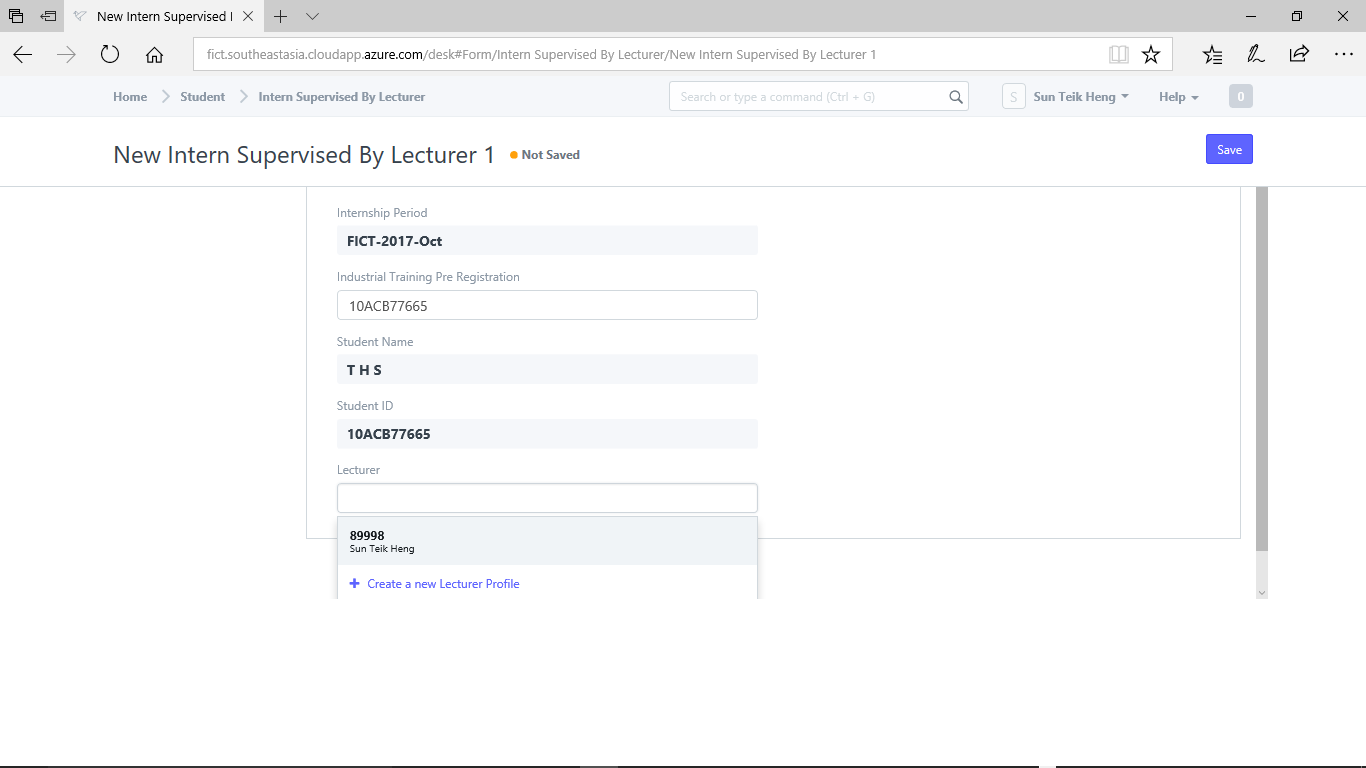
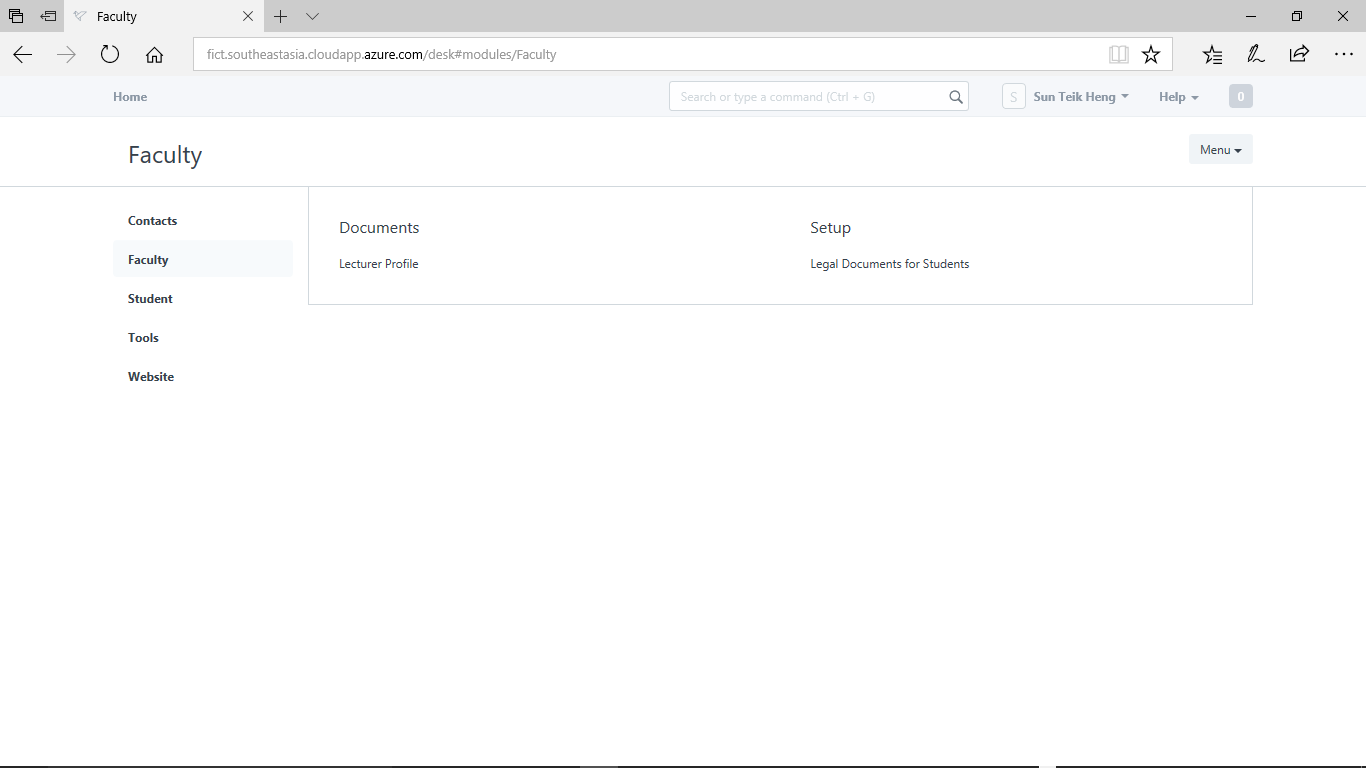
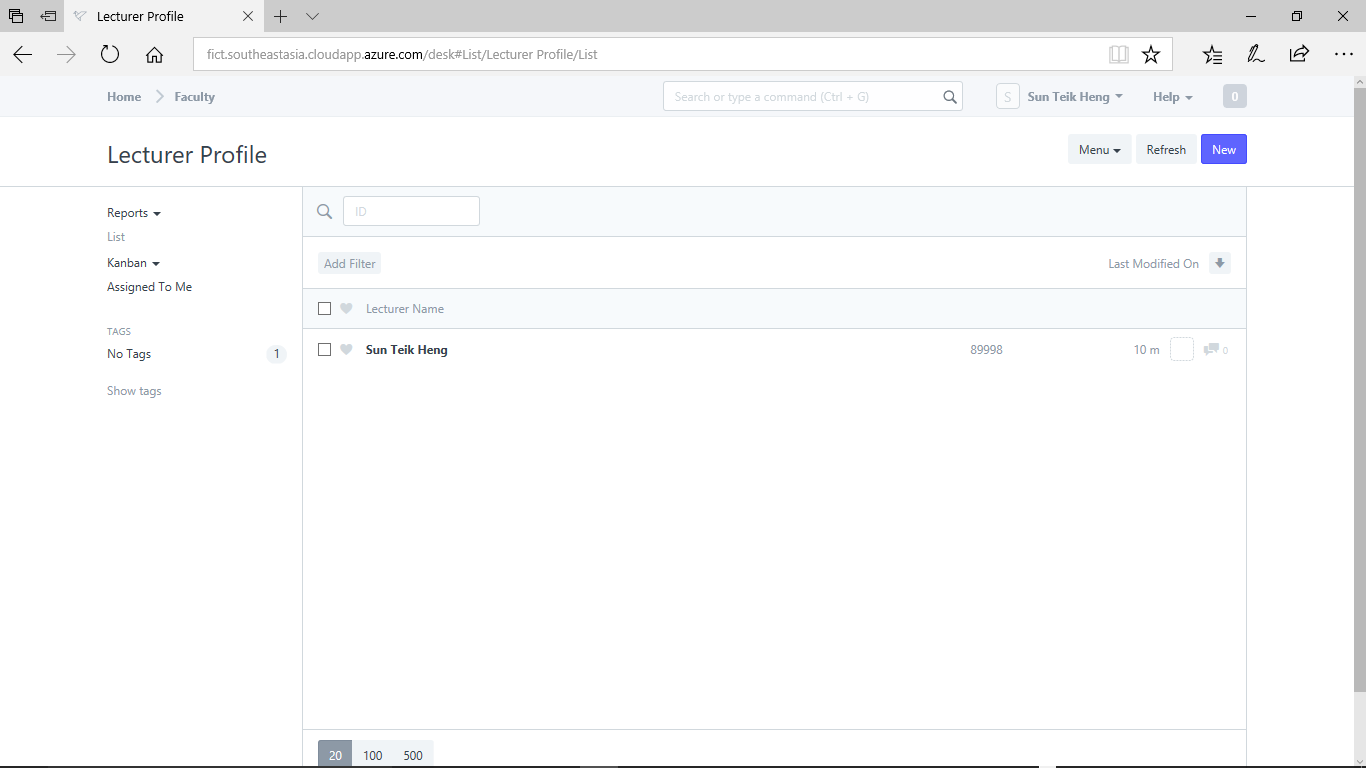
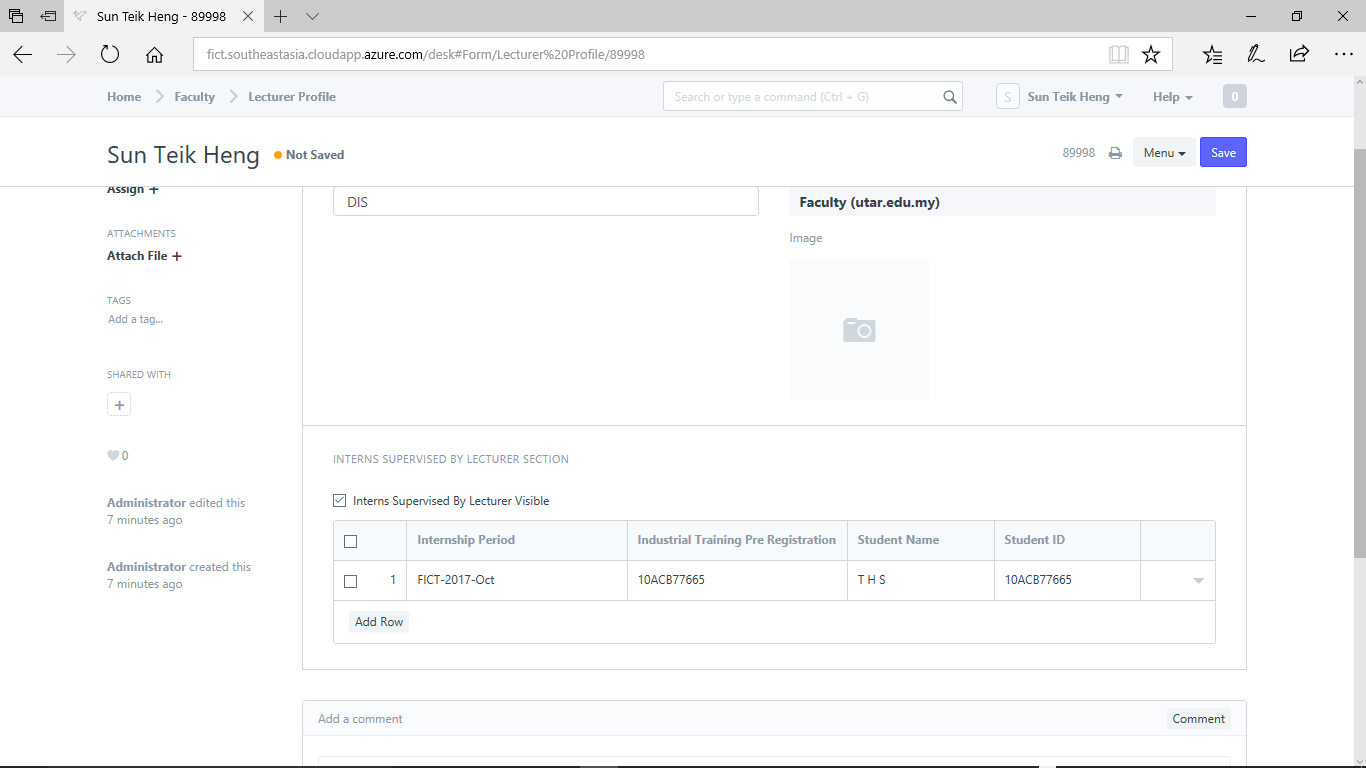
Step 1) Click "Intern Supervised by Lecturer" in Faculty
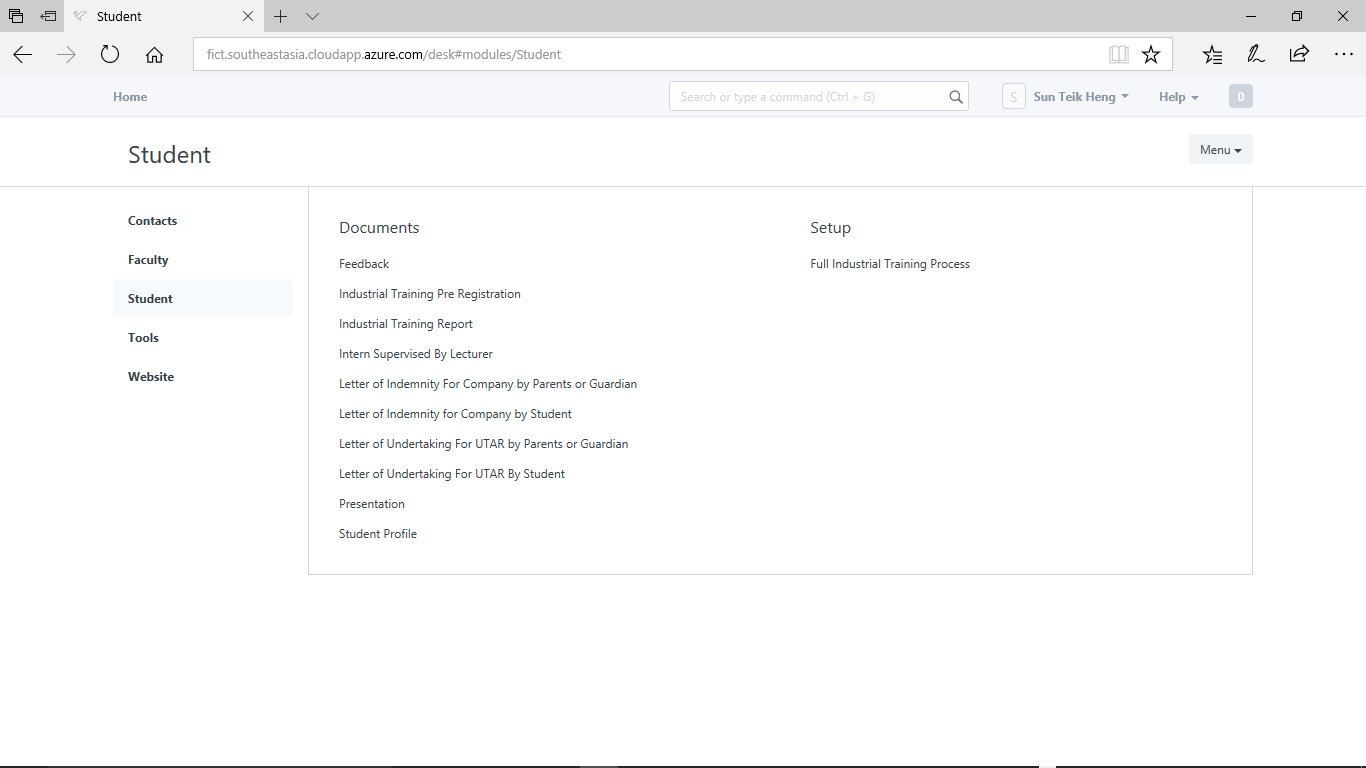
Step 2) Click "Make a new Intern Supervised By Lecturer"
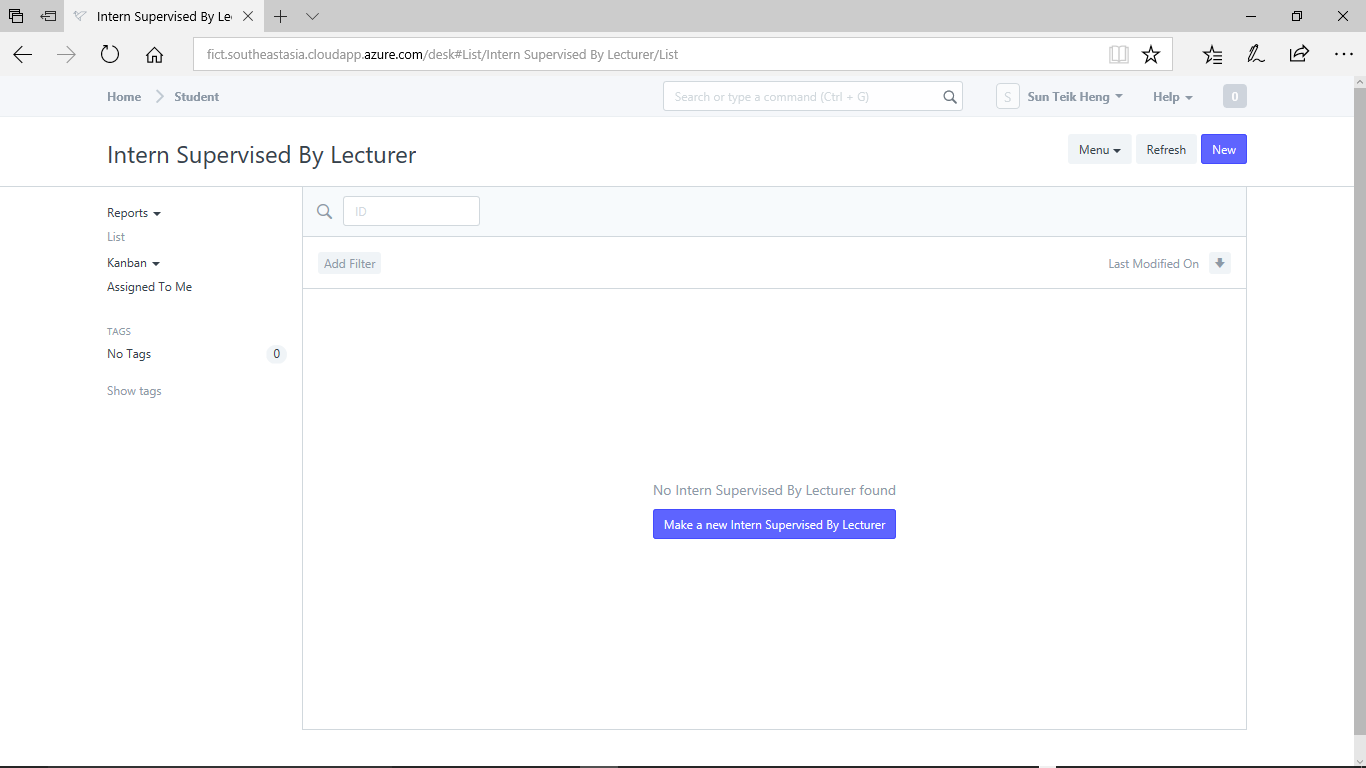
Step 3) In "Industrial Training Pre Registration" field, select your student ID
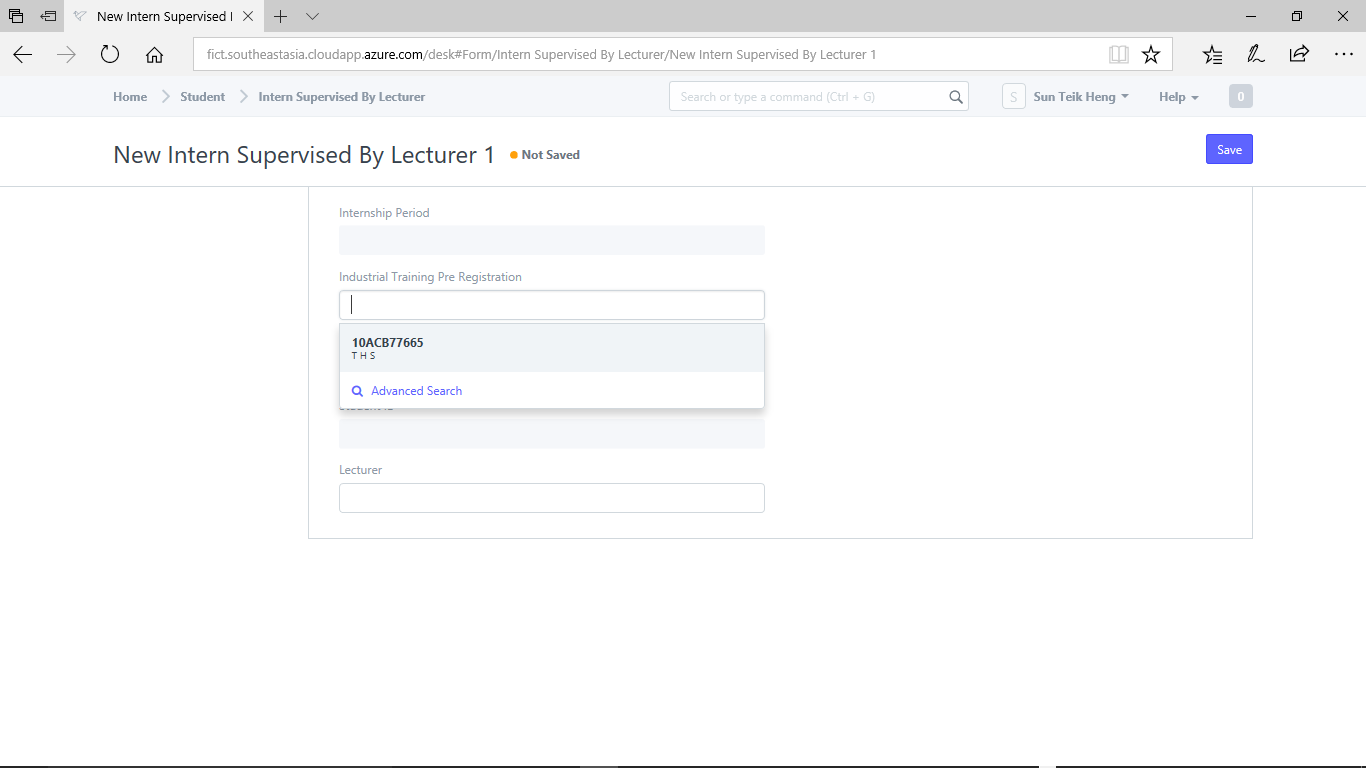
Step 4) Select the lecturer who will be internal supervisor of the student
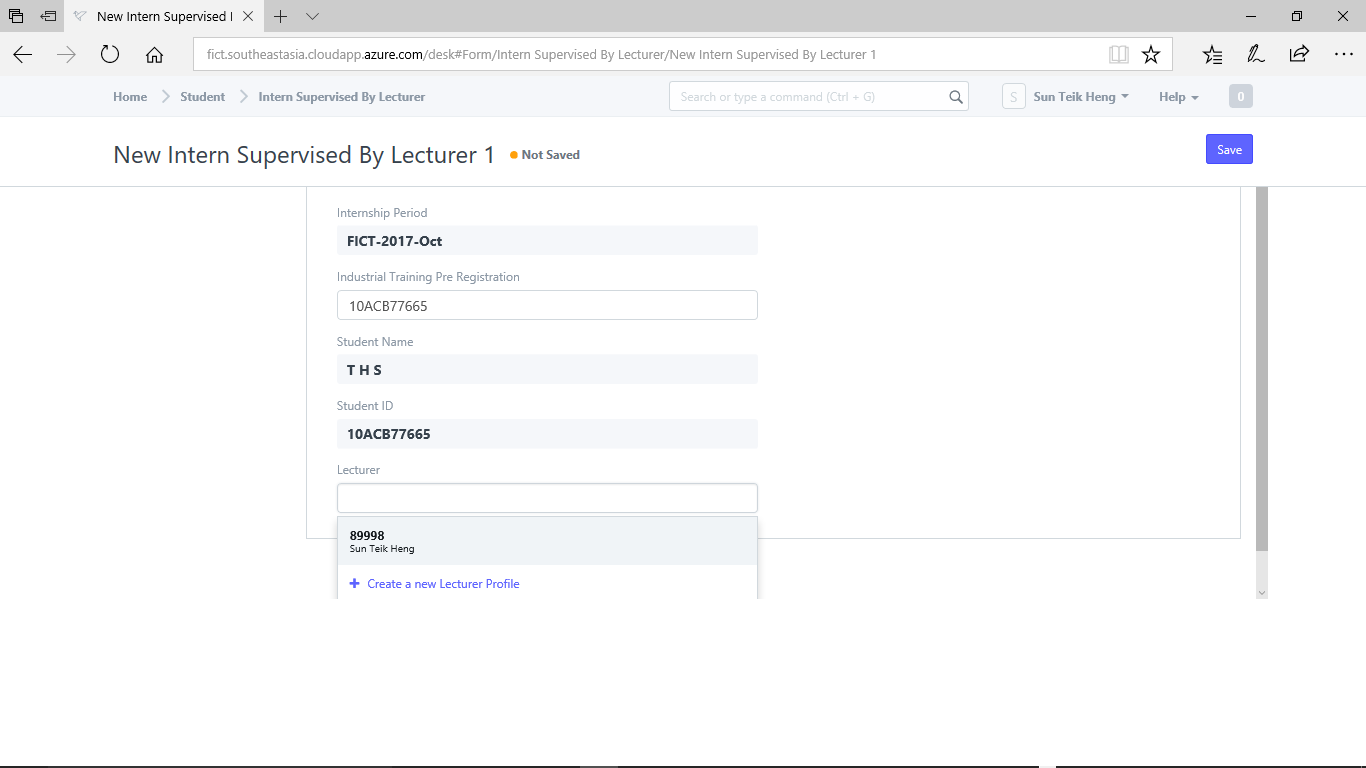
Step 5) Click "Save"
Note: The lecturer can now see the student(s) supervised by him/her in the "Lecturer Profile". See the screen captures below.
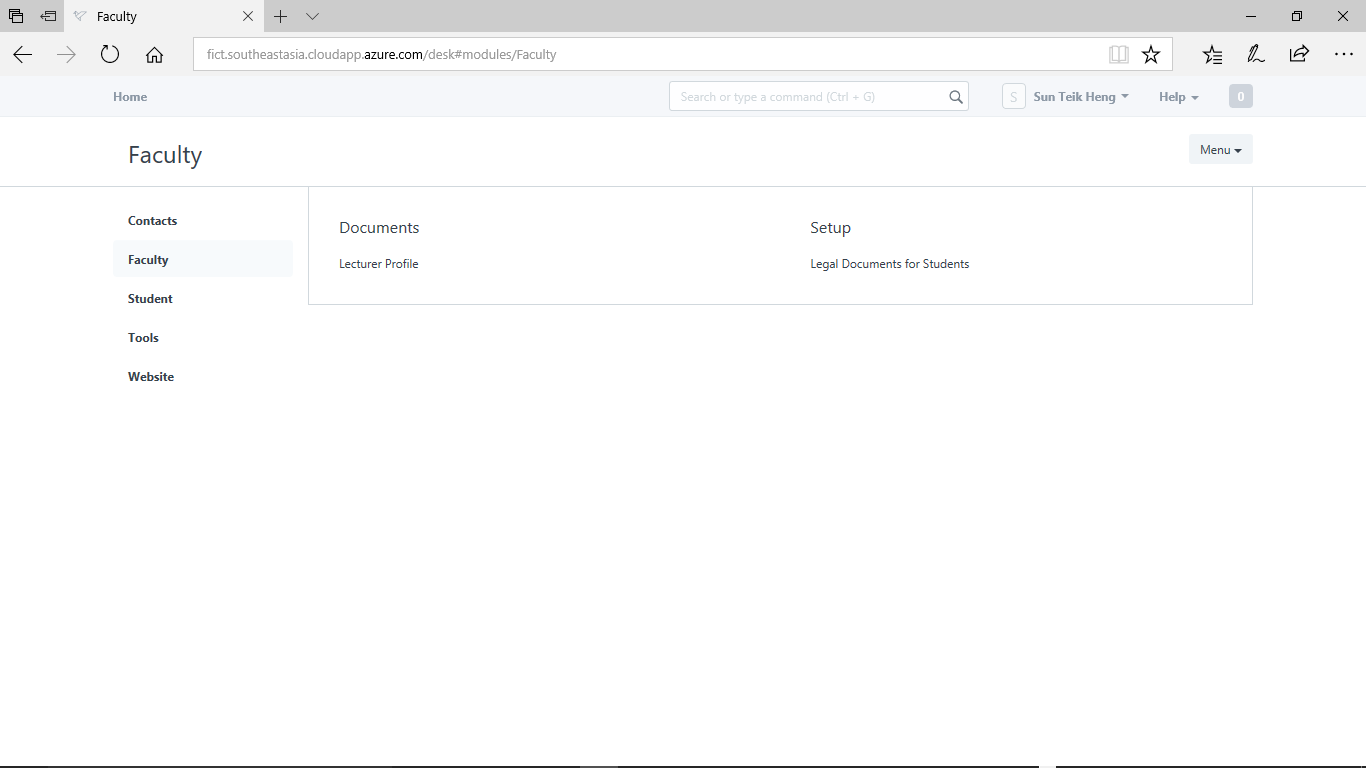
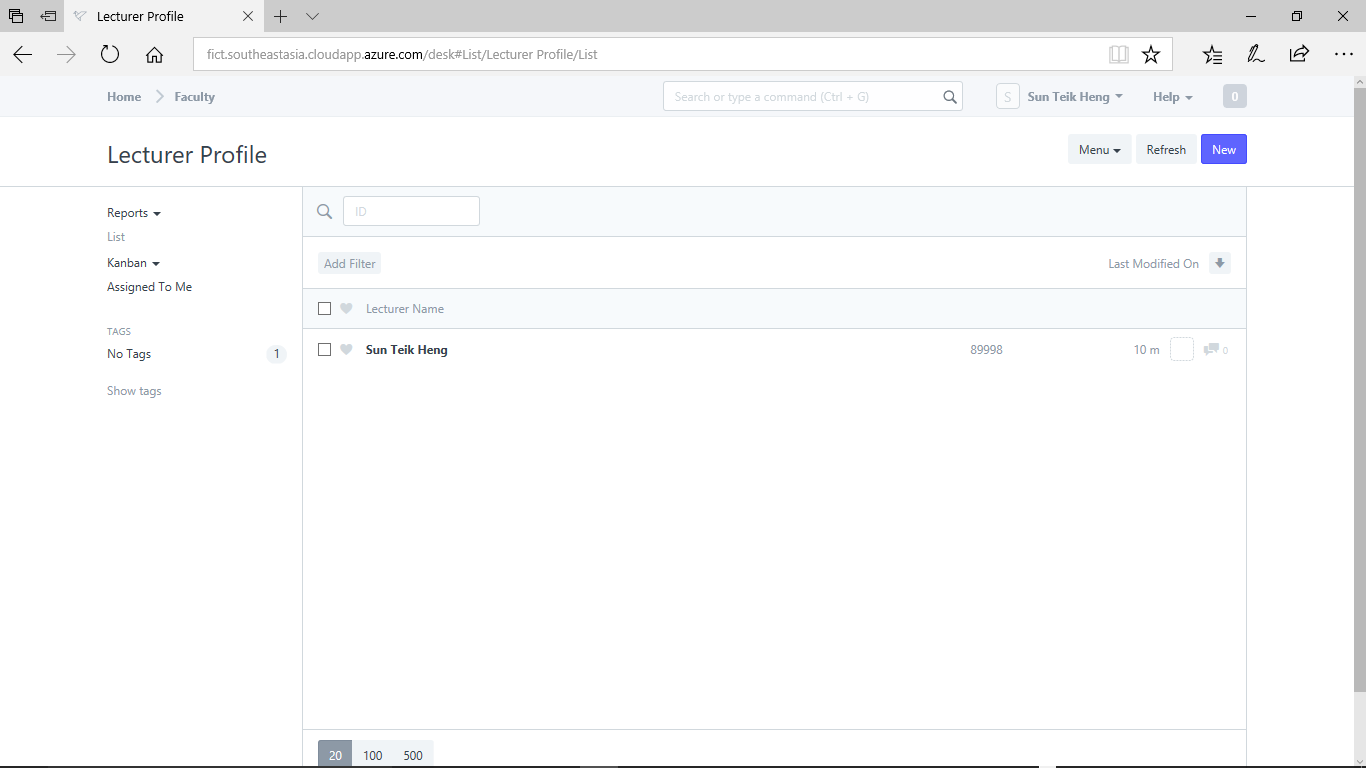
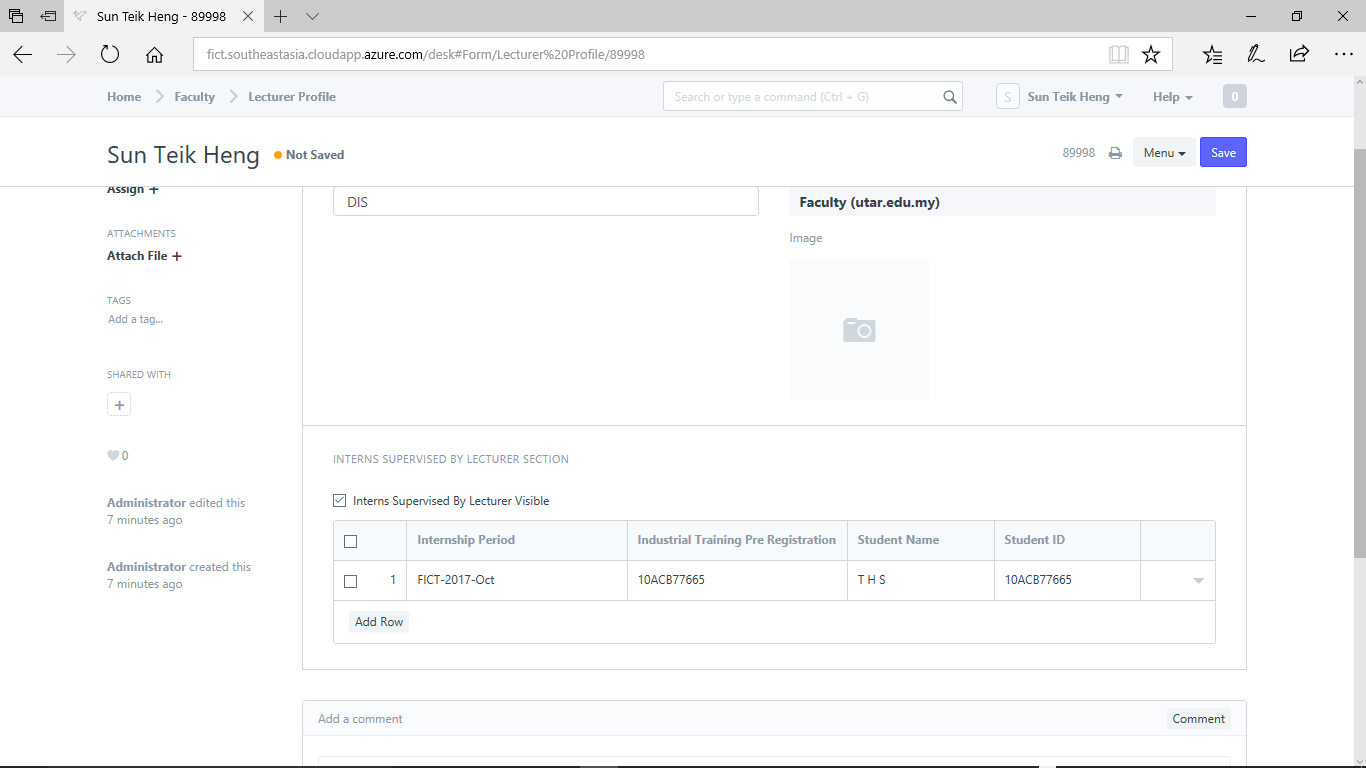

No comments yet. Start a new discussion.