F - A0) Sign-up for account and Setting "User Group" and "Mobile No"
By Industrial Training Committee October 31, 2017 Internship Flow for Faculty No comments yet
Step to Sign-up for an account
1) Click Sign Up
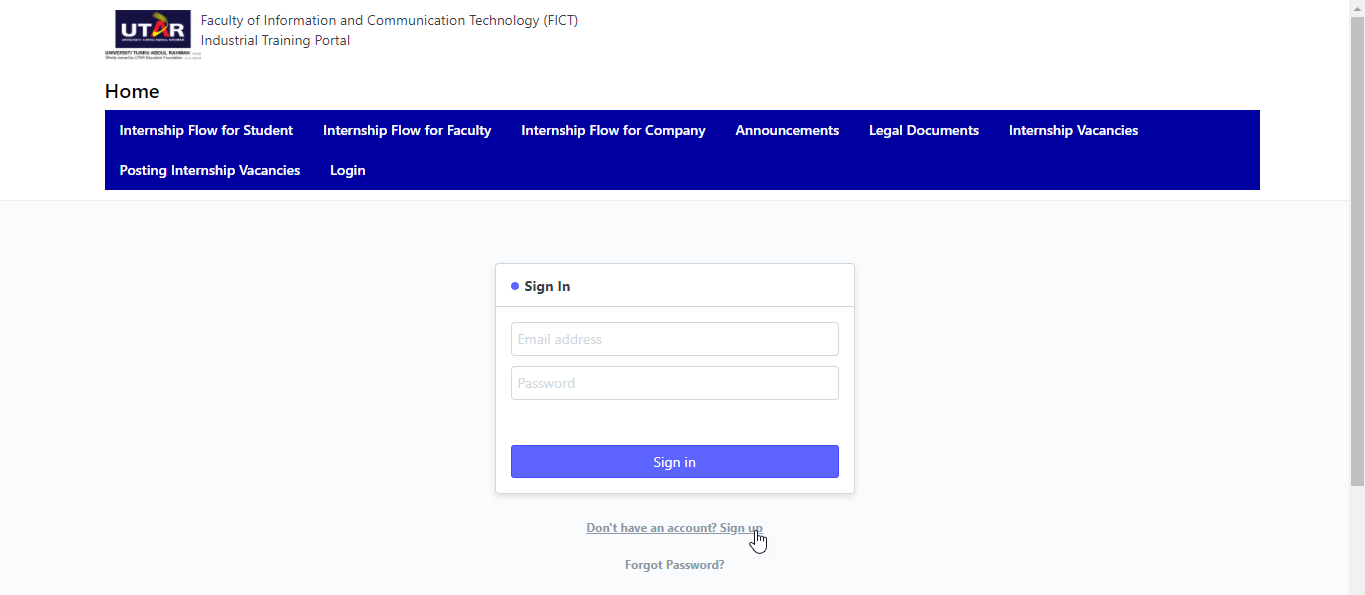
2) Enter your Full Name and Email Address and then click Sign Up
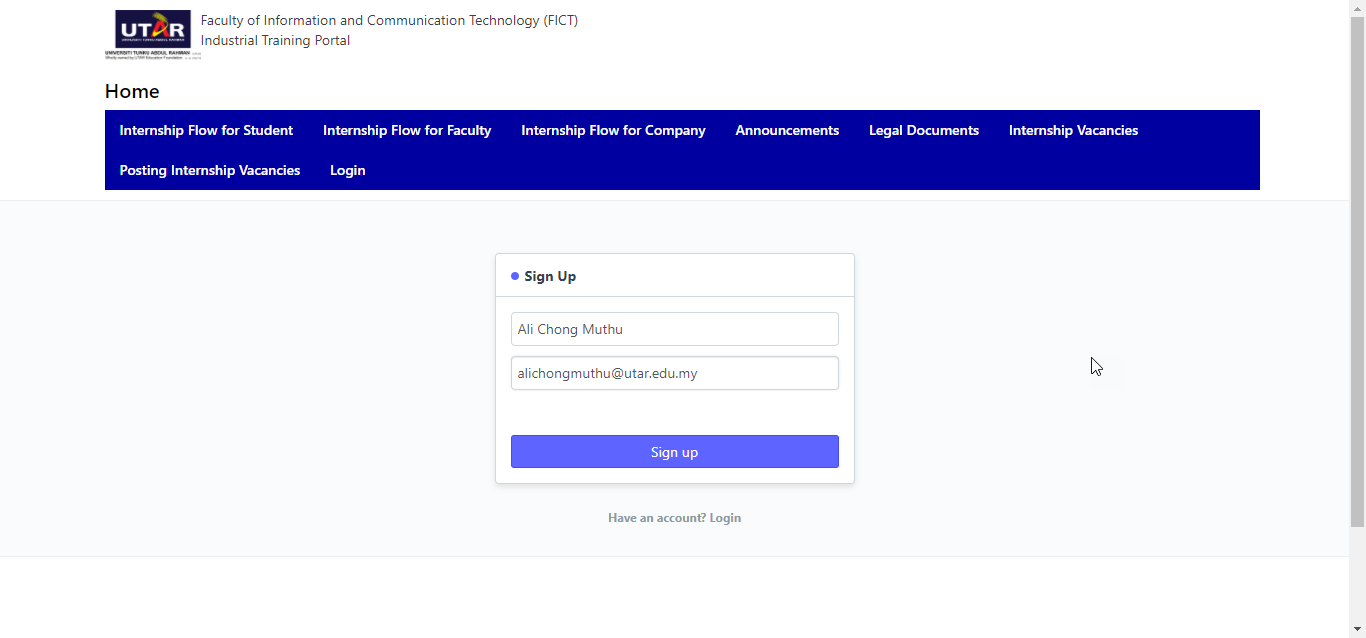
3) Check your email to activate your account. After clicking on the "Complete Registration" link, you will be brought to the page asking you to reset your password.
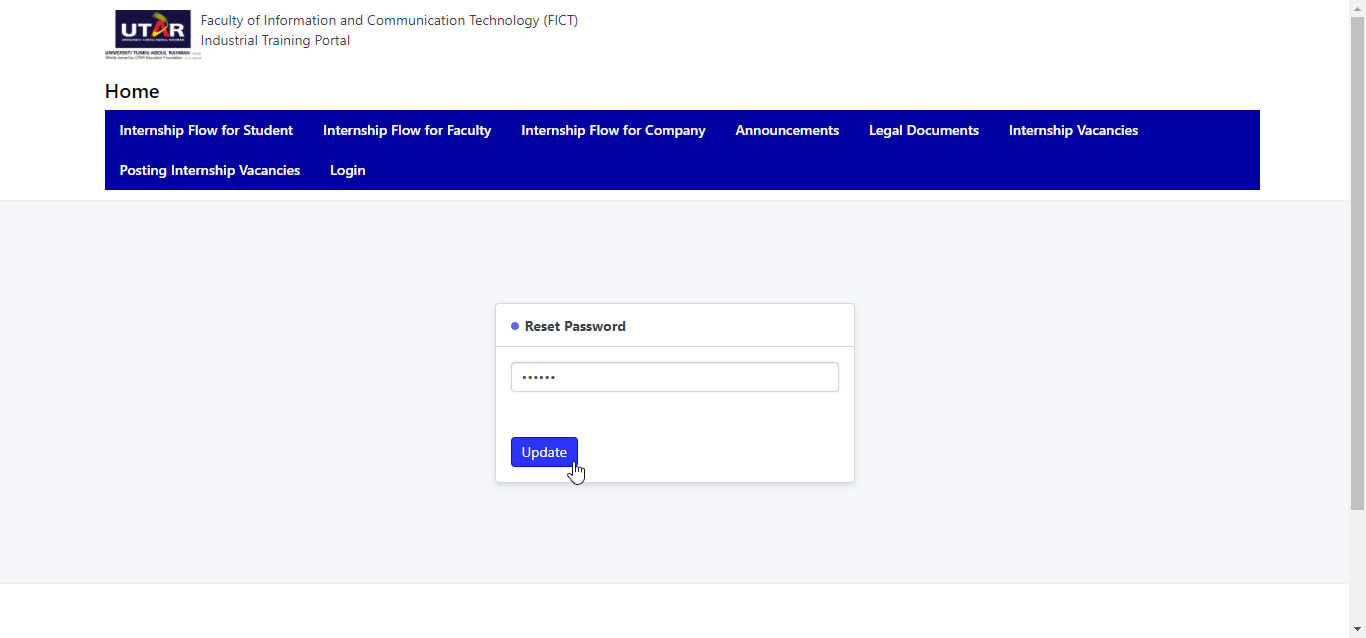
Steps to edit "User Group" and "Mobile No" (*** This step is mandatory. Otherwise, you will not receive the "Faculty - Visiting Lecturer" role ***)
Step 1) Goto Desk
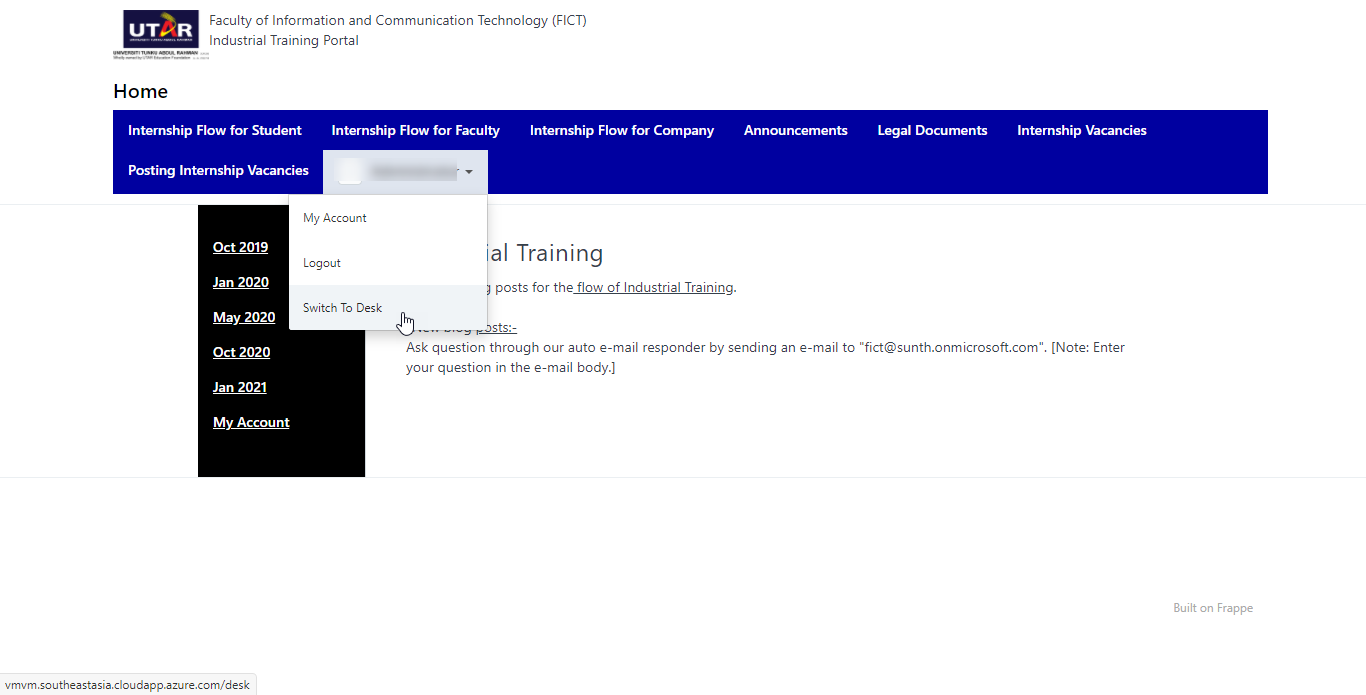
Step 2) Goto "My Setting"
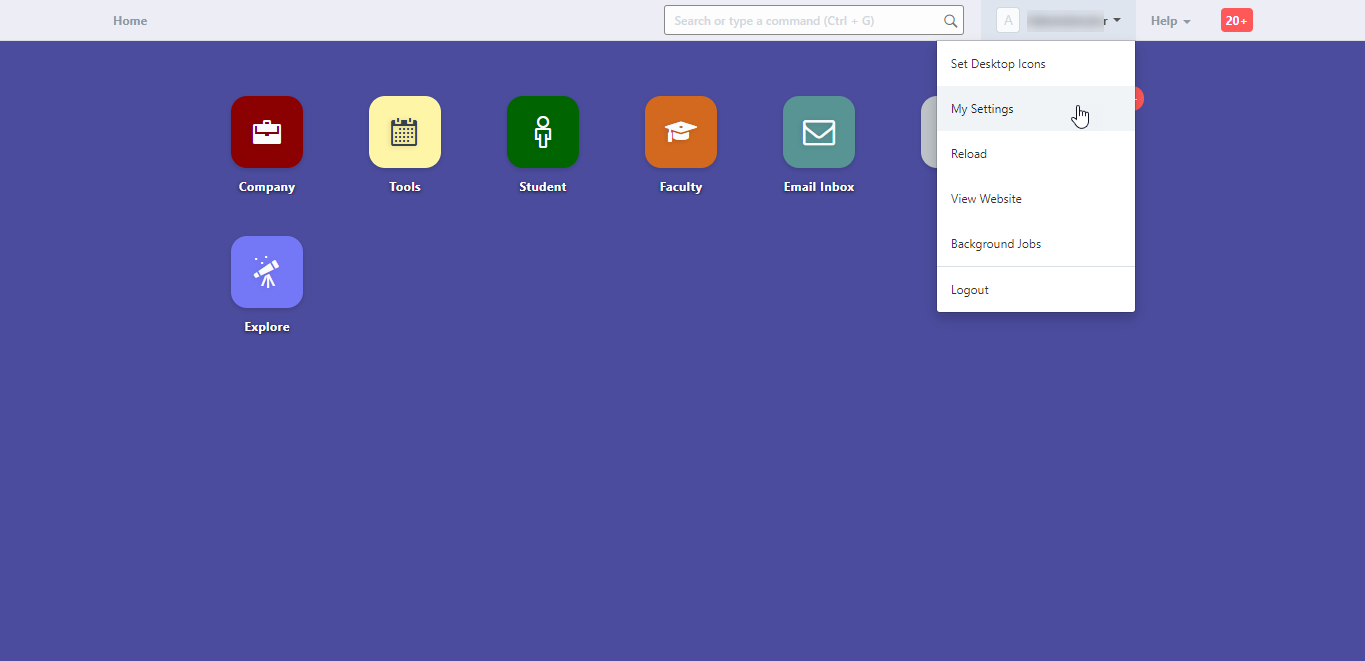
Step 3) Add / Edit the info for "User Group", "Gender" and "Mobile No"
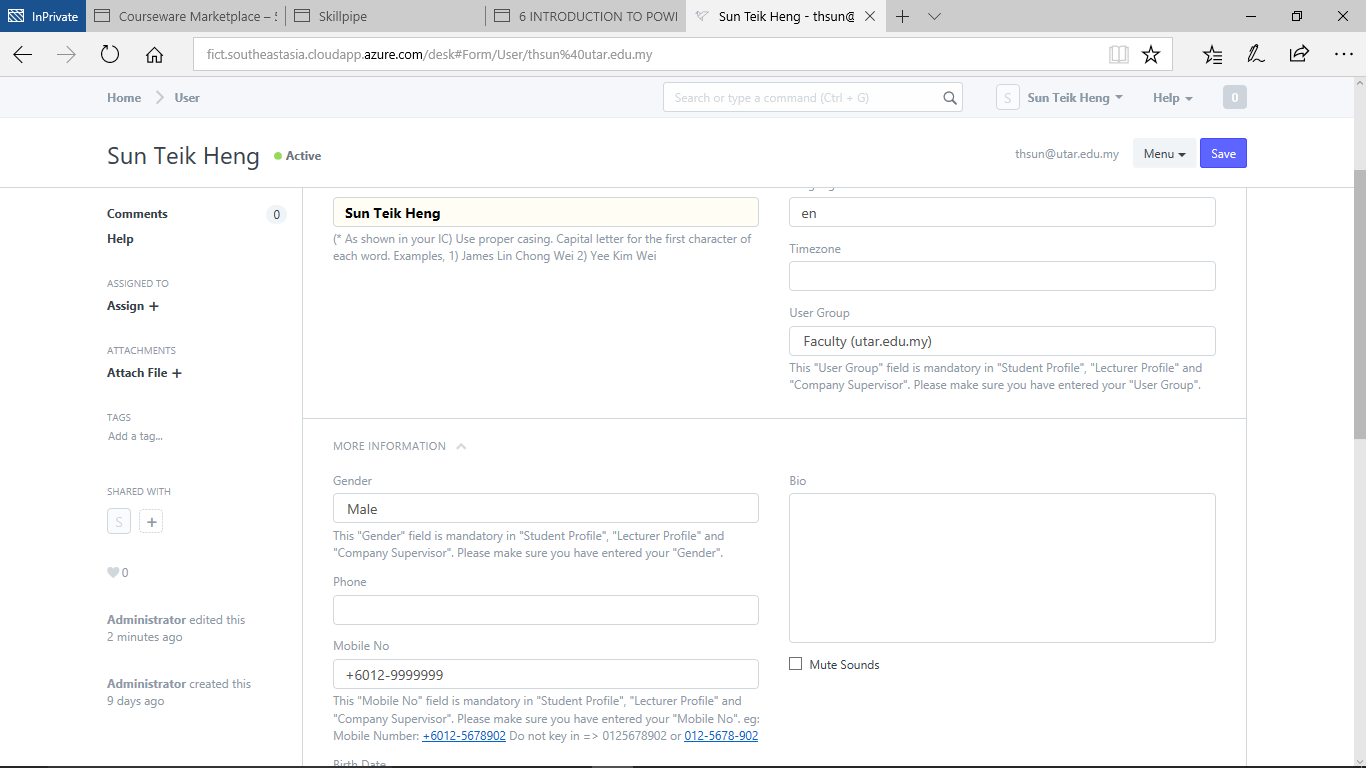
Step 4) Wait for "Faculty - Visiting Lecturer" role to be assigned to you. When you received the "Faculty - Visiting Lecturer" role, you can then proceed to the next step.

No comments yet. Start a new discussion.