F - A) Create Lecturer Profile
By Administrator October 22, 2017 Internship Flow for Faculty No comments yet
Steps
Step 1) In Faculty, click "Lecturer Profile"
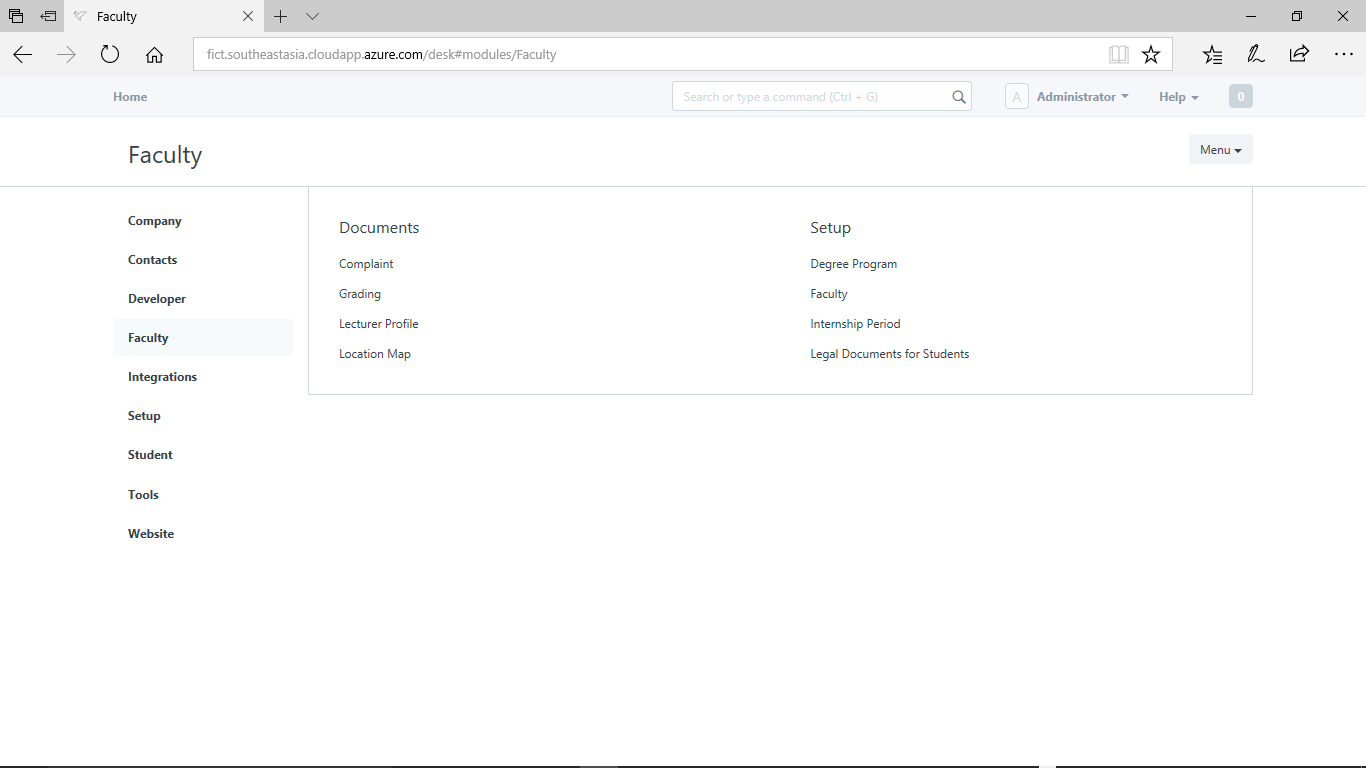
Step 2) Click "Make a new Lecturer Profile"
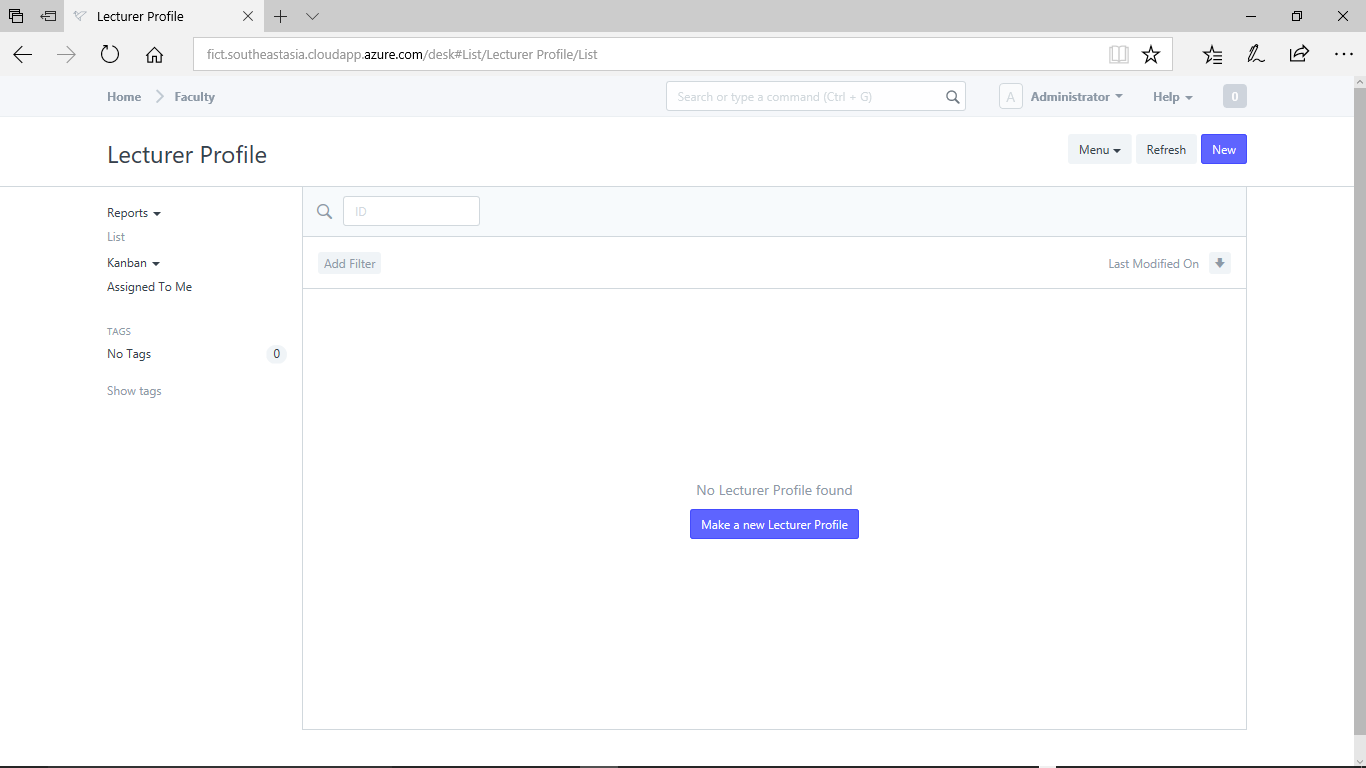
Step 3) Enter the "Lecturer ID"
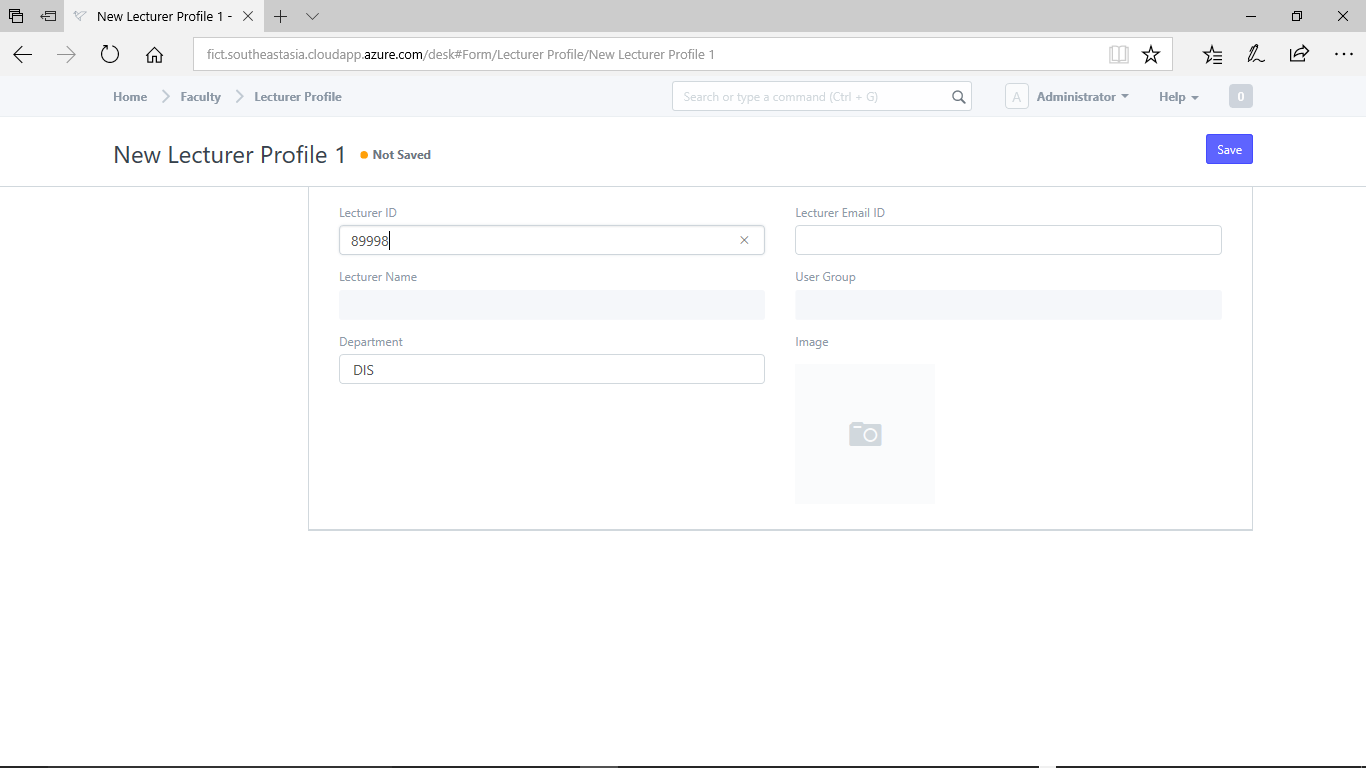
Sep 4)
Select or Create a new "Lecturer Email ID"
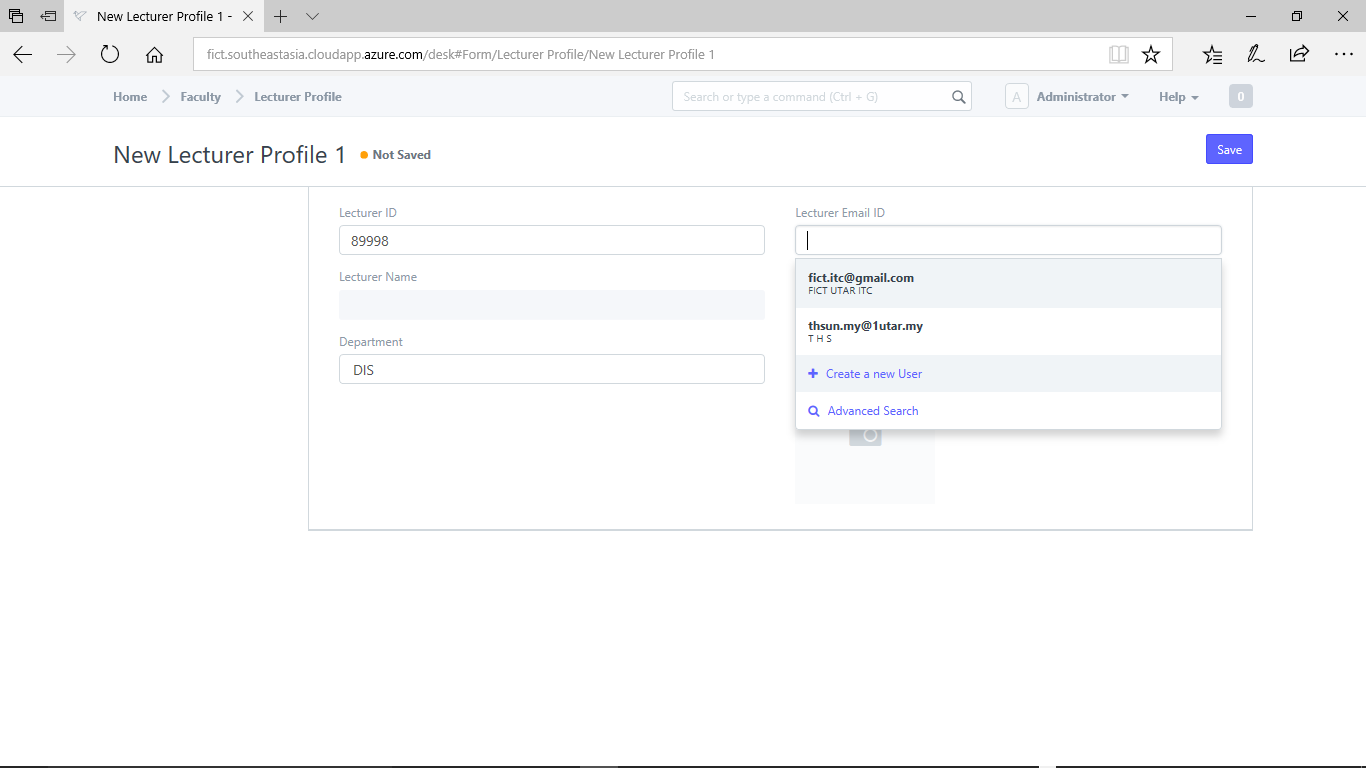
Step 5) Click "Edit in full page"
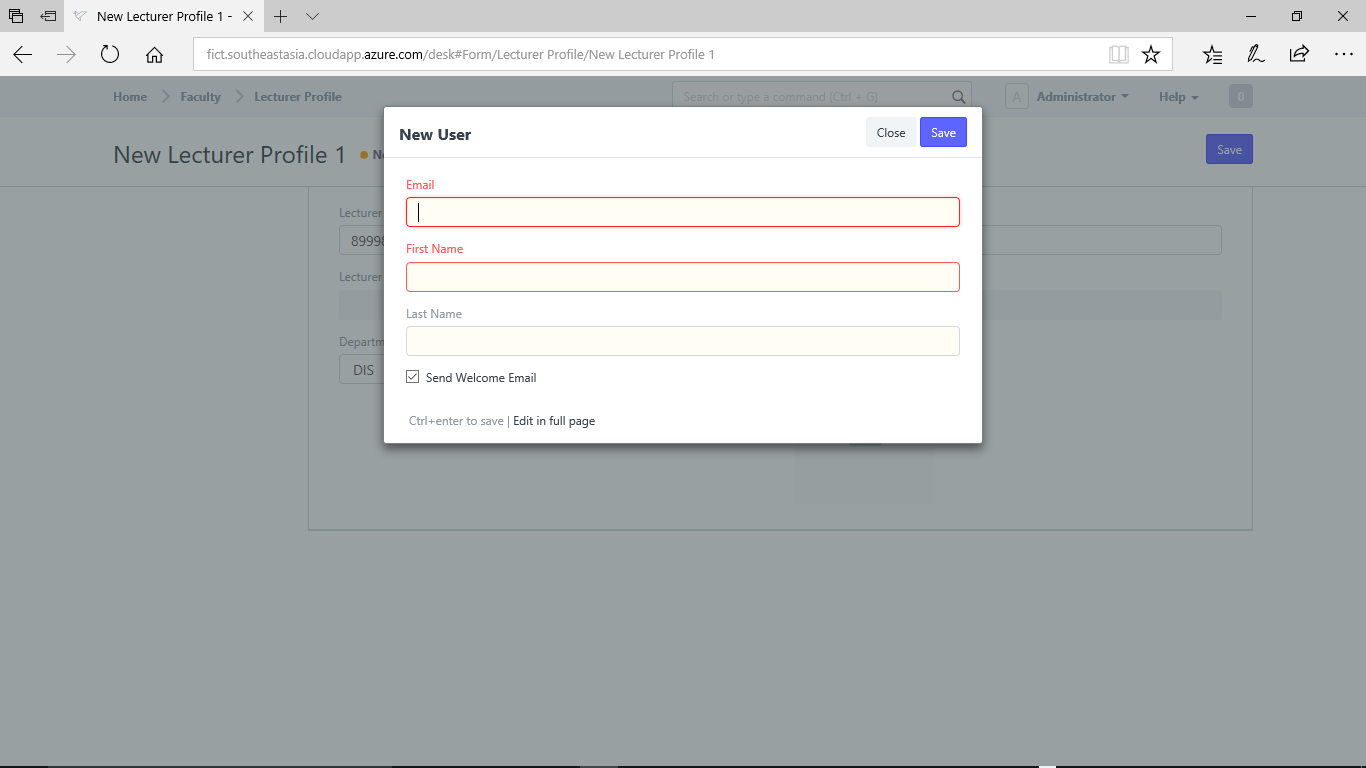
Step 6) Enter the required fields and click "Save"
The required fields are:-
Email
First Name
Gender
Mobile Number
User Group
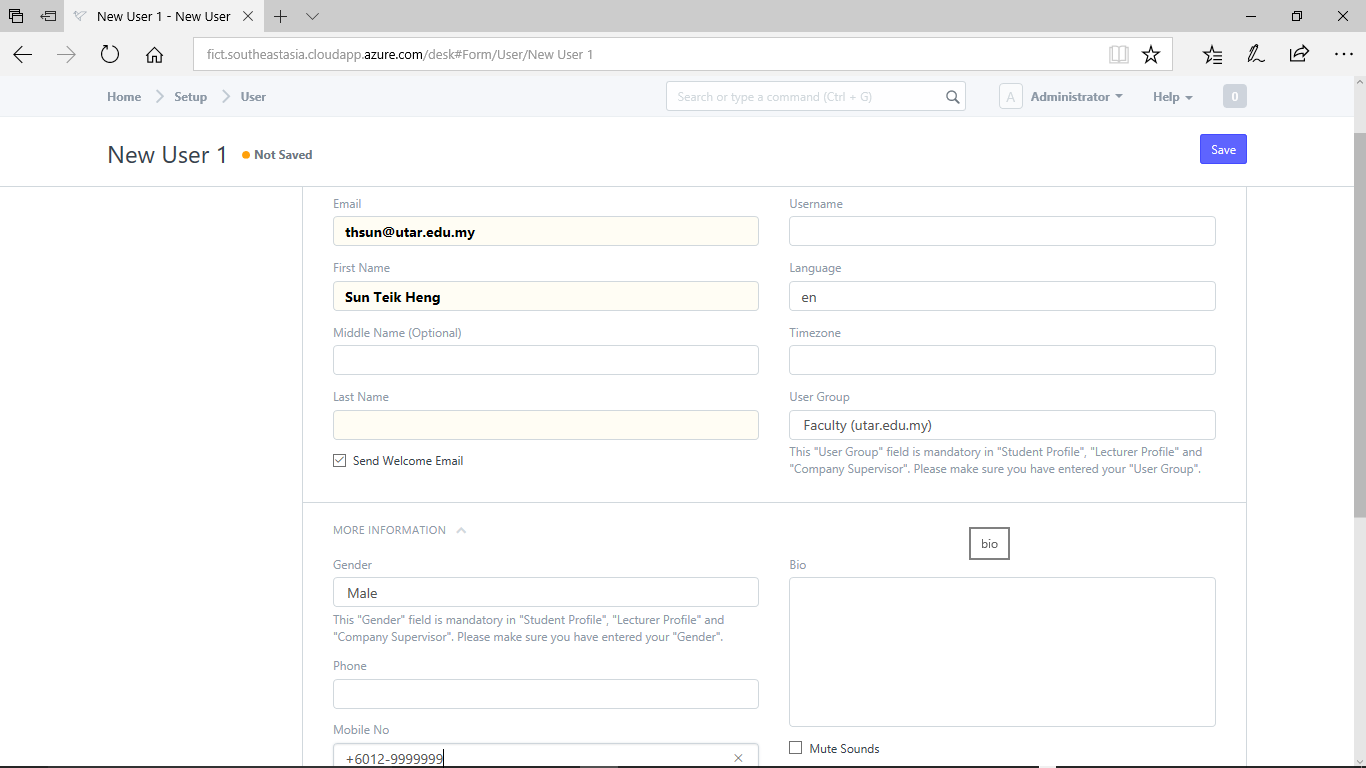
An email will be sent to the user
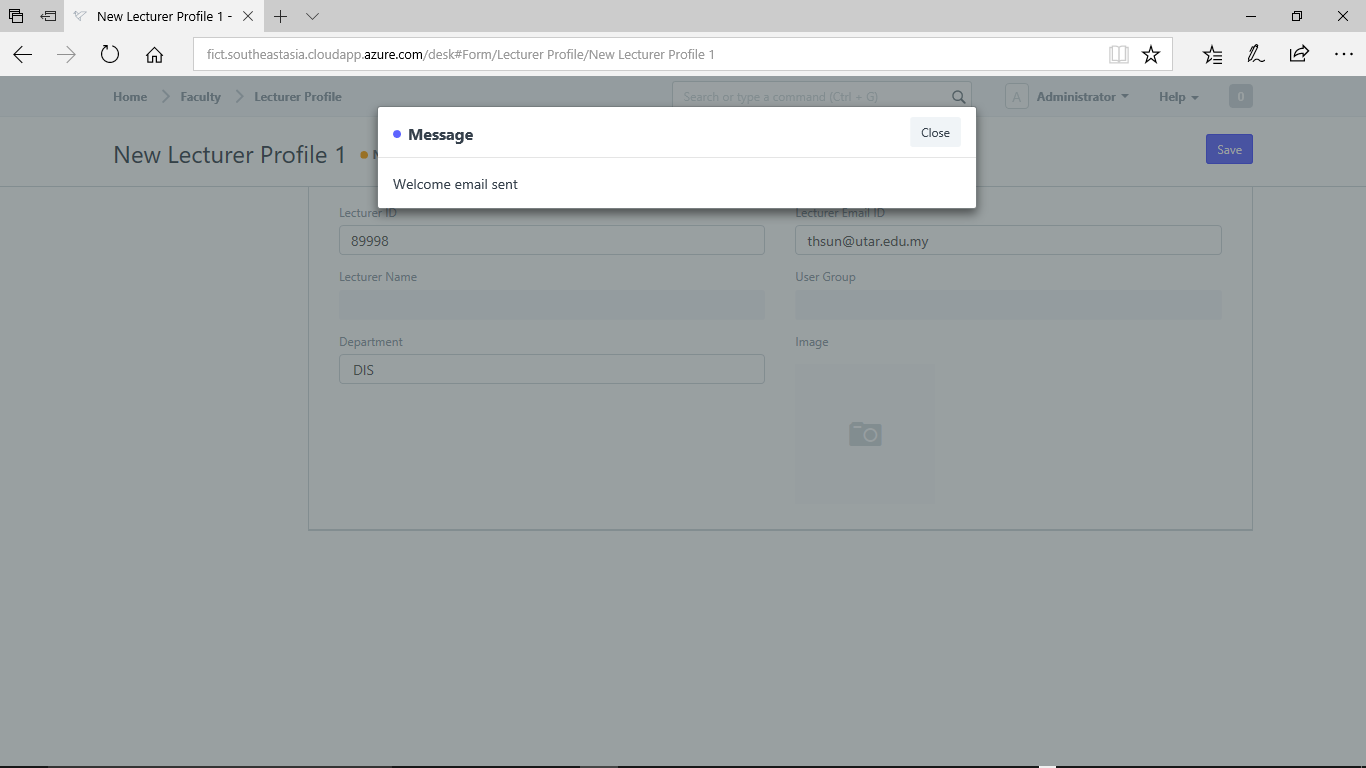
Step 8) Click "Save". The newly created lecturer will get the roles "Internship Portal User" and "Faculty - Visiting Lecturer" by default.
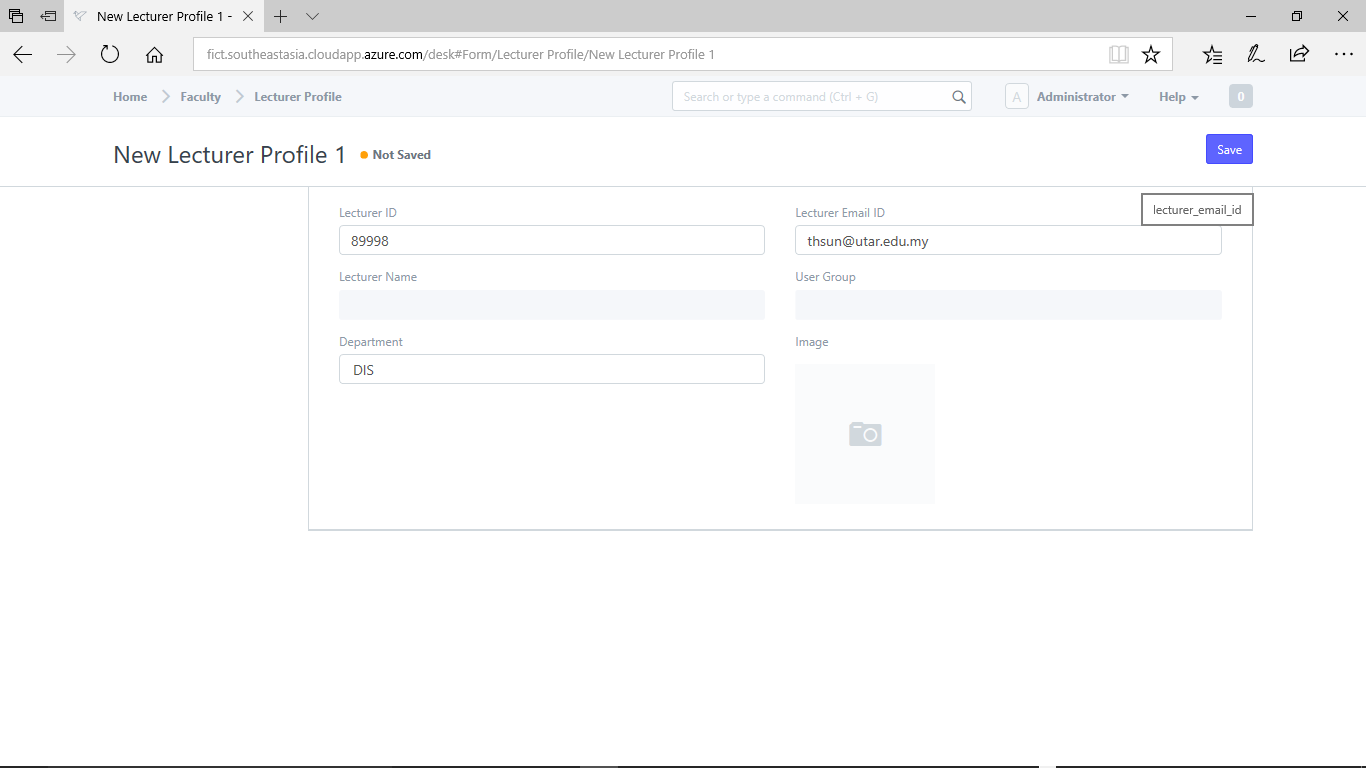
Step 9) The lecturer must check his/her email and to activate the account and to set his/her password.

No comments yet. Start a new discussion.