C - C) Create Company Profile
By Industrial Training Committee January 10, 2018 Internship Flow for Company No comments yet
Steps)
Step 1) Sign in to the portal
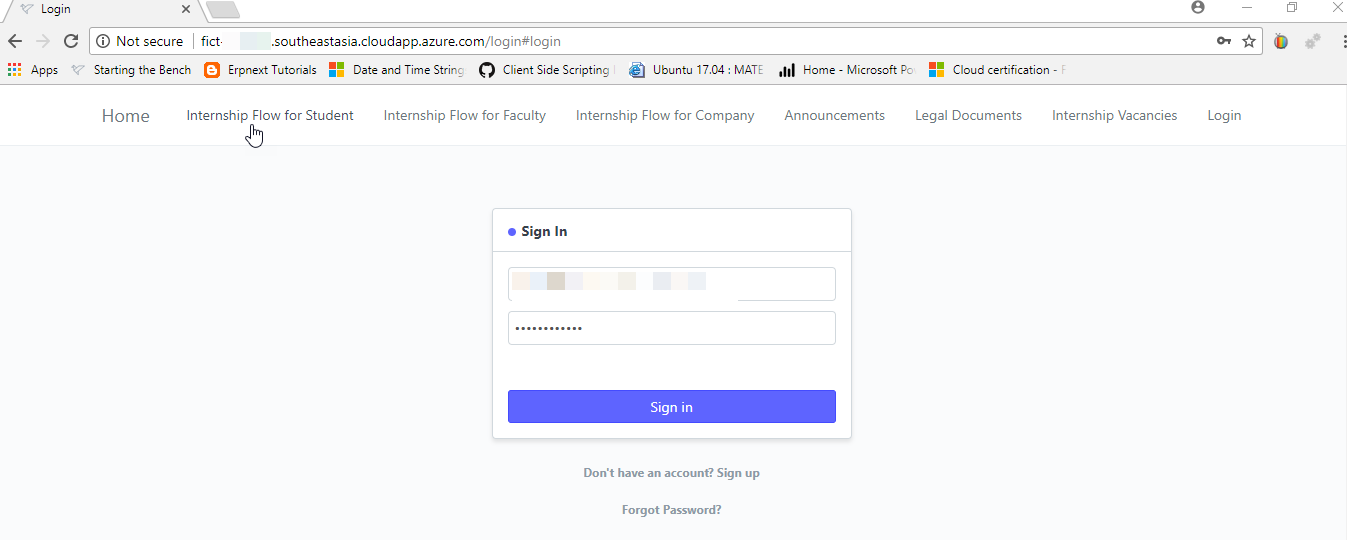
Step 2) Click "Company"
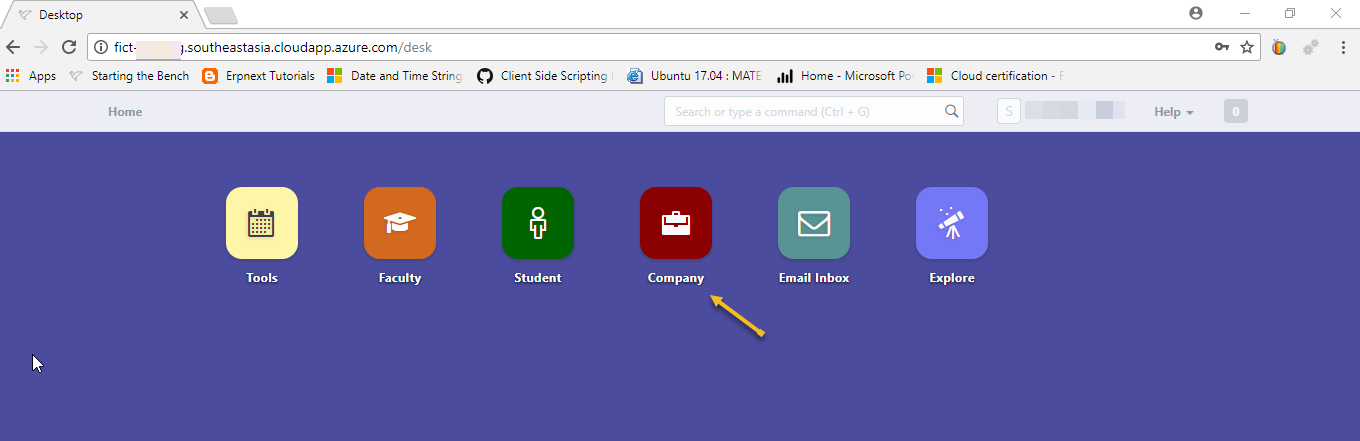
Step 3) Click "Company Profile"
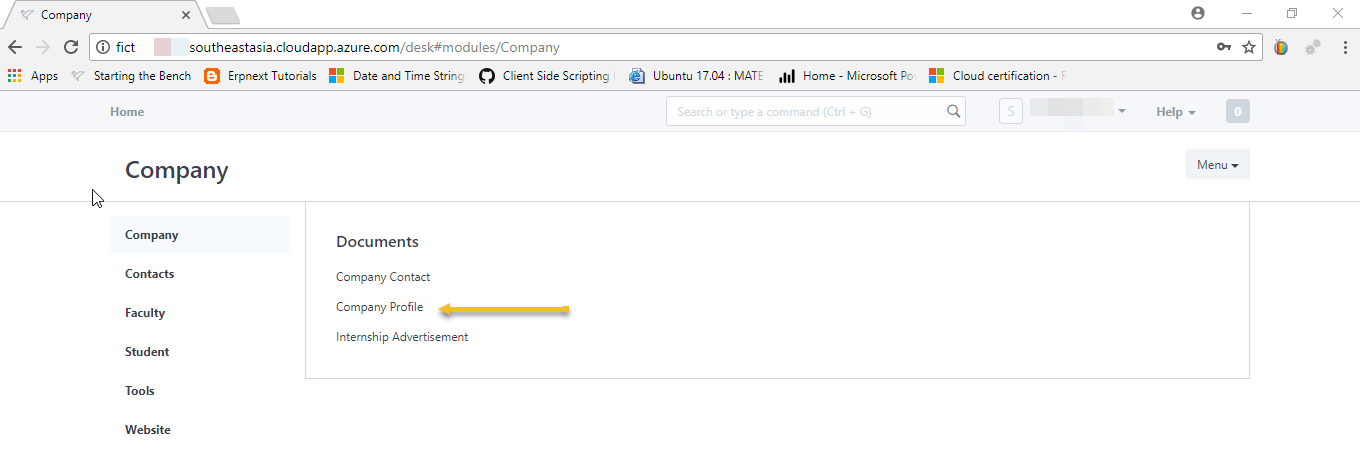
Step 4) Click "New"
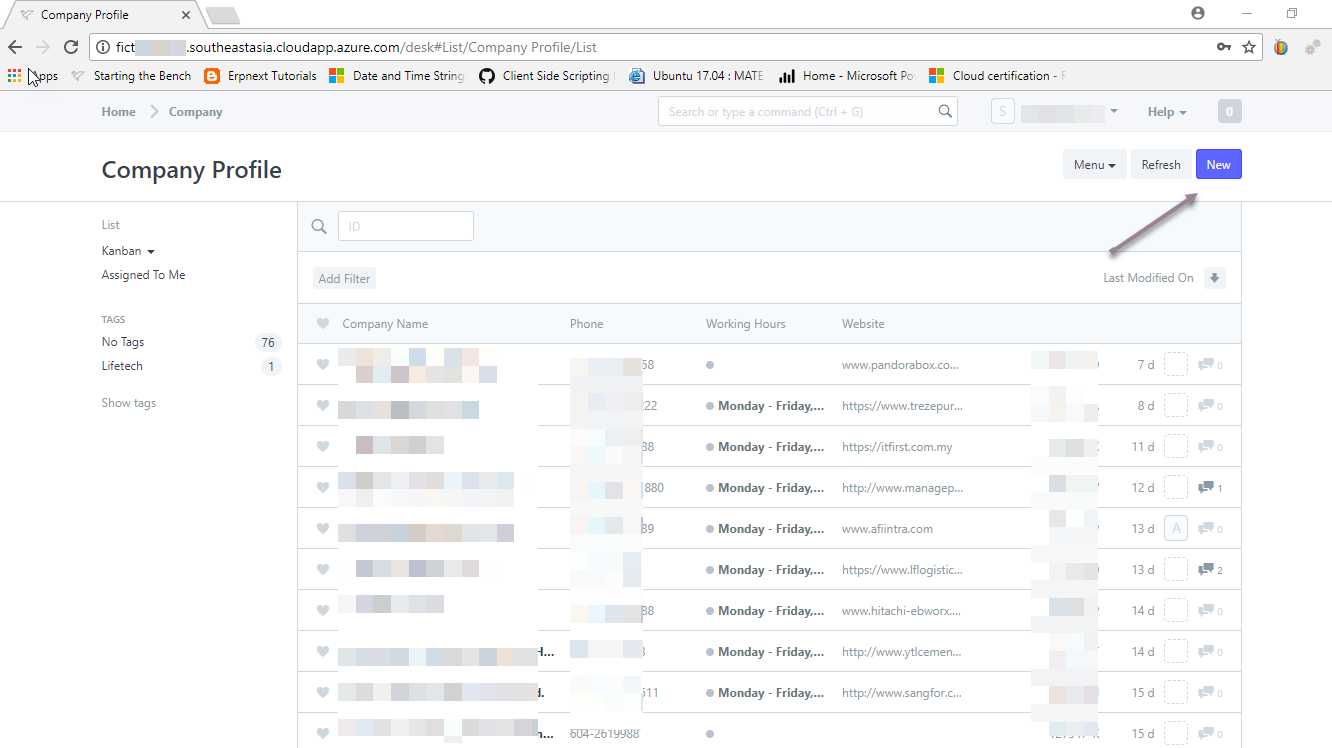
Step 5) Enter all the mandatory information ("in red") as well as the company address in "Company Info Section".
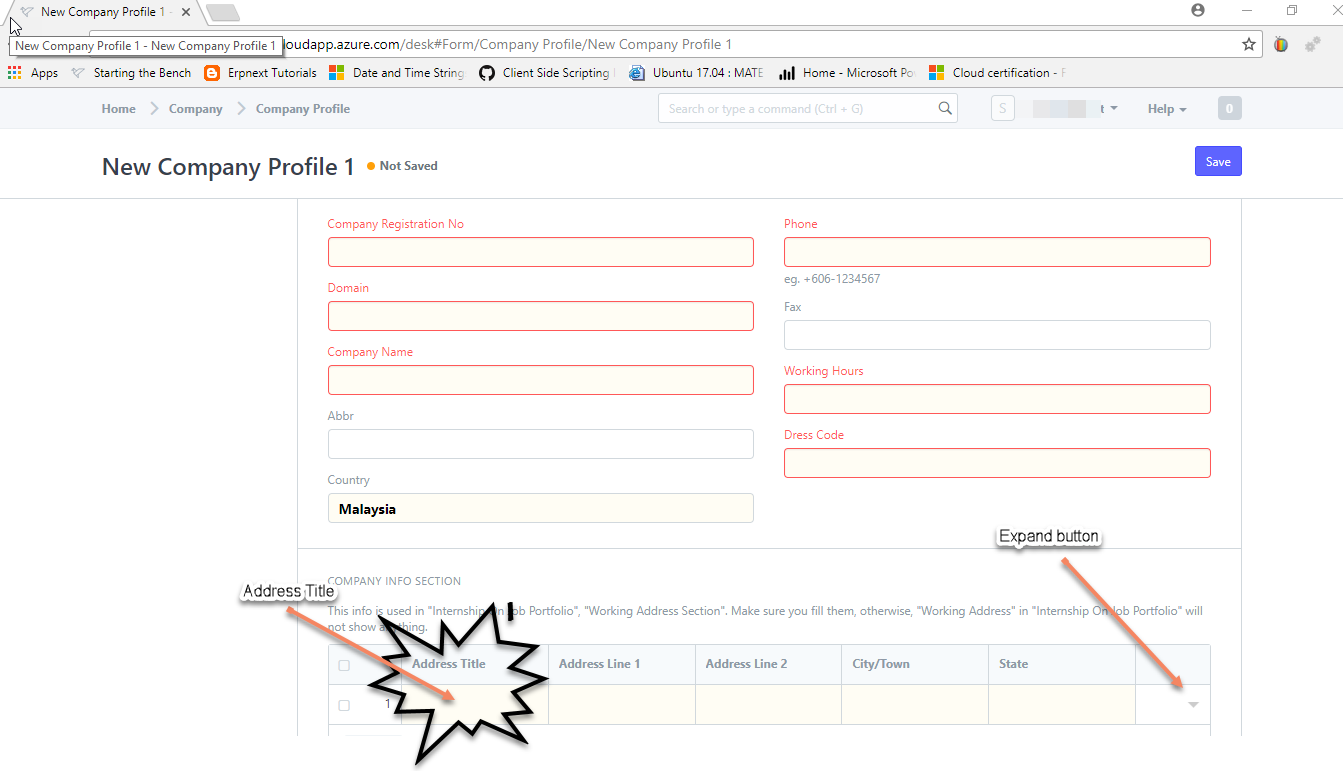
In the "Company Info Section", you are required to enter the company address. For example, if you have a company say Innovative Learning with a branch at Petaling Jaya, SS2. To enter the address, you can either enter into each field in the table row or click the "Expand Button".
After clicking the "Expand Button", all the fields for the table row will be shown.
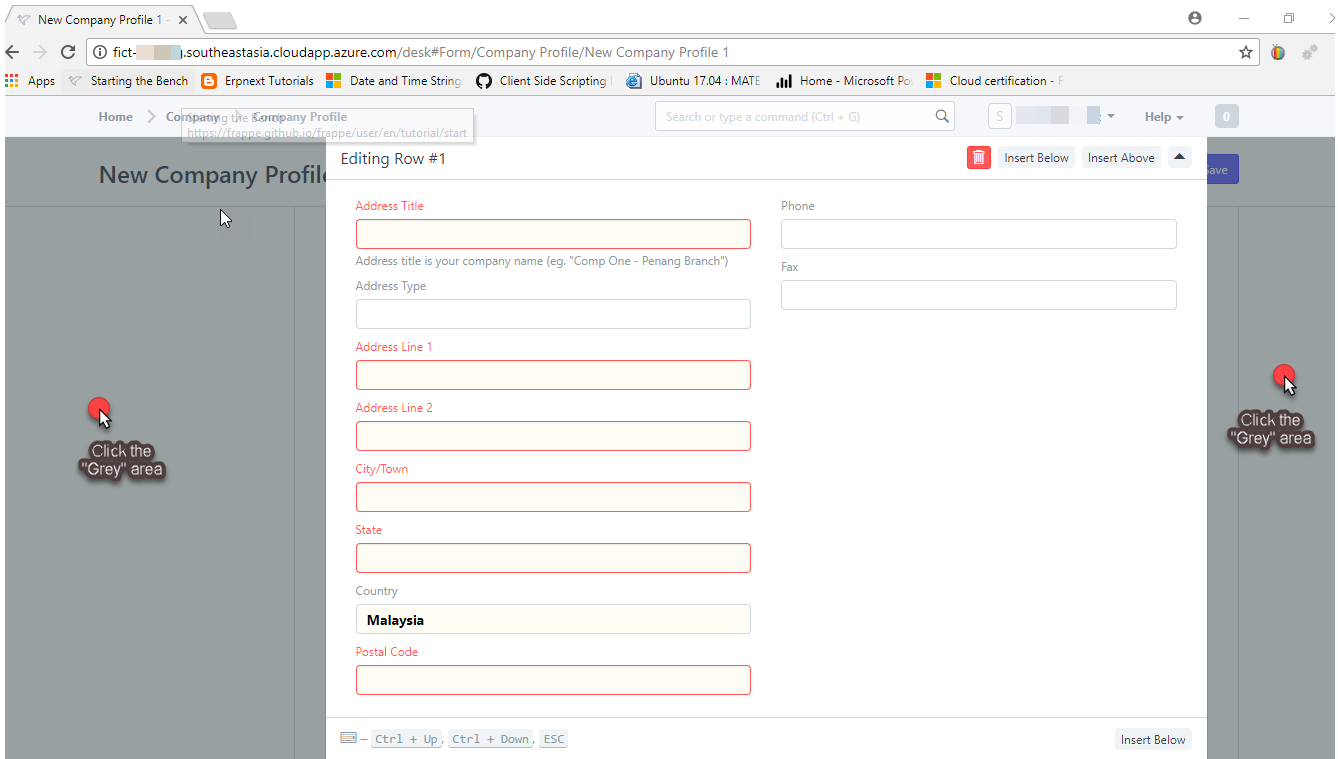
Once again, all mandatory fields are shown in "Red" boxes. Enter "Innovative Learning - PJ SS2 Branch" in the "Address Title" field.
When you are done, click anywhere on the Grey area to return to the previous screen.
Step 6) Enter the url of your company Website if there is one. and click "Save".
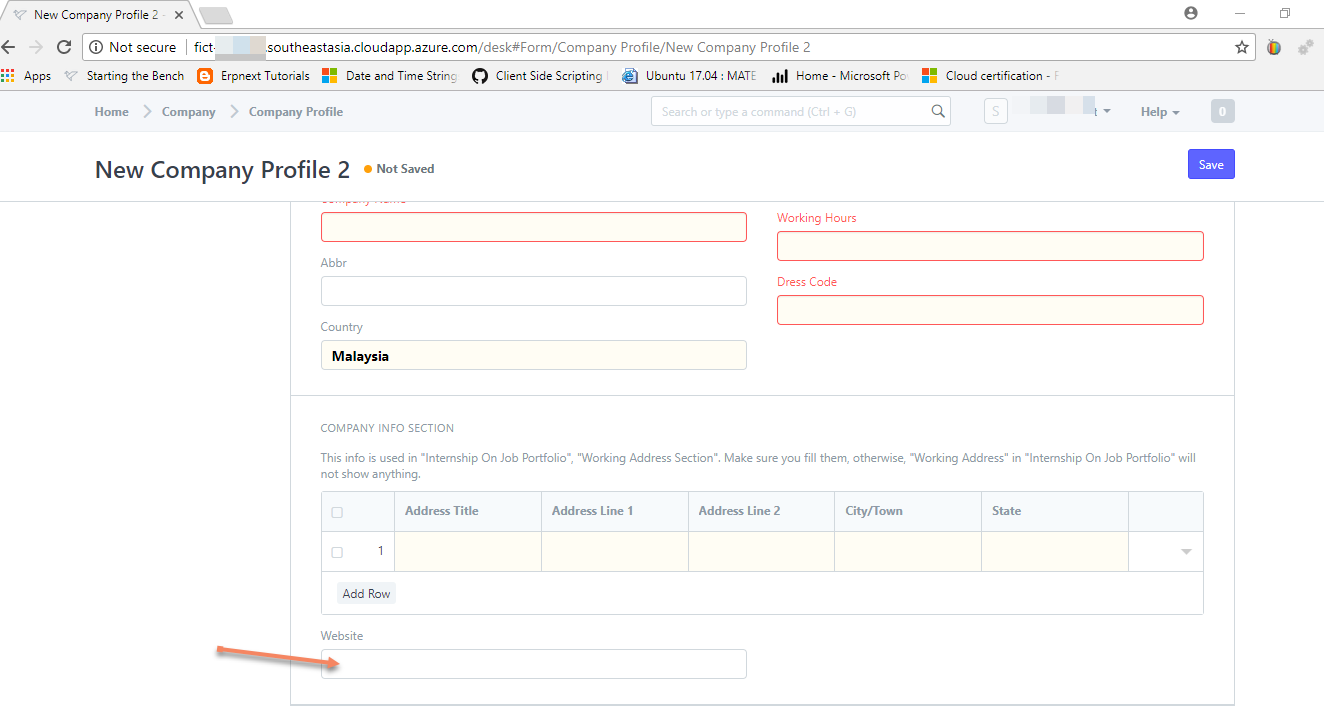

No comments yet. Start a new discussion.