C - B) Reset Forgotten Password
By Industrial Training Committee December 29, 2017 Internship Flow for Company No comments yet
Steps
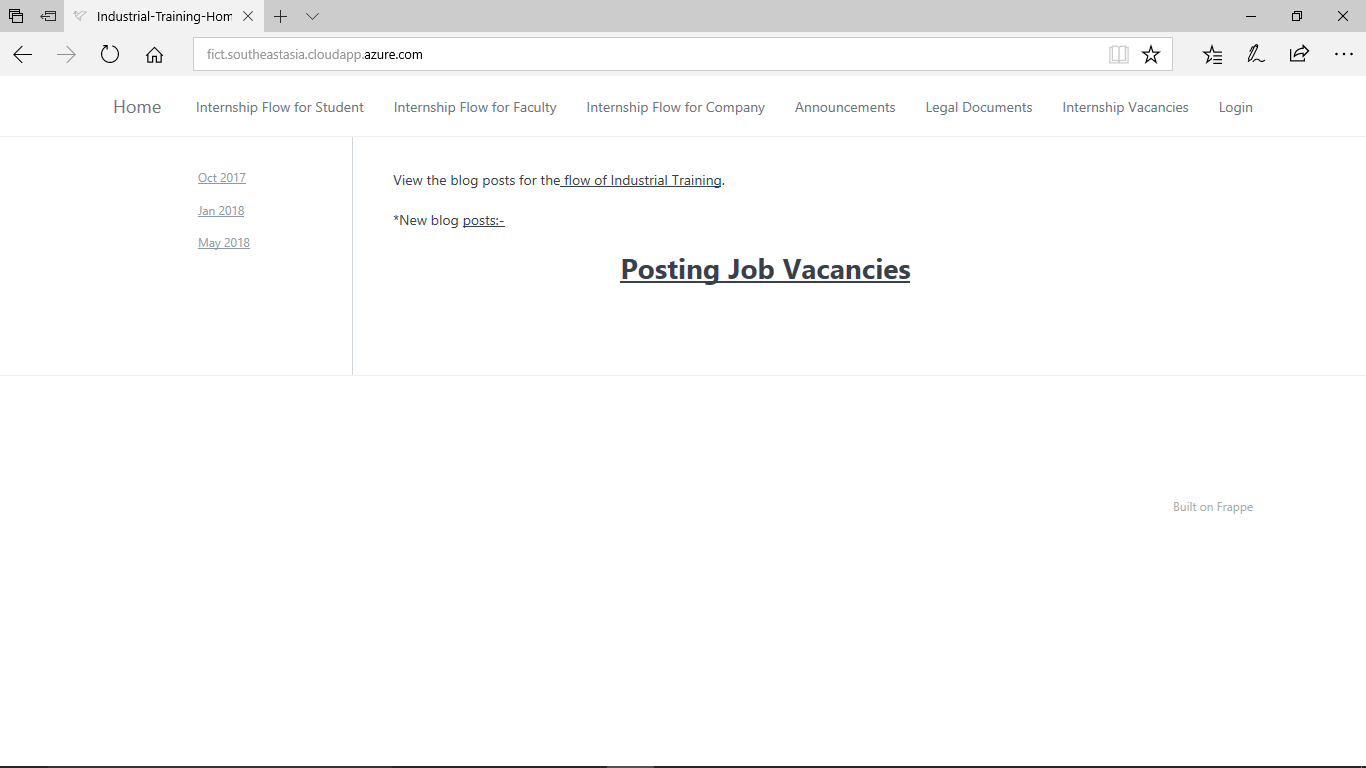
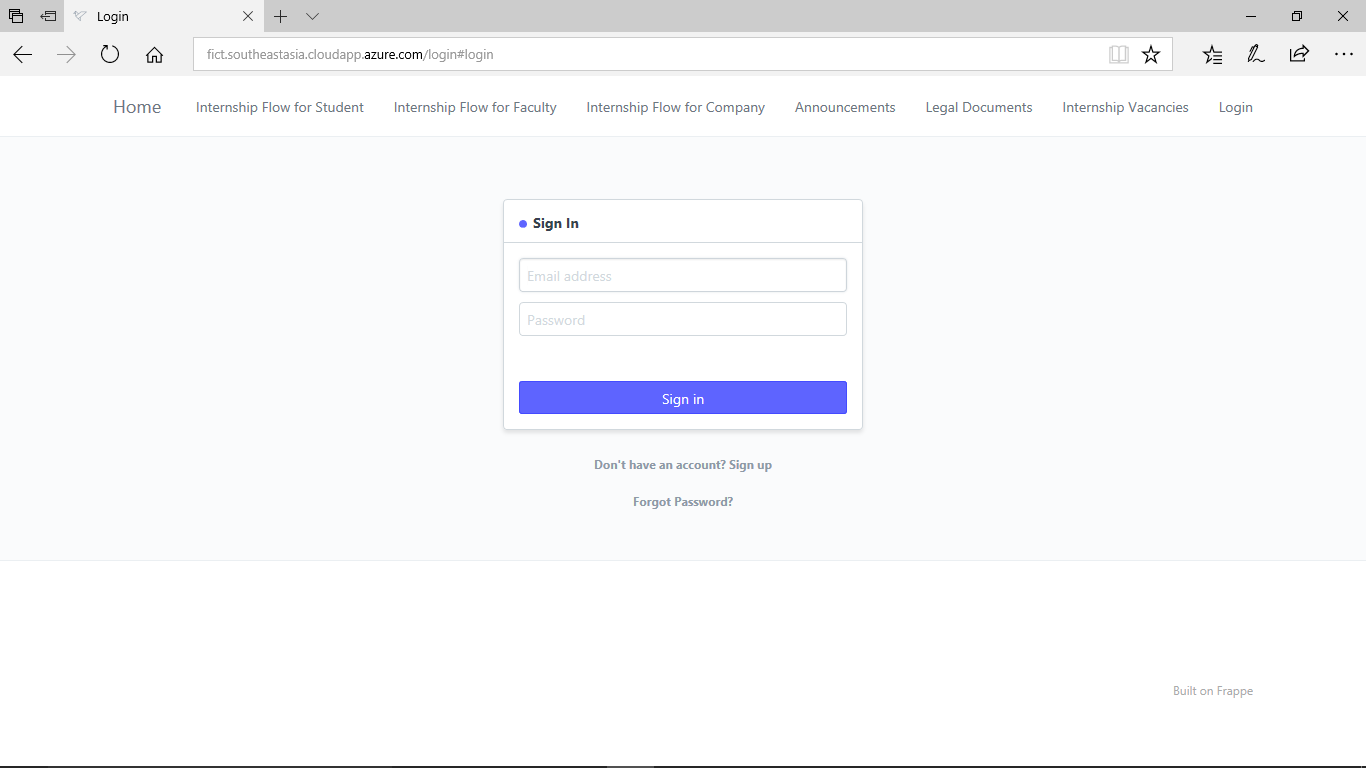
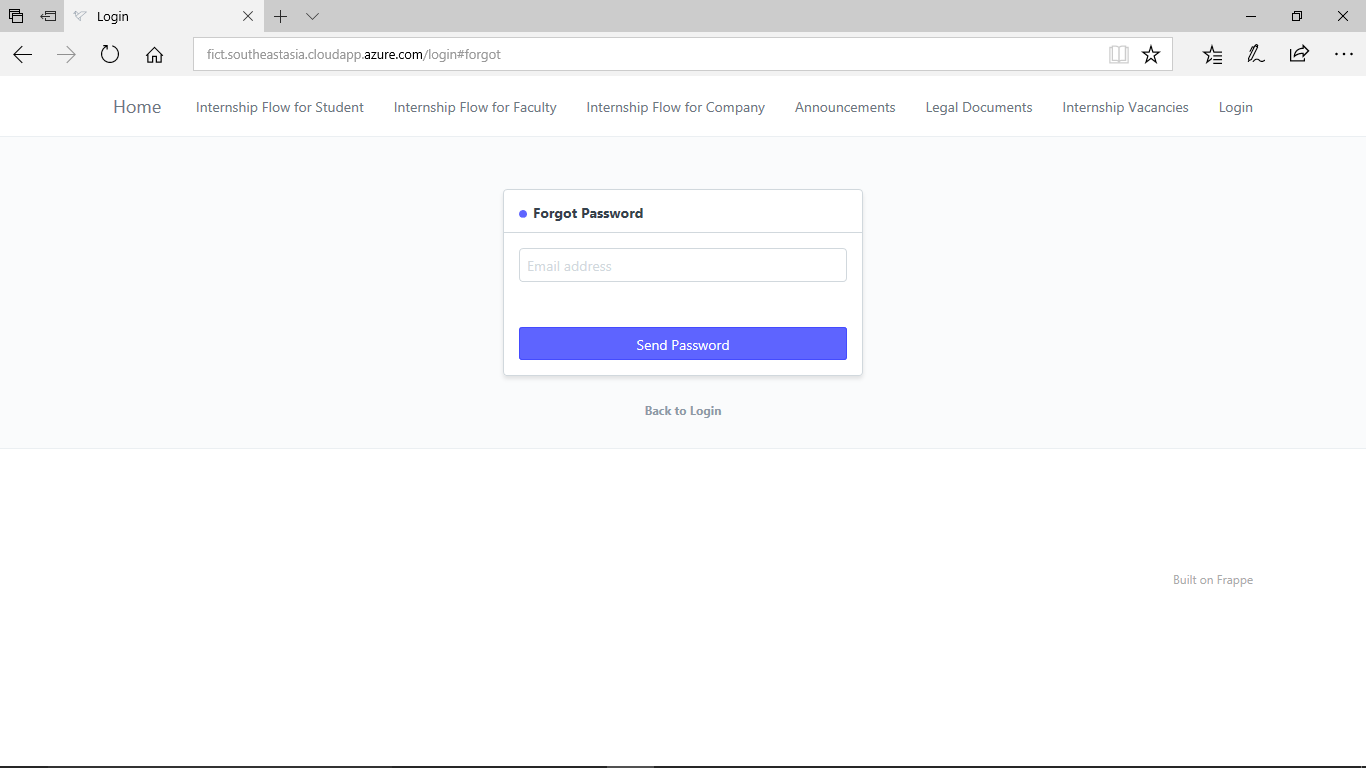
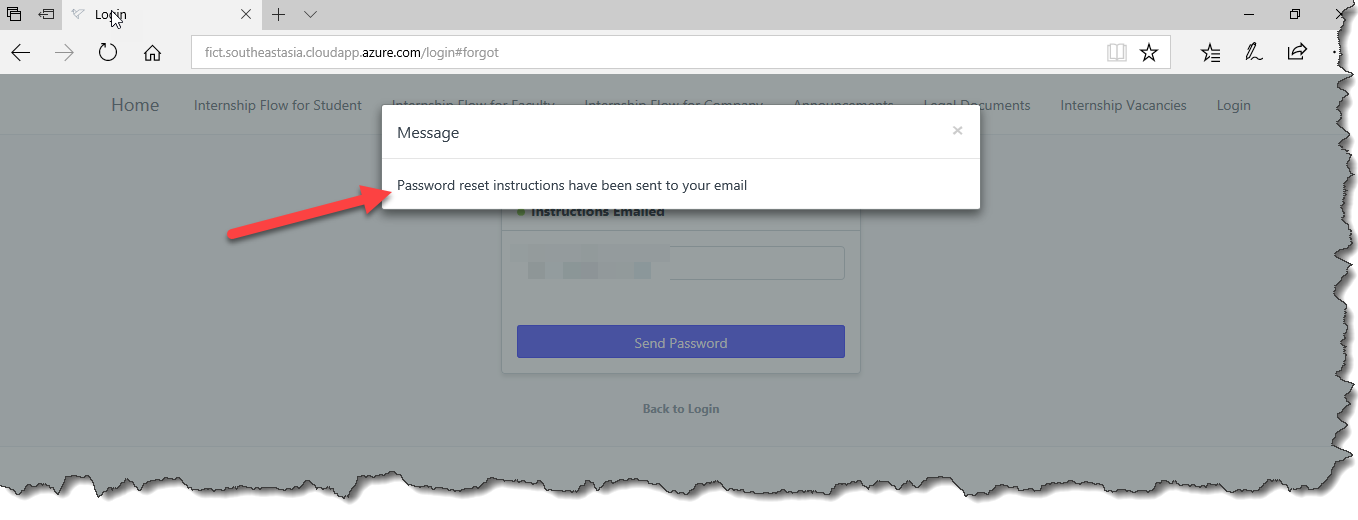
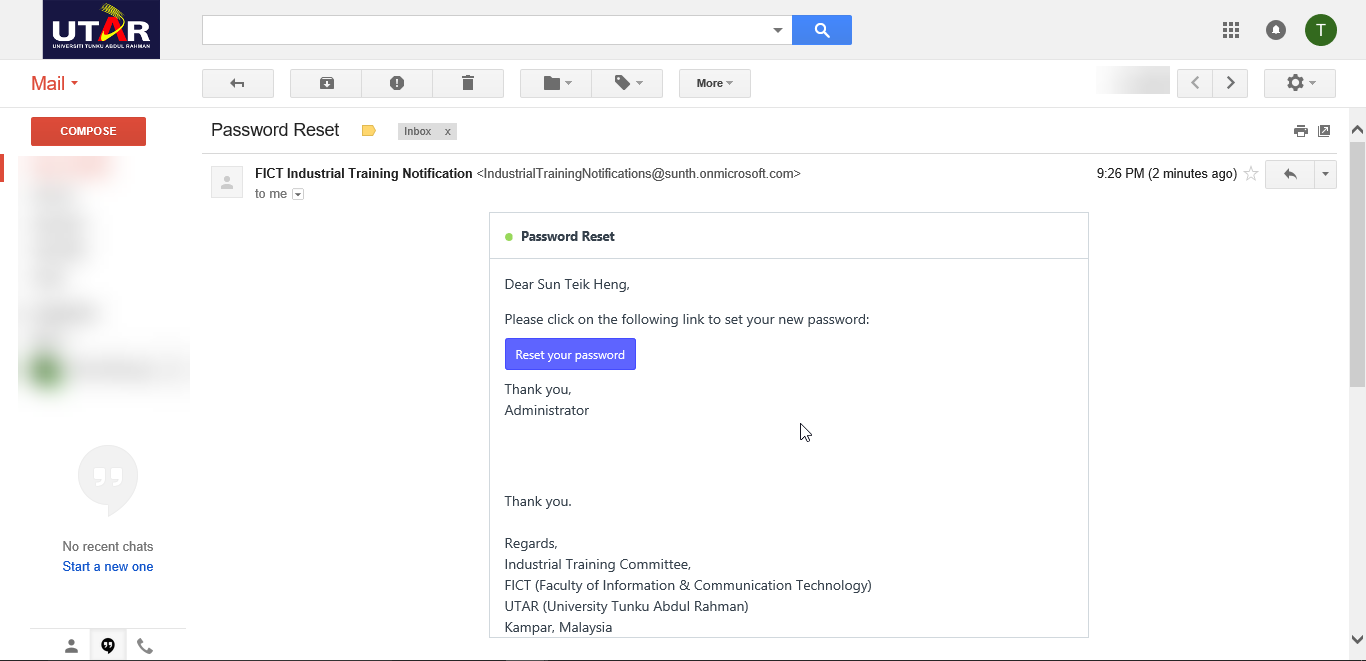
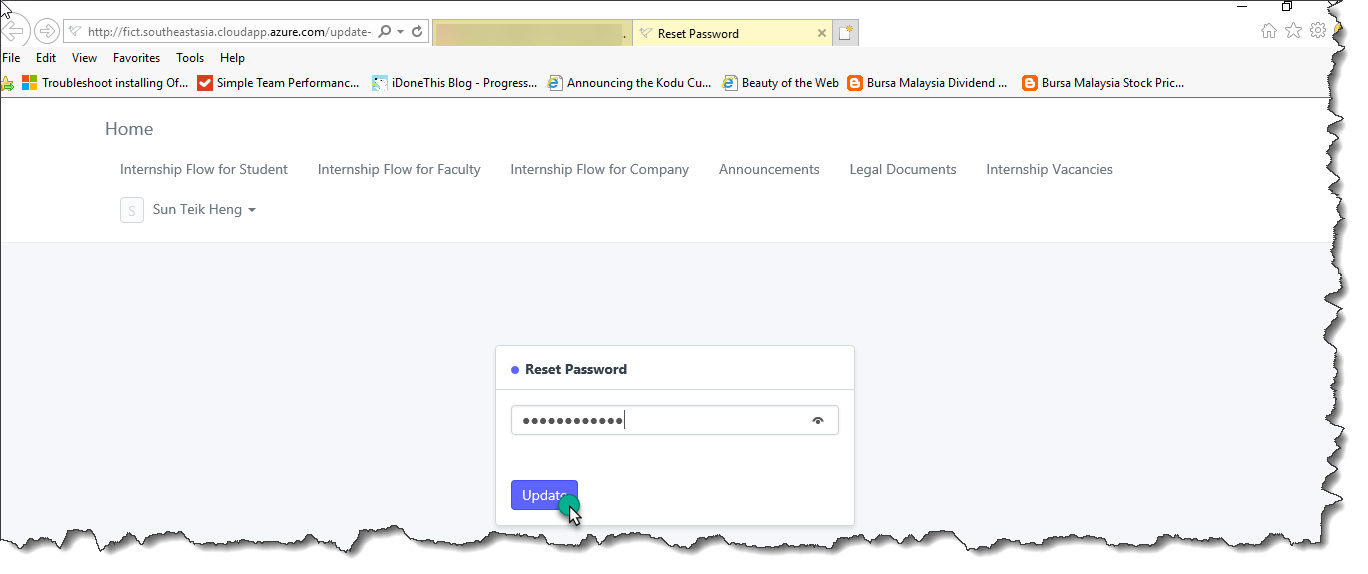
Screens are captured with TechSmith Snagit 2018, https://www.techsmith.com/screen-capture.html a robust screen capture and recording with built-in image editing and video trimming.
Step 1) Click Login
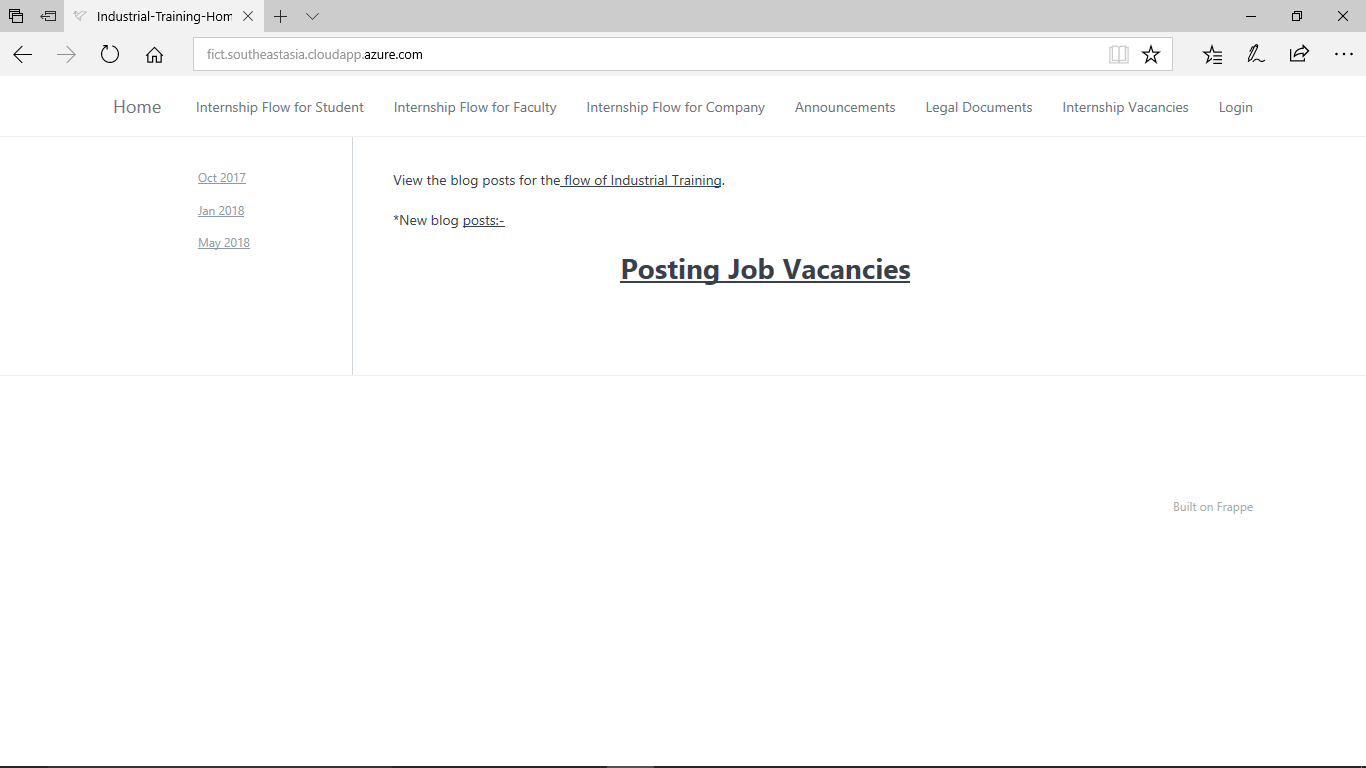
Step 2) Click "Forgot Password?"
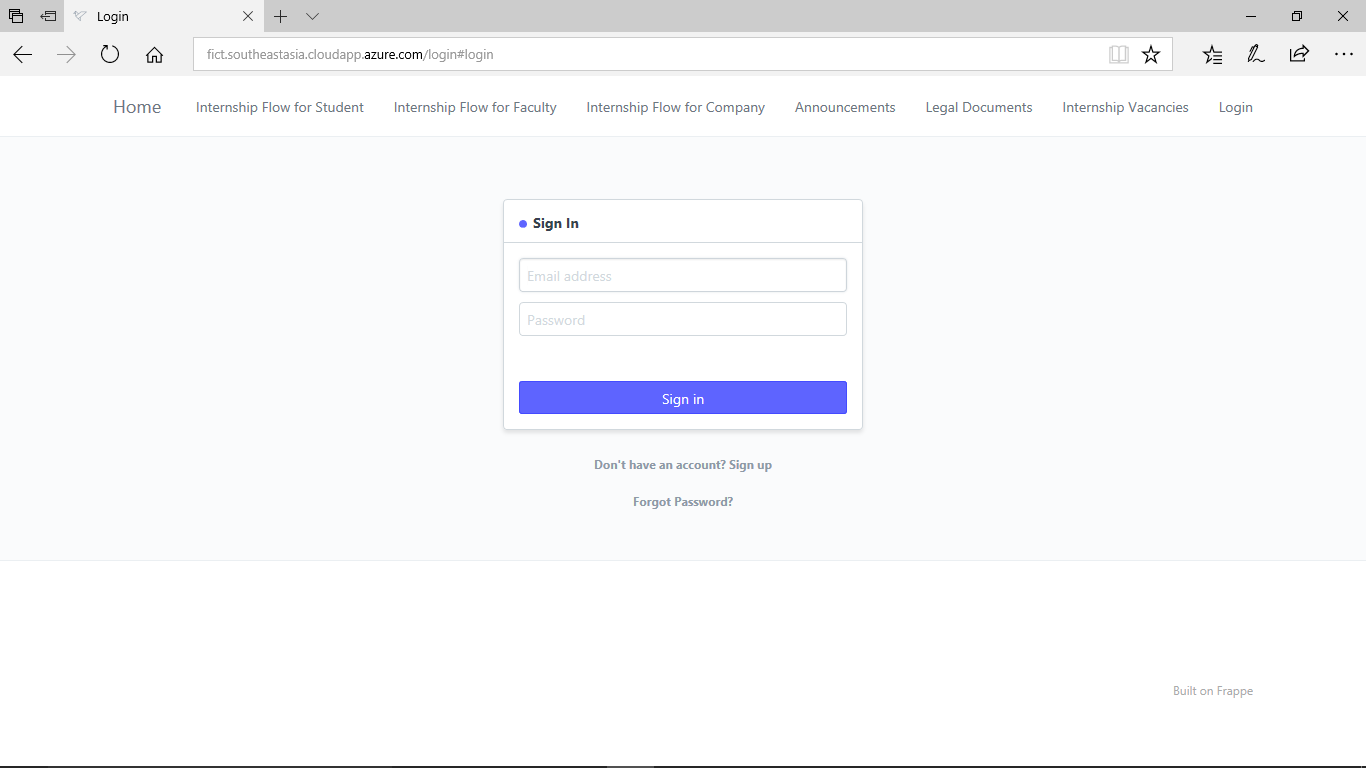
Step 3) Enter your email address that is used to login to the portal and click "Send Password".
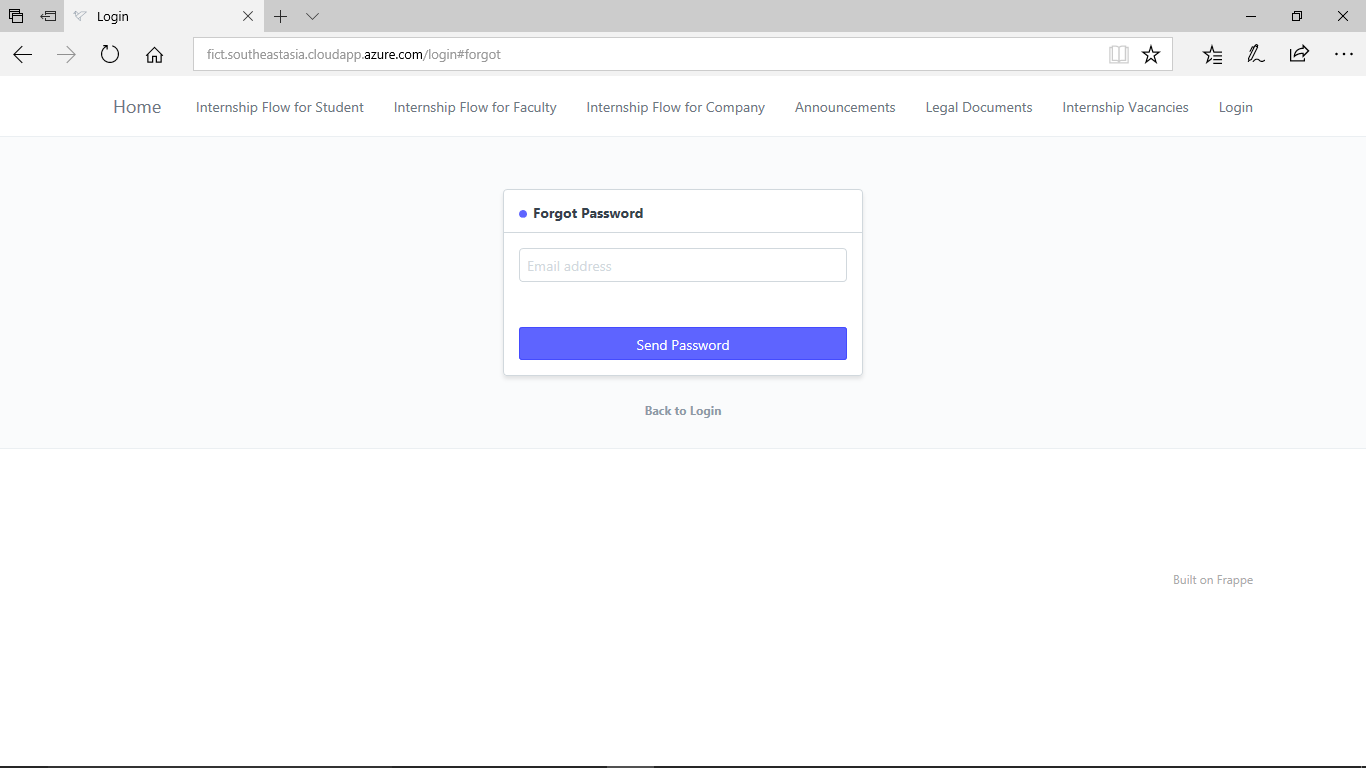
The password reset instructions will be sent to your email.
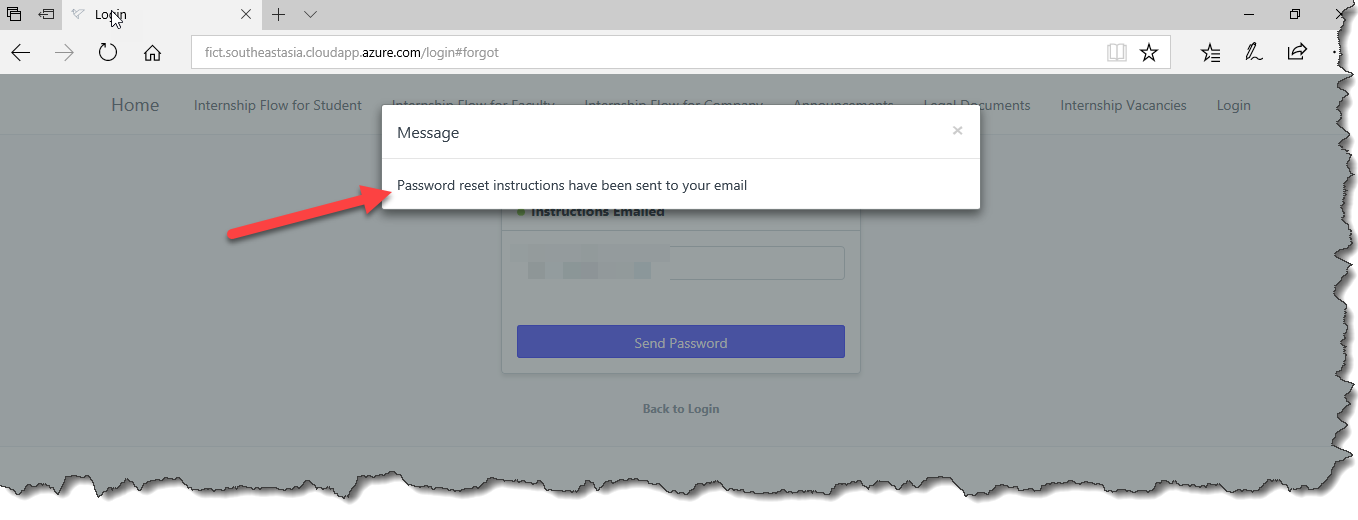
Open your email. Click "Reset your password"
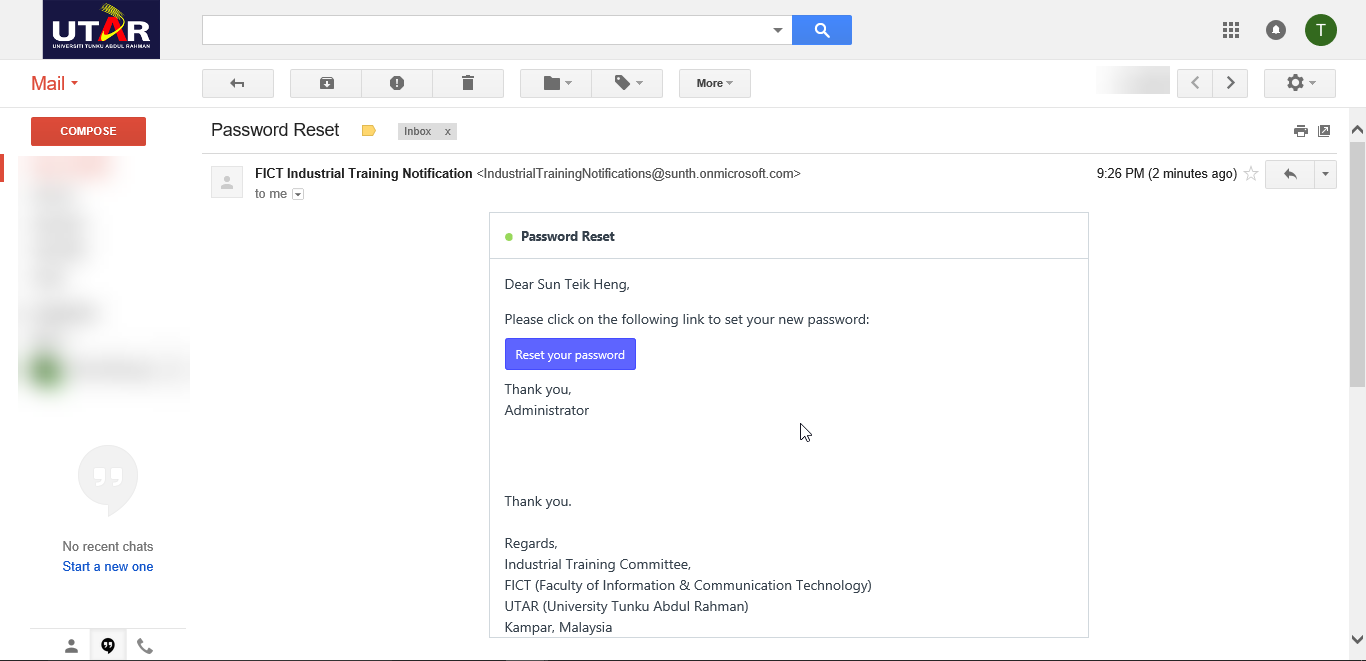
Click "Update"
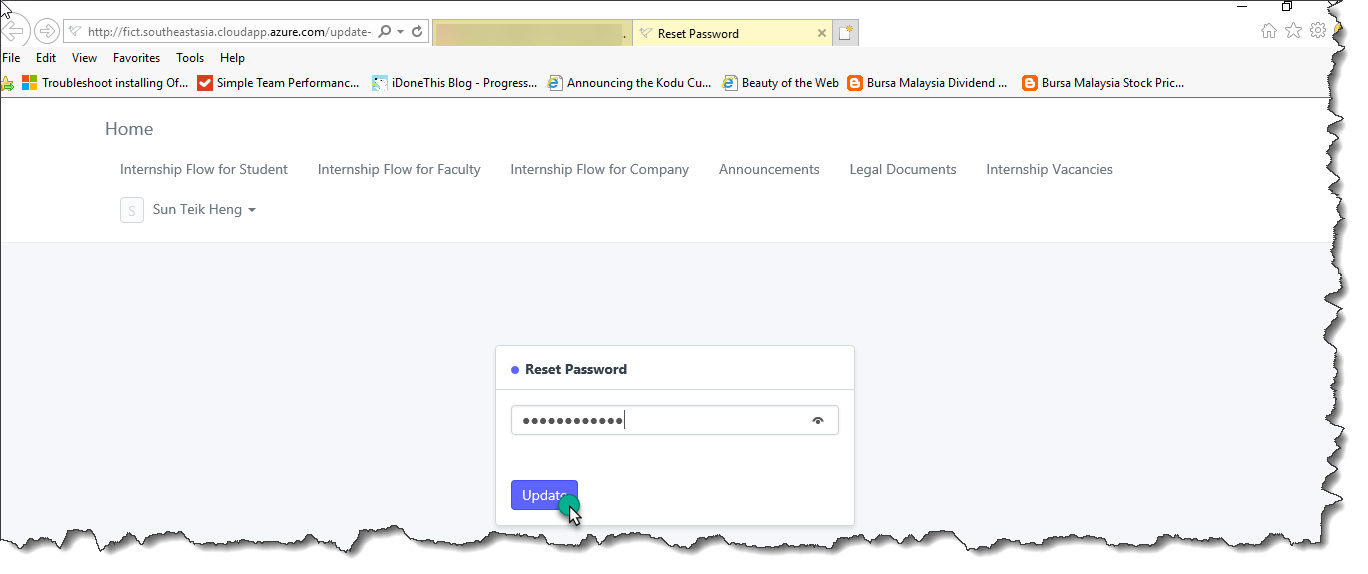

No comments yet. Start a new discussion.