C - A) Supervisor Evaluation
By Industrial Training Committee November 19, 2017 Internship Flow for Company No comments yet
If you have more than 1 company supervisors supervising the same student, please coordinate among the company supervisors on who will be doing the evaluation. Only 1 company supervisor evaluation can be created for each student.
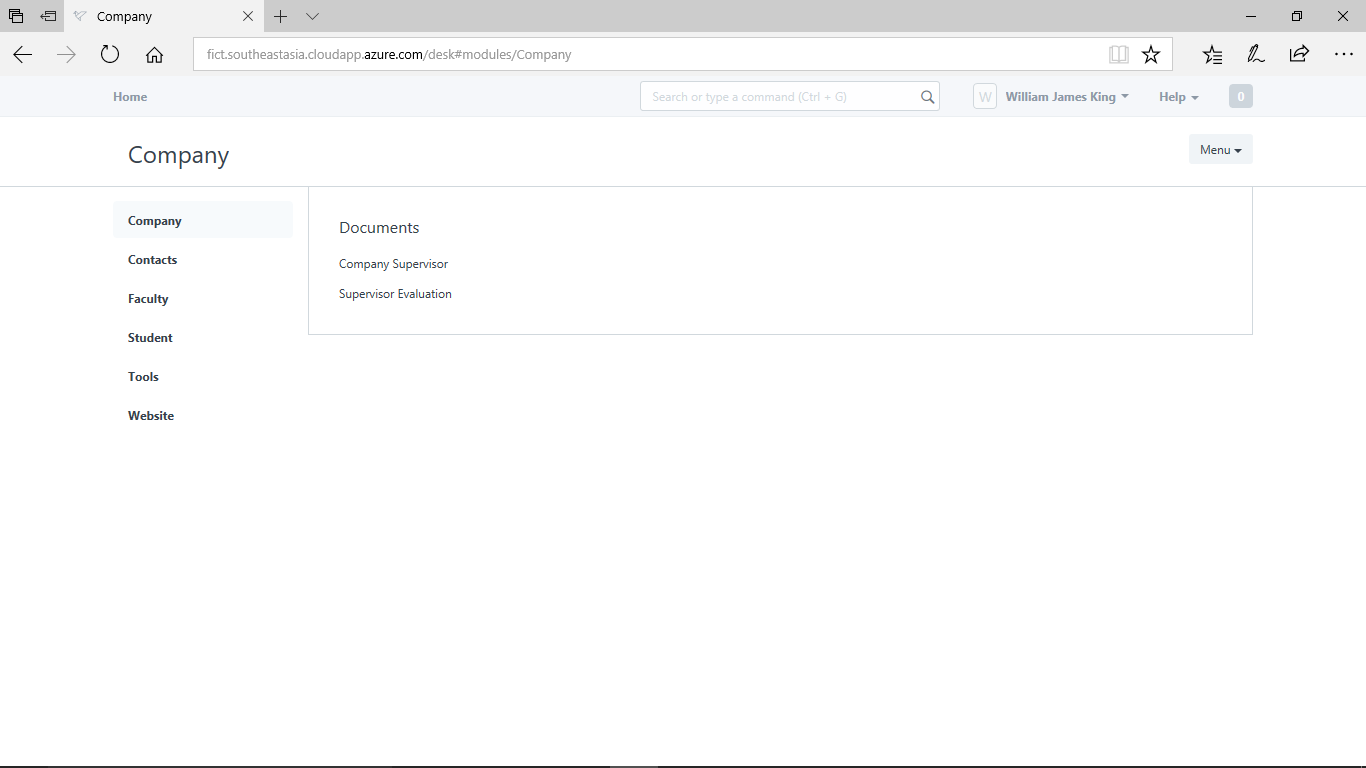
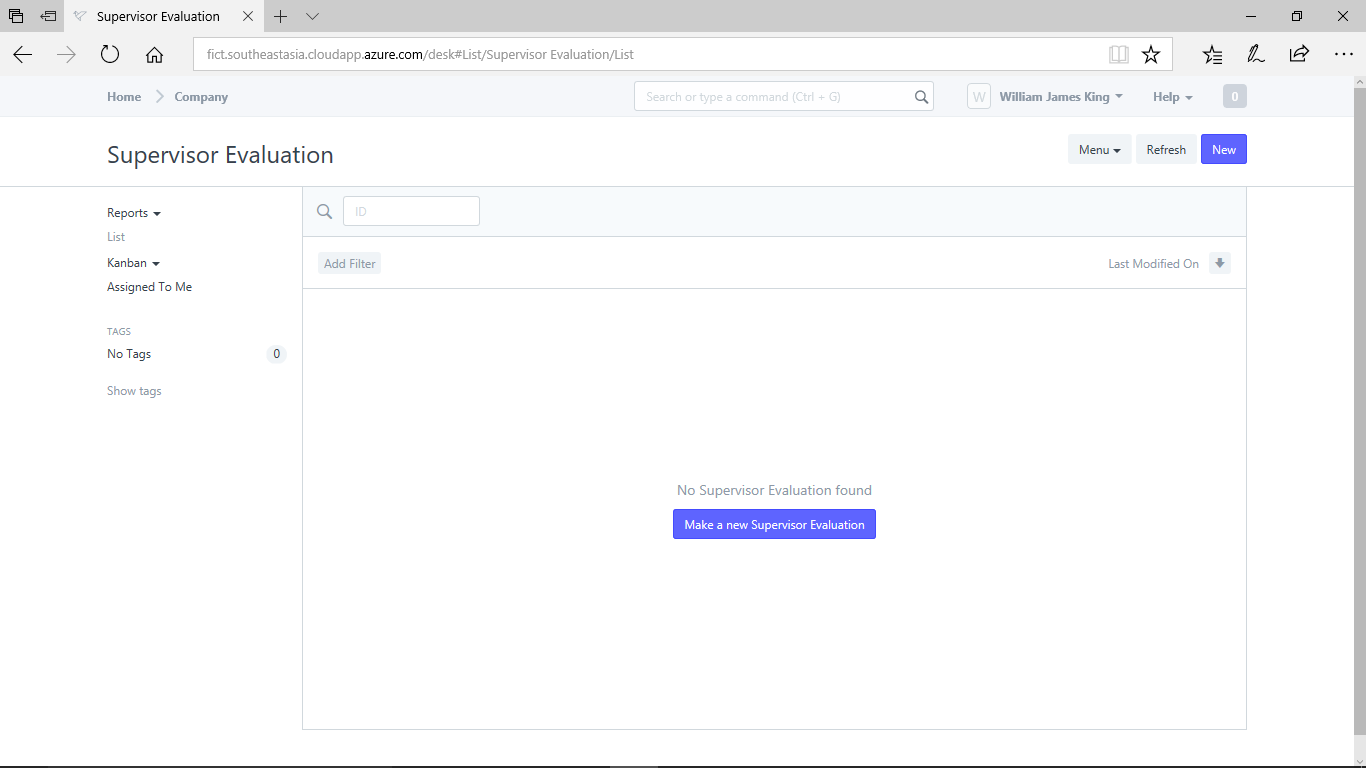
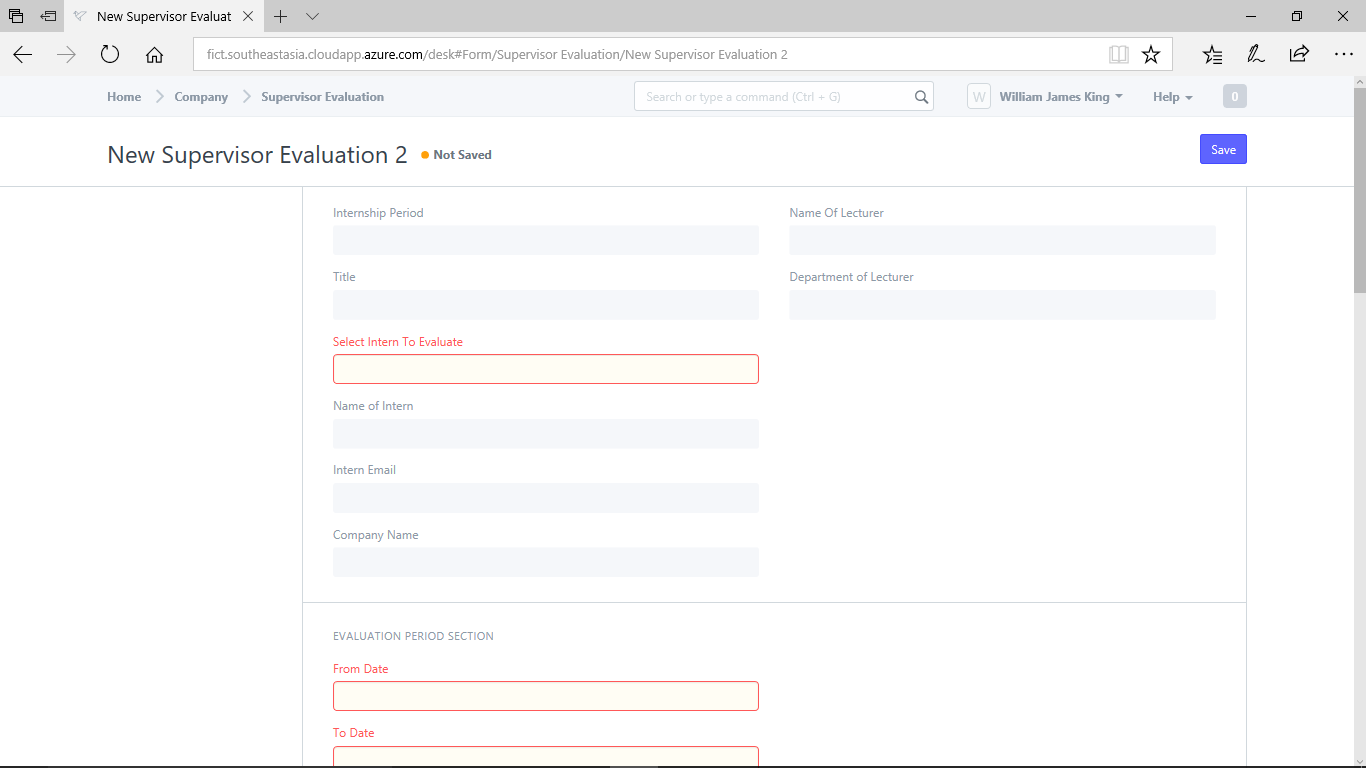
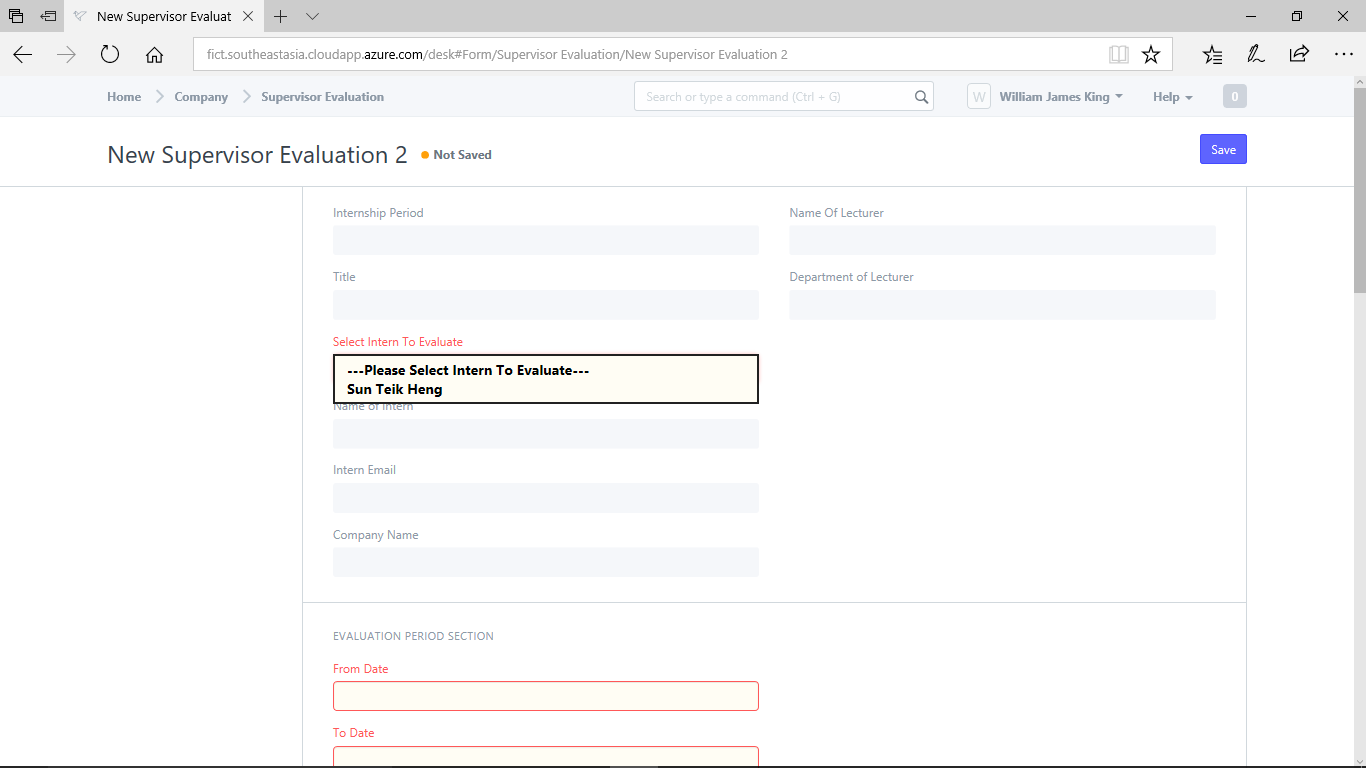
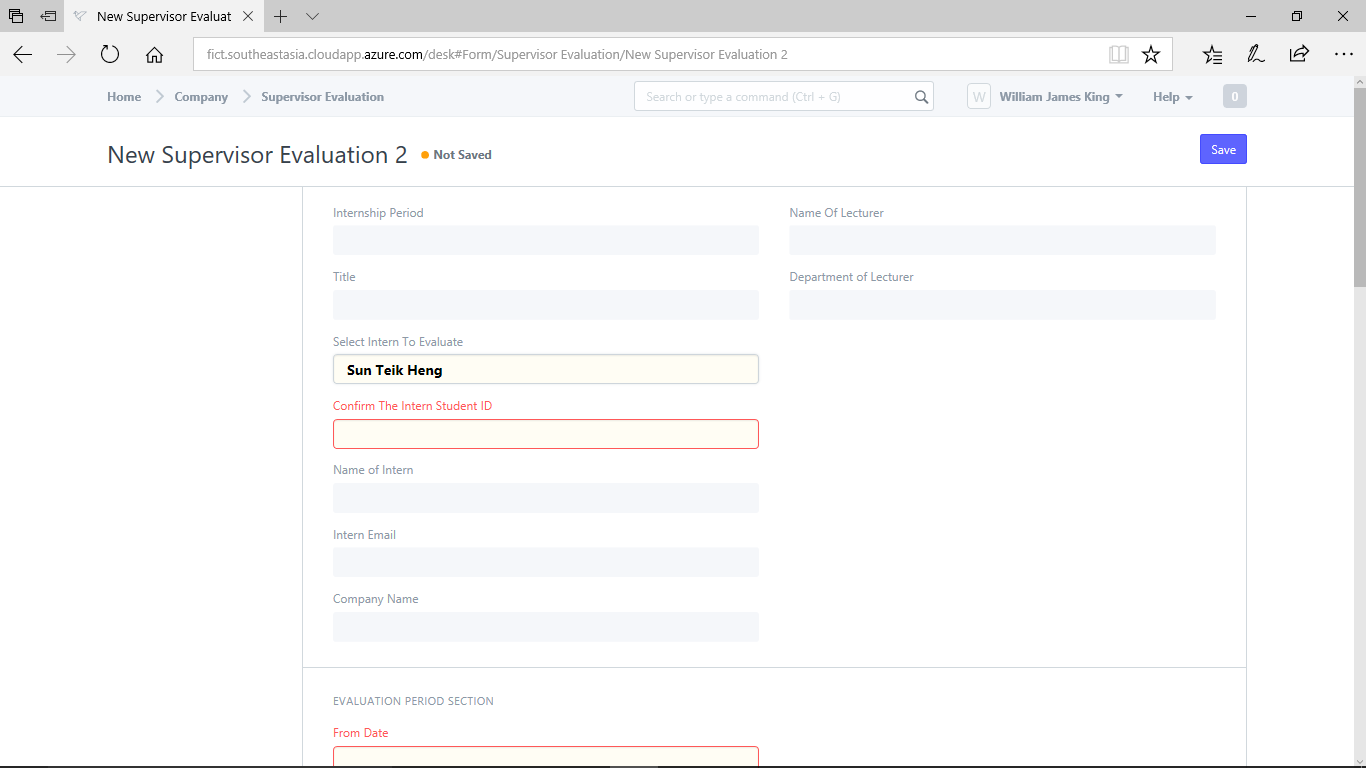
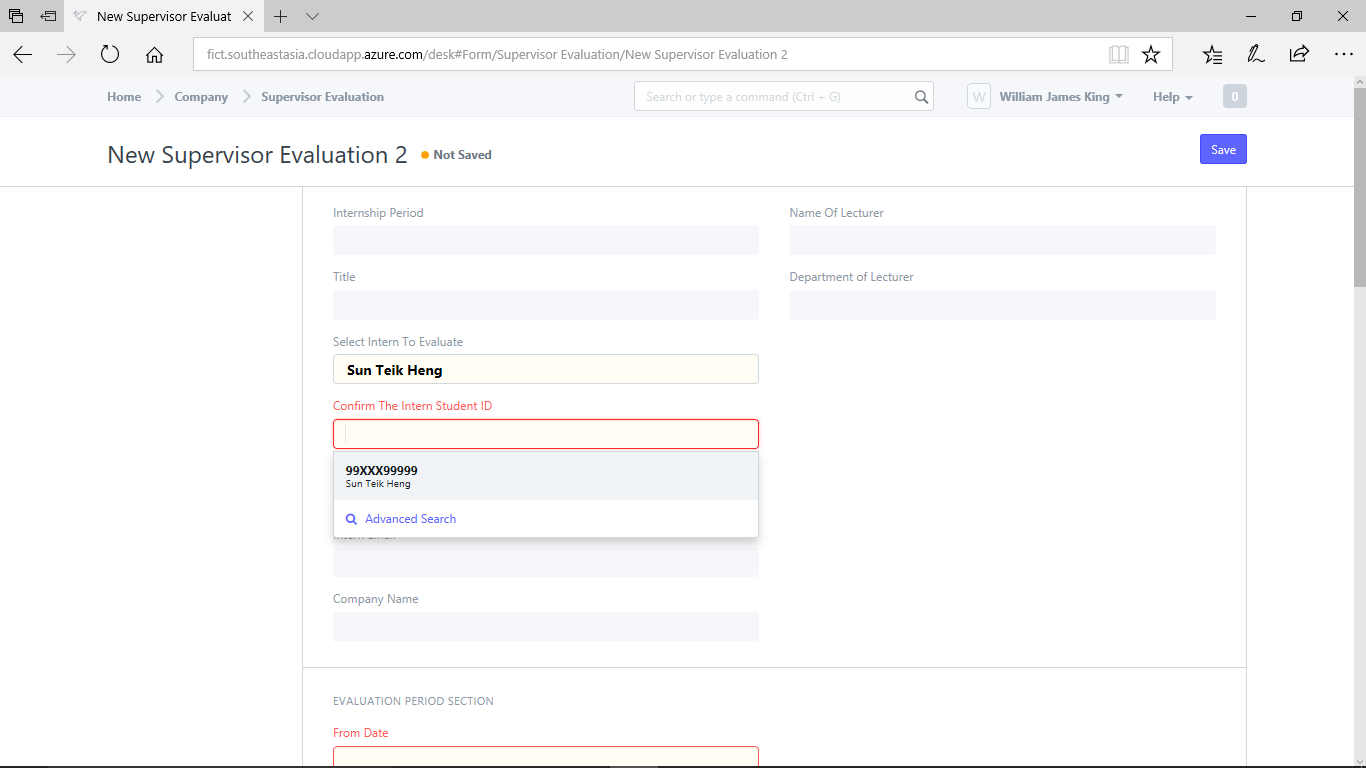
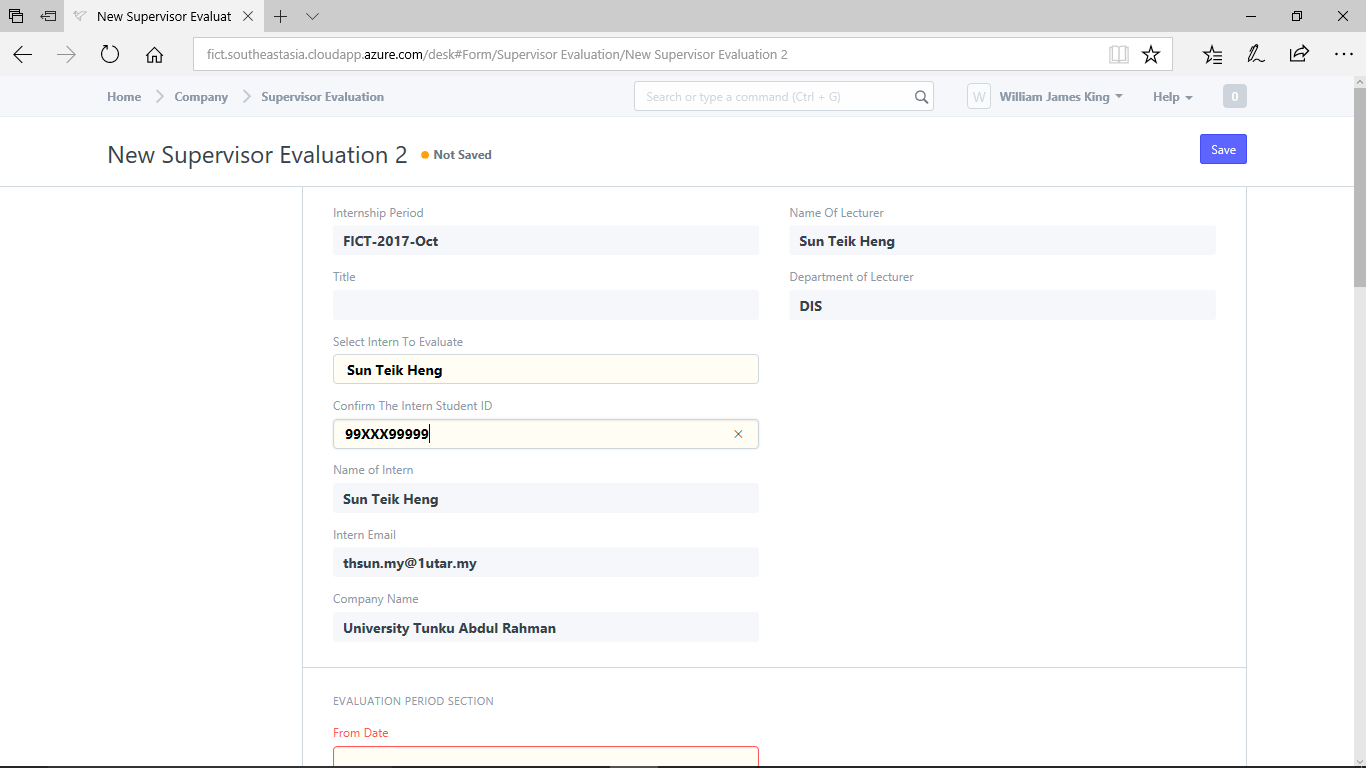
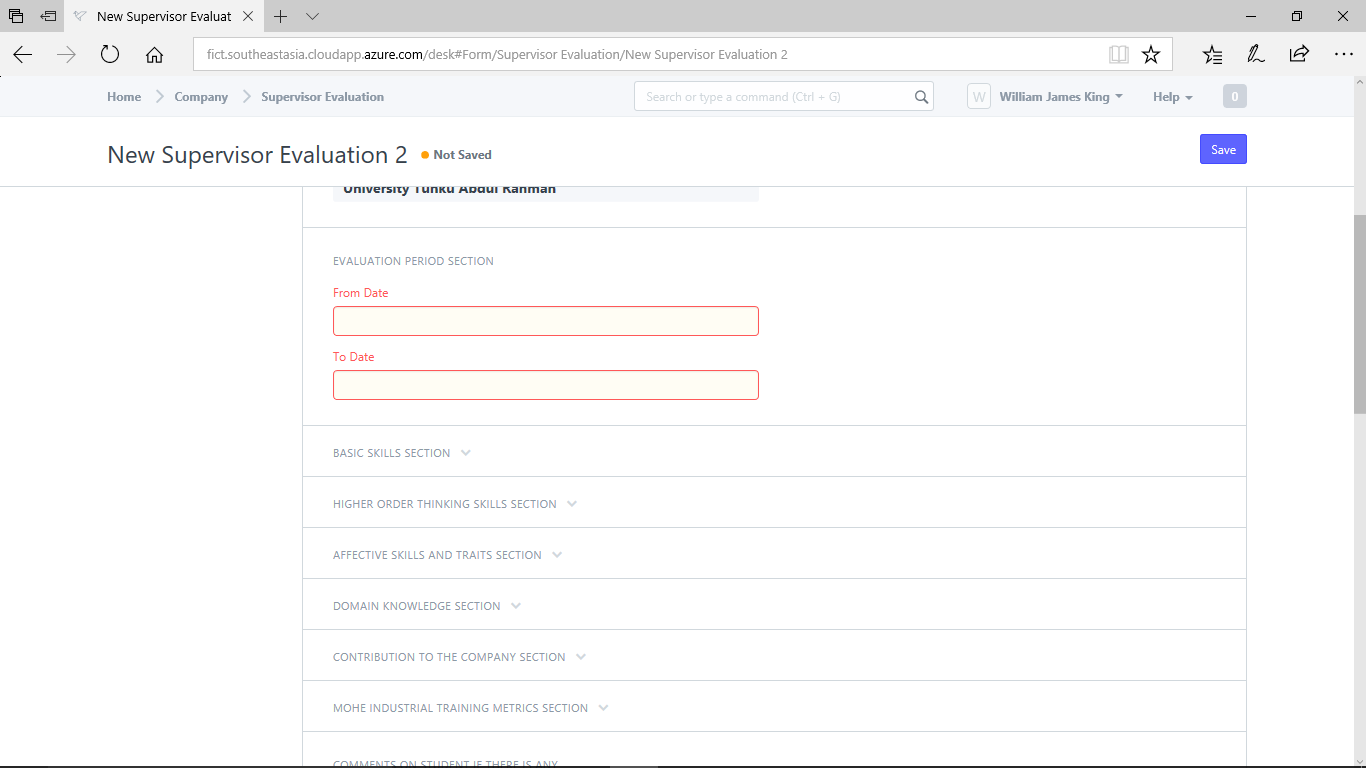
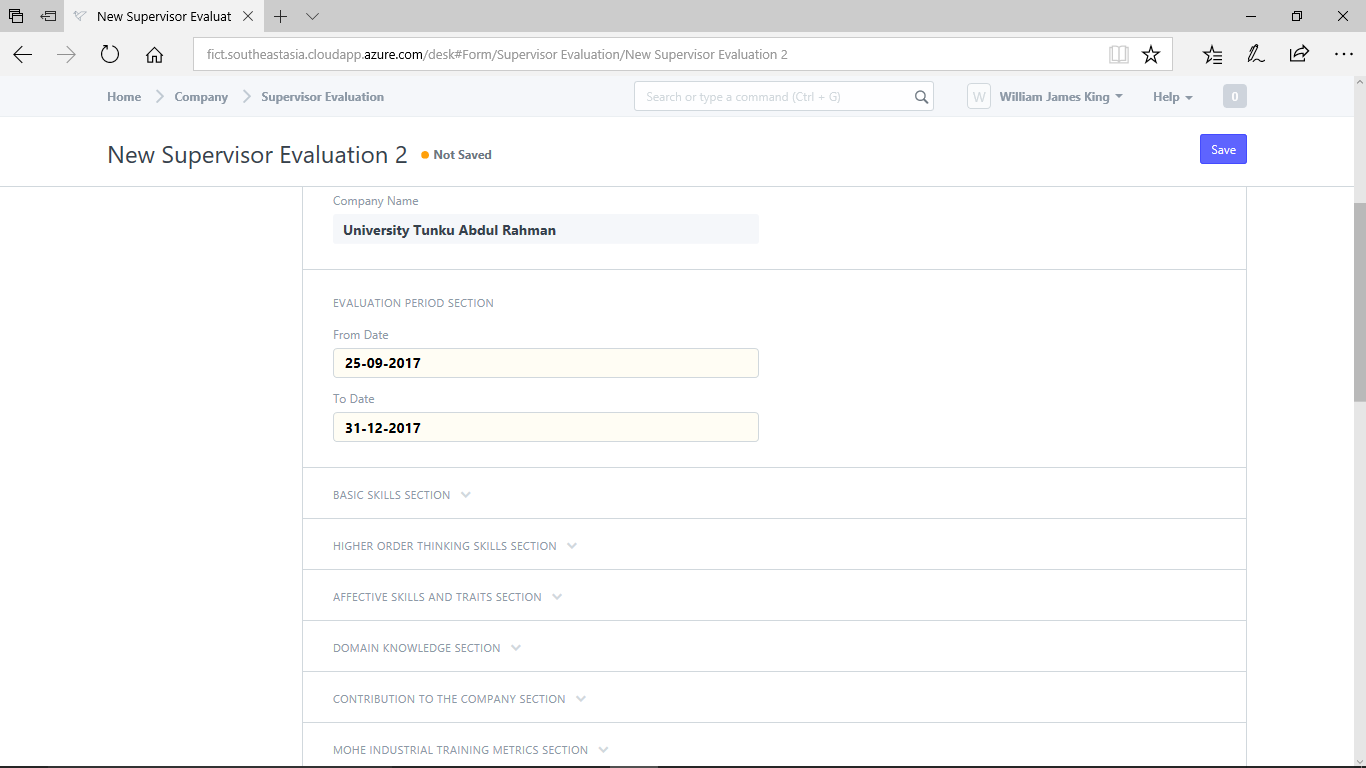
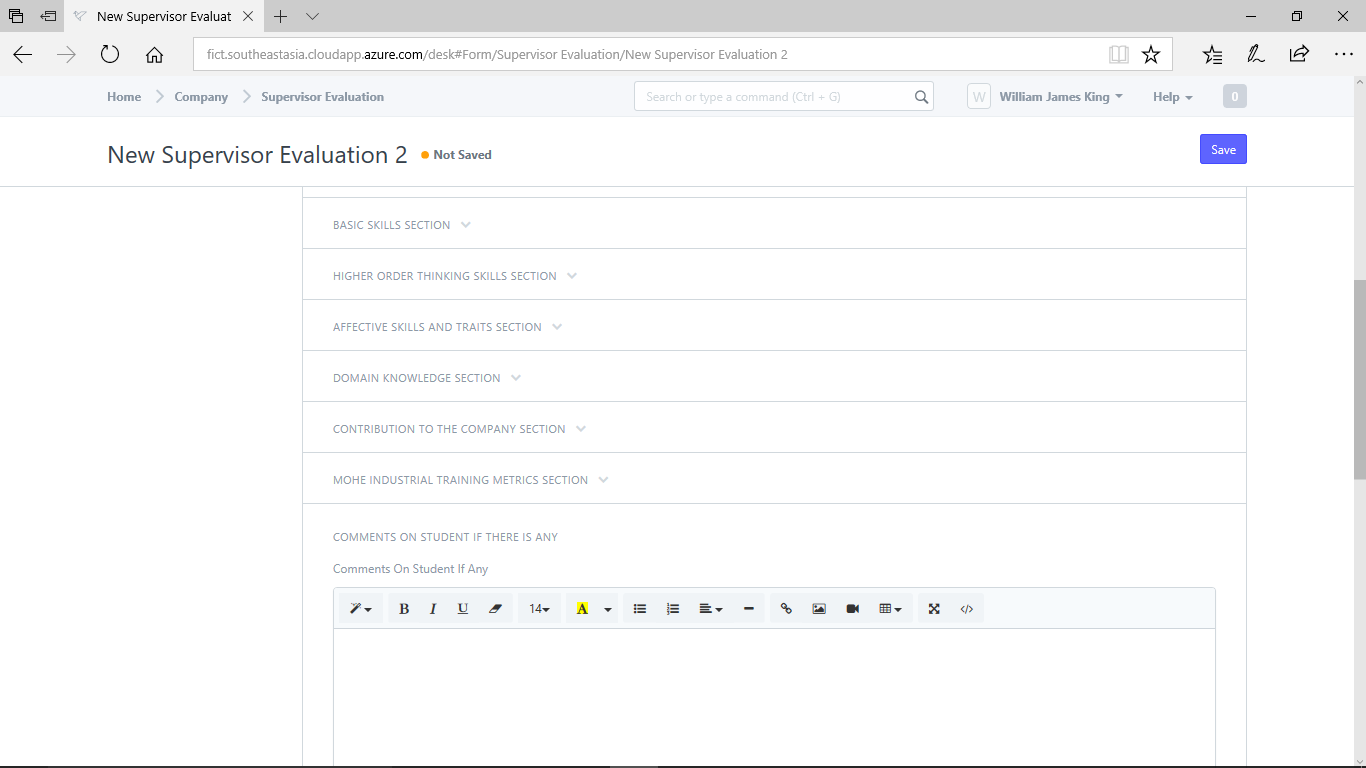
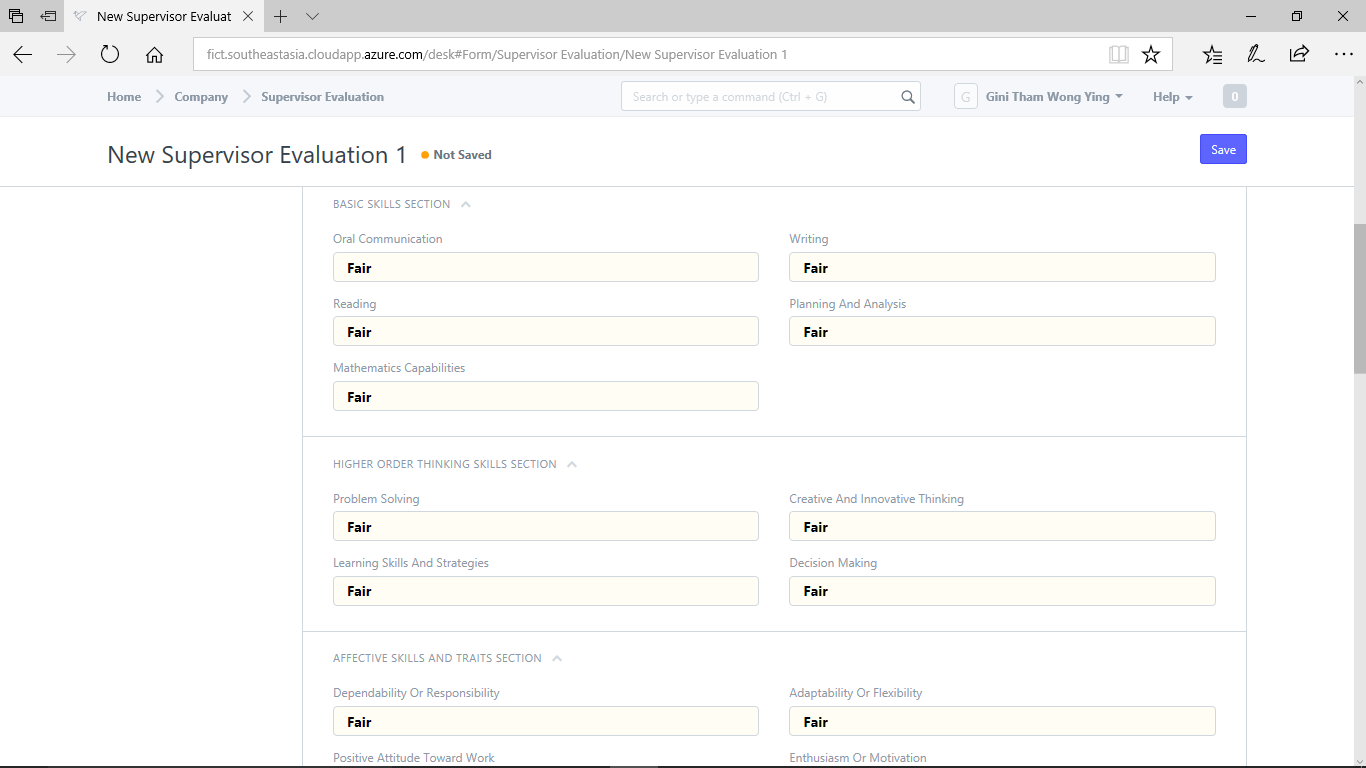
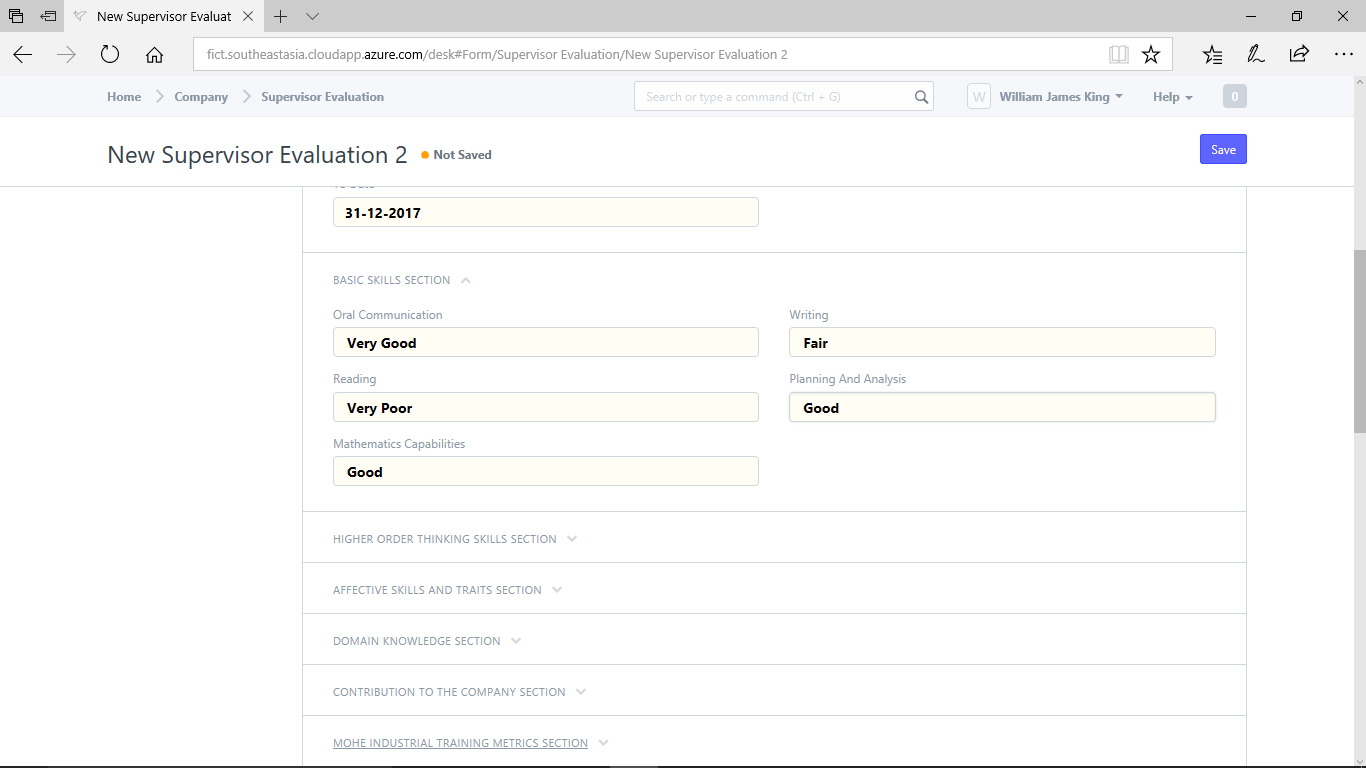
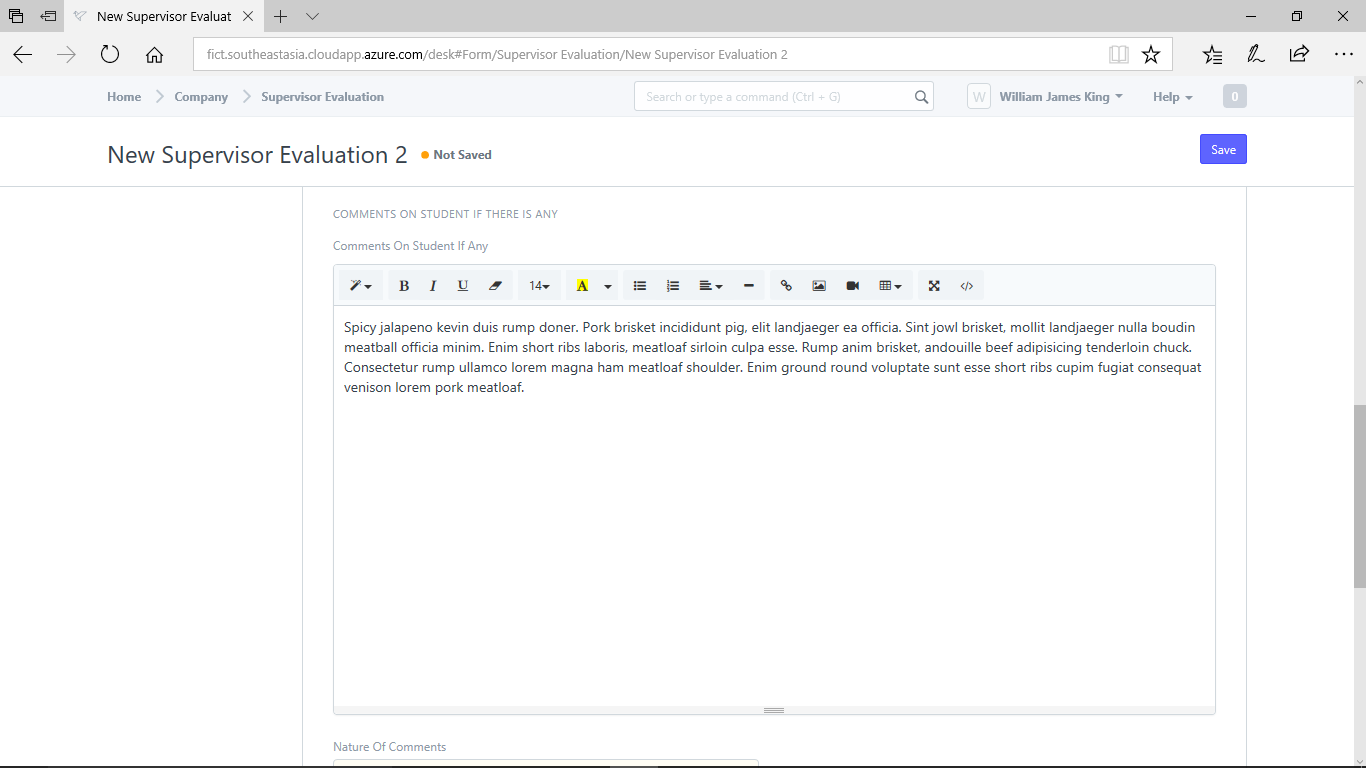
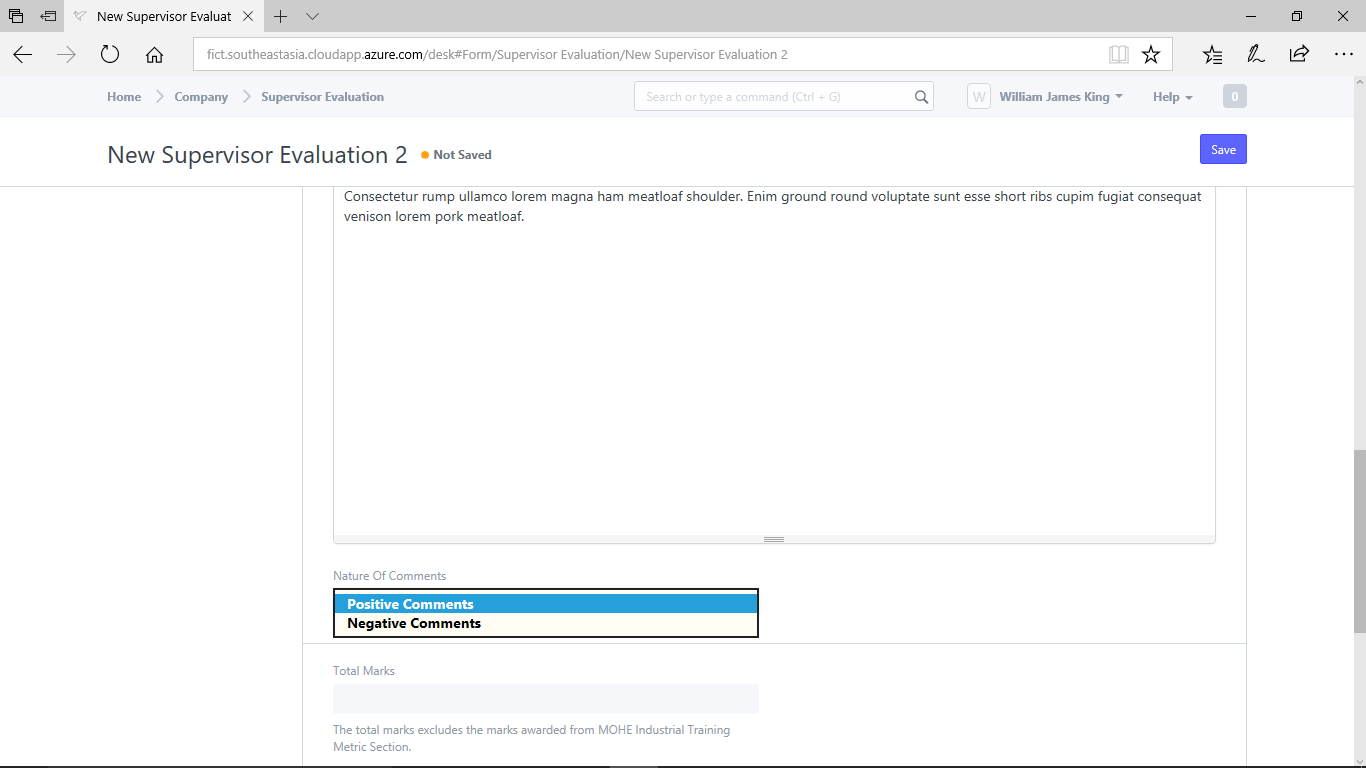
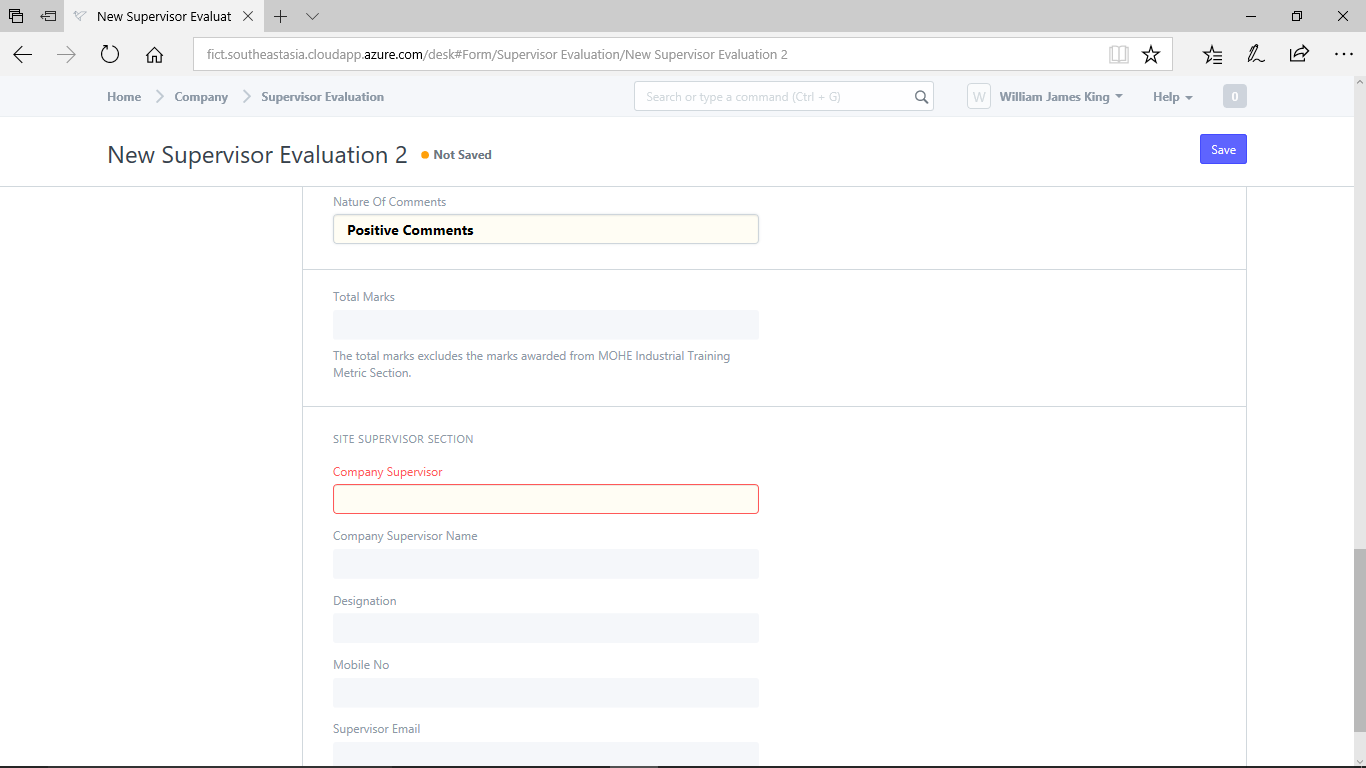
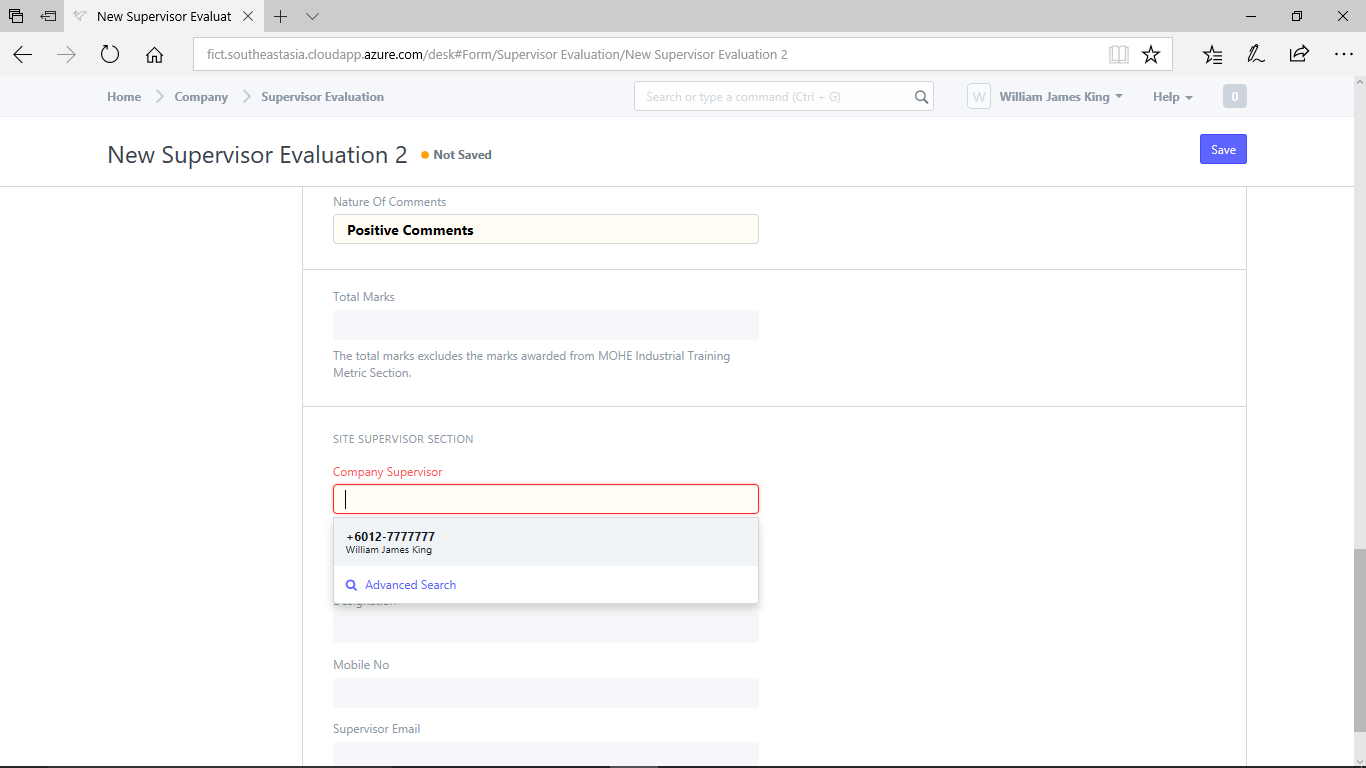
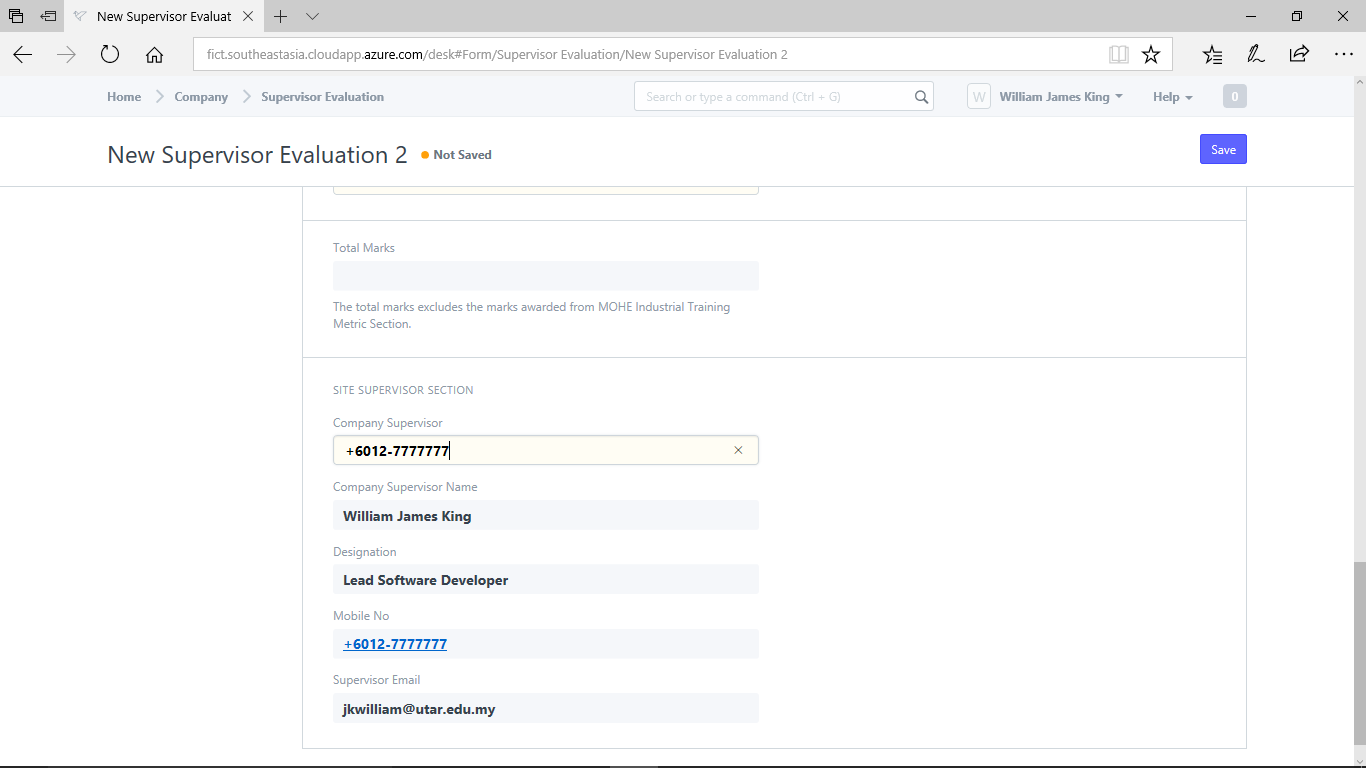
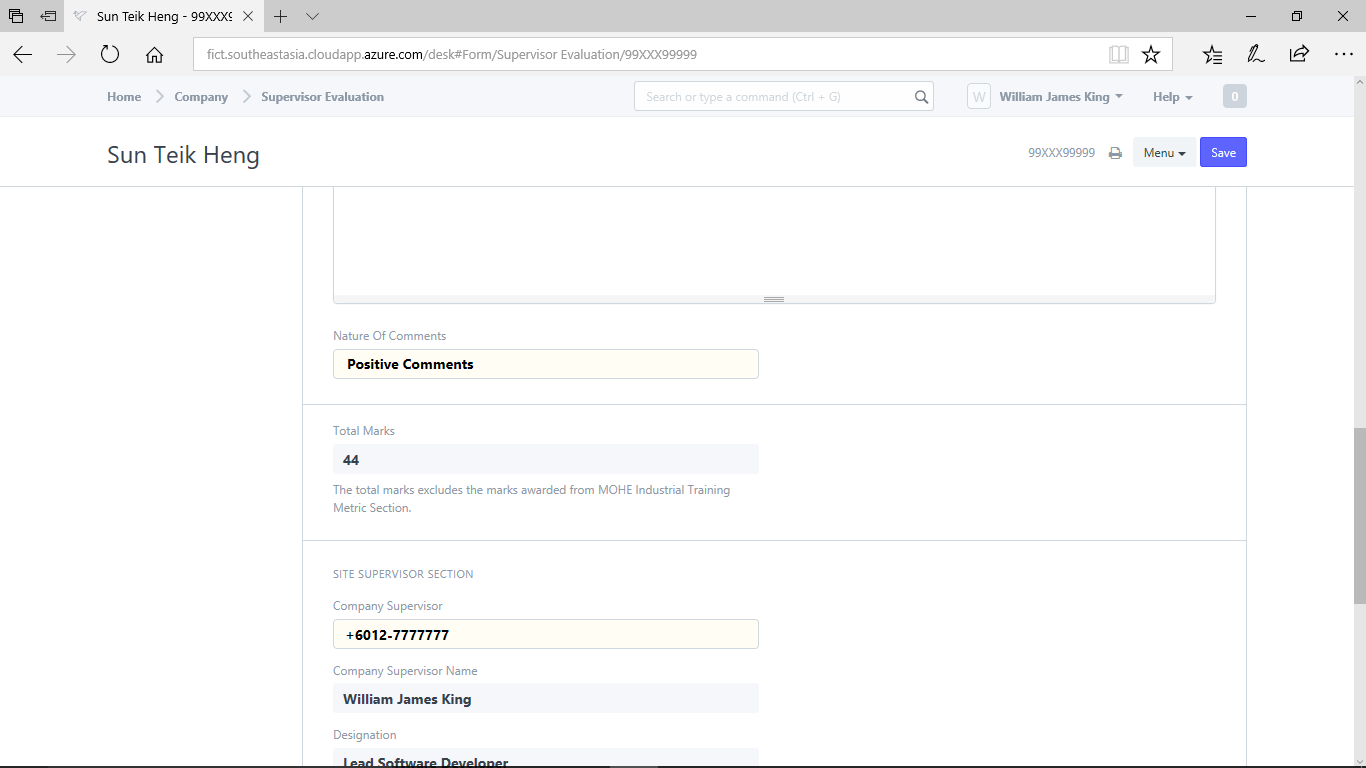
Steps
Step 1) Click "Supervisor Evaluation"
After the company supervisor has logged in, he/she is able to see the "Supervisor Evaluation" link in "Company".
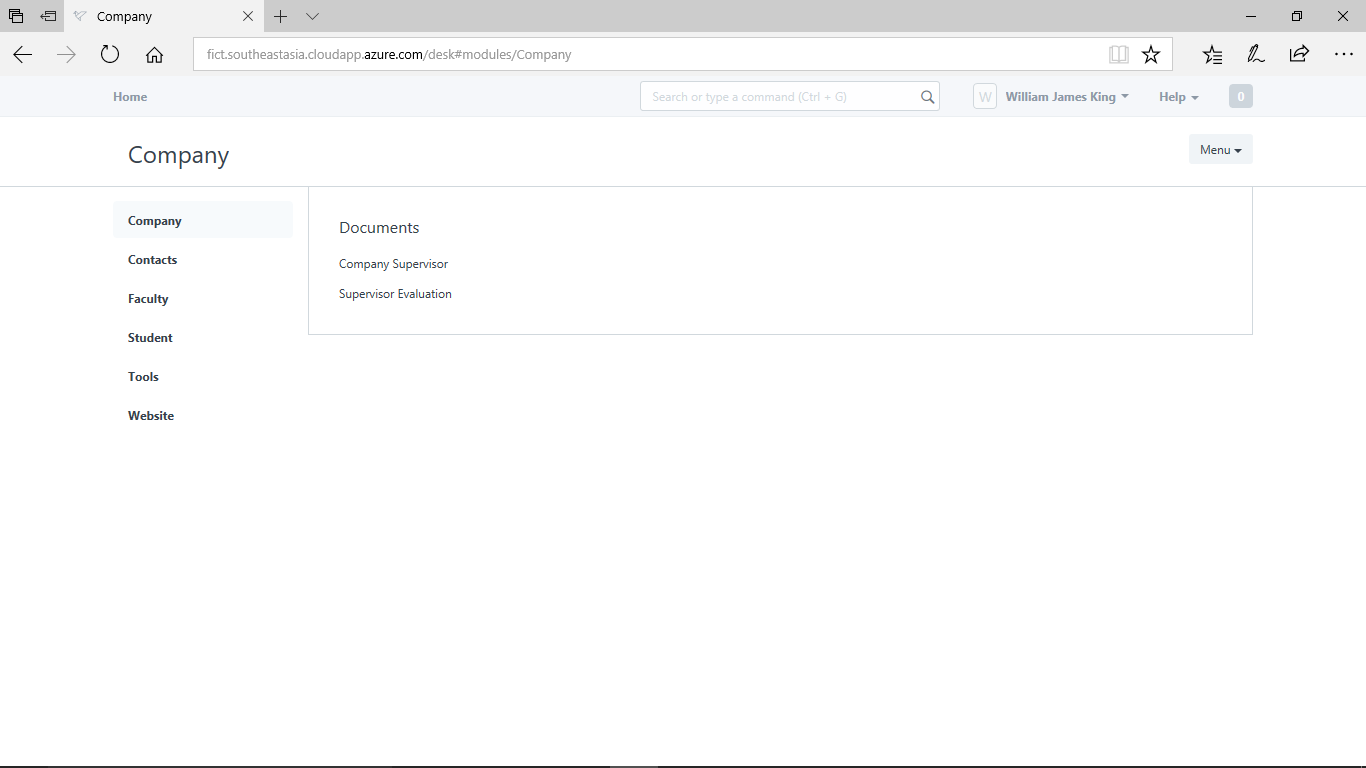
Click "Supervisor Evaluation"
Step 2) Click "Make a new Supervisor Evaluation"
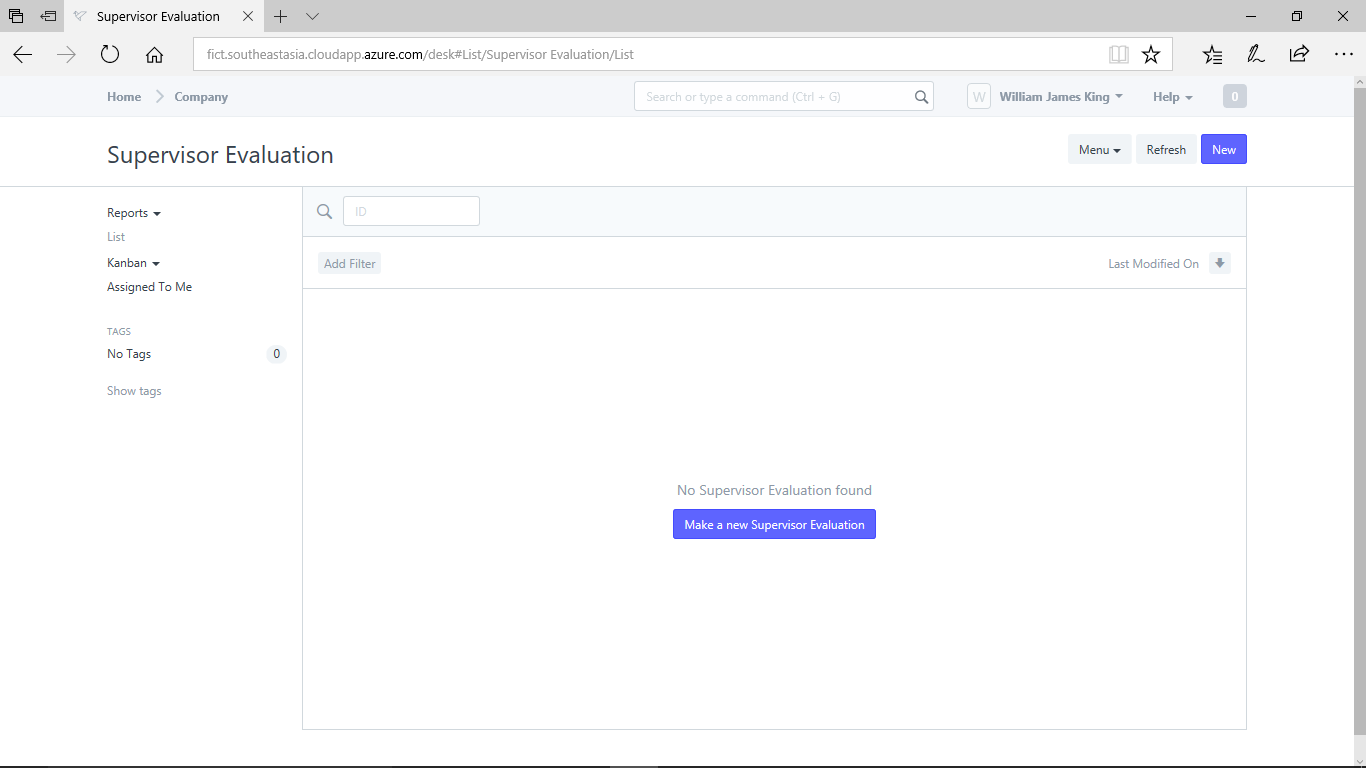
Step 3) Select the Intern that the company supervisor would like to evaluate.
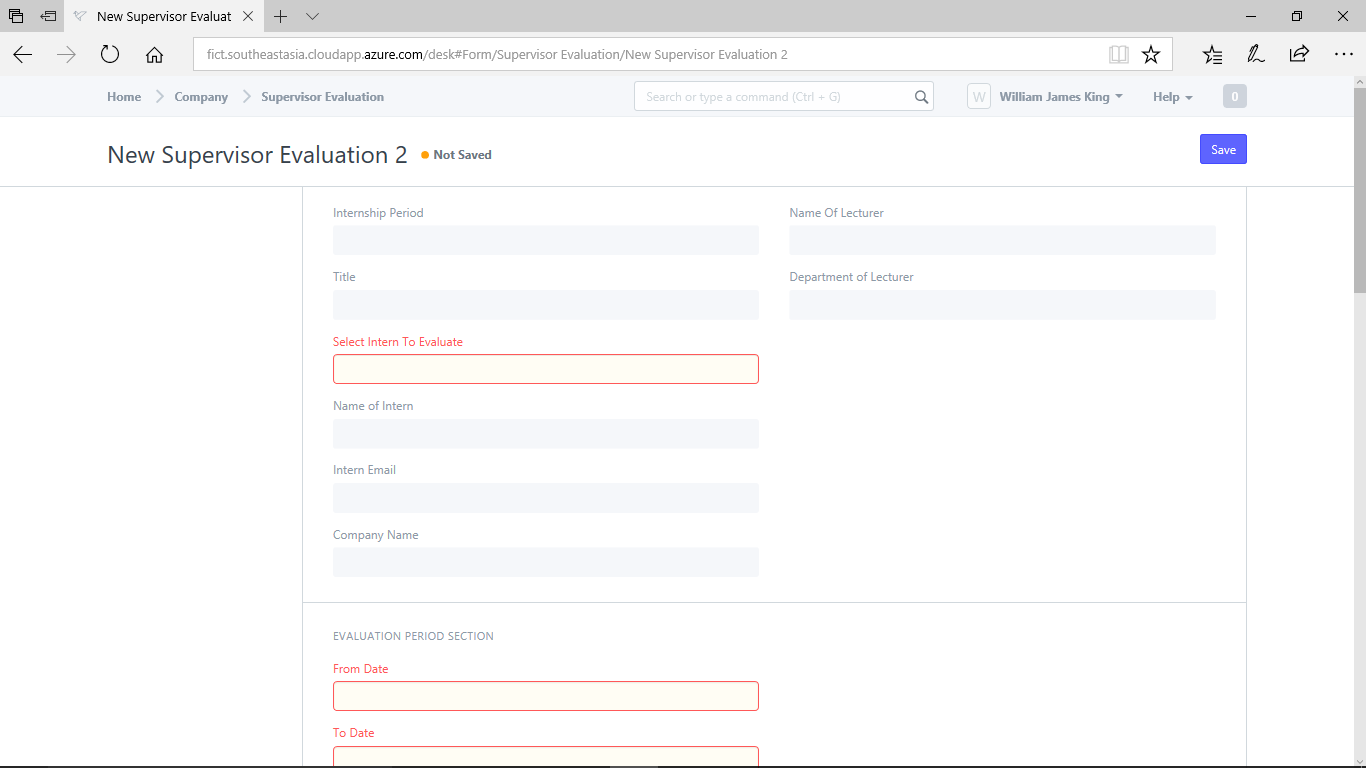
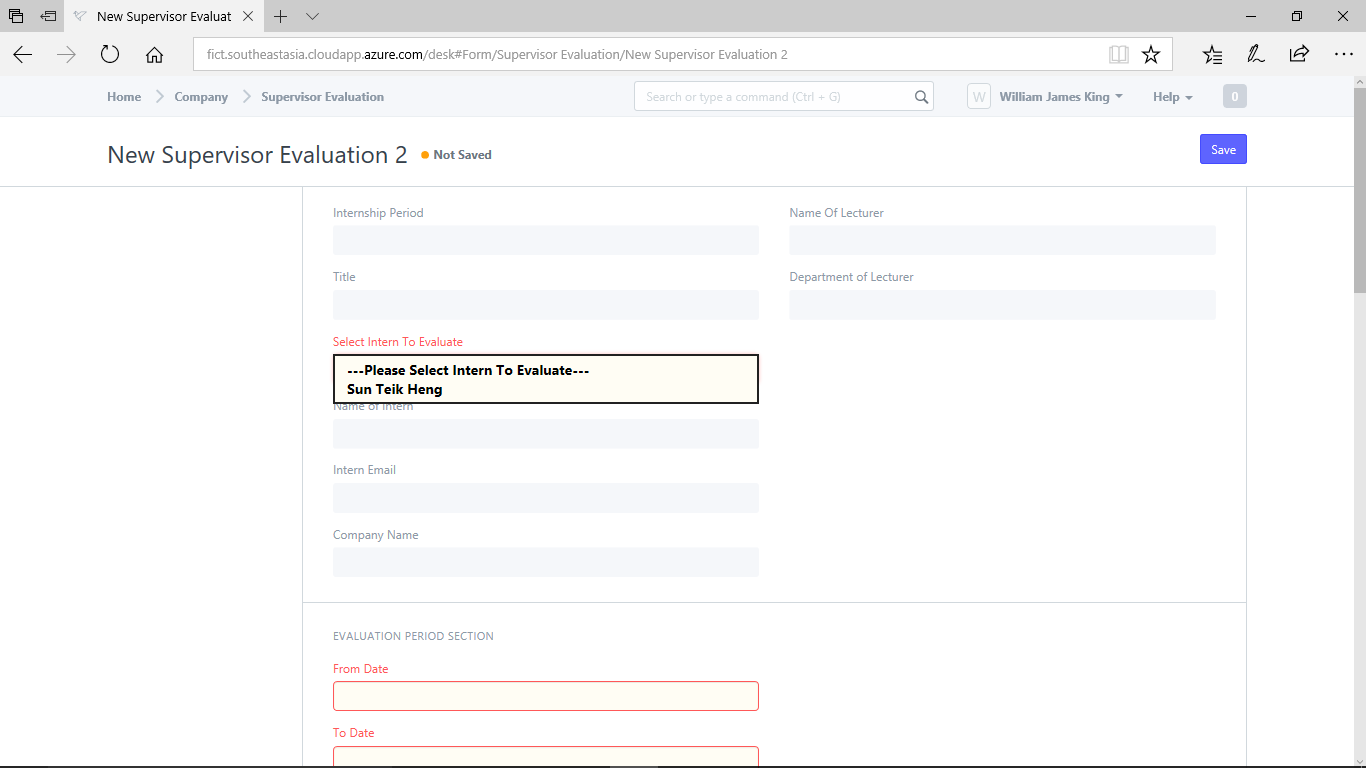
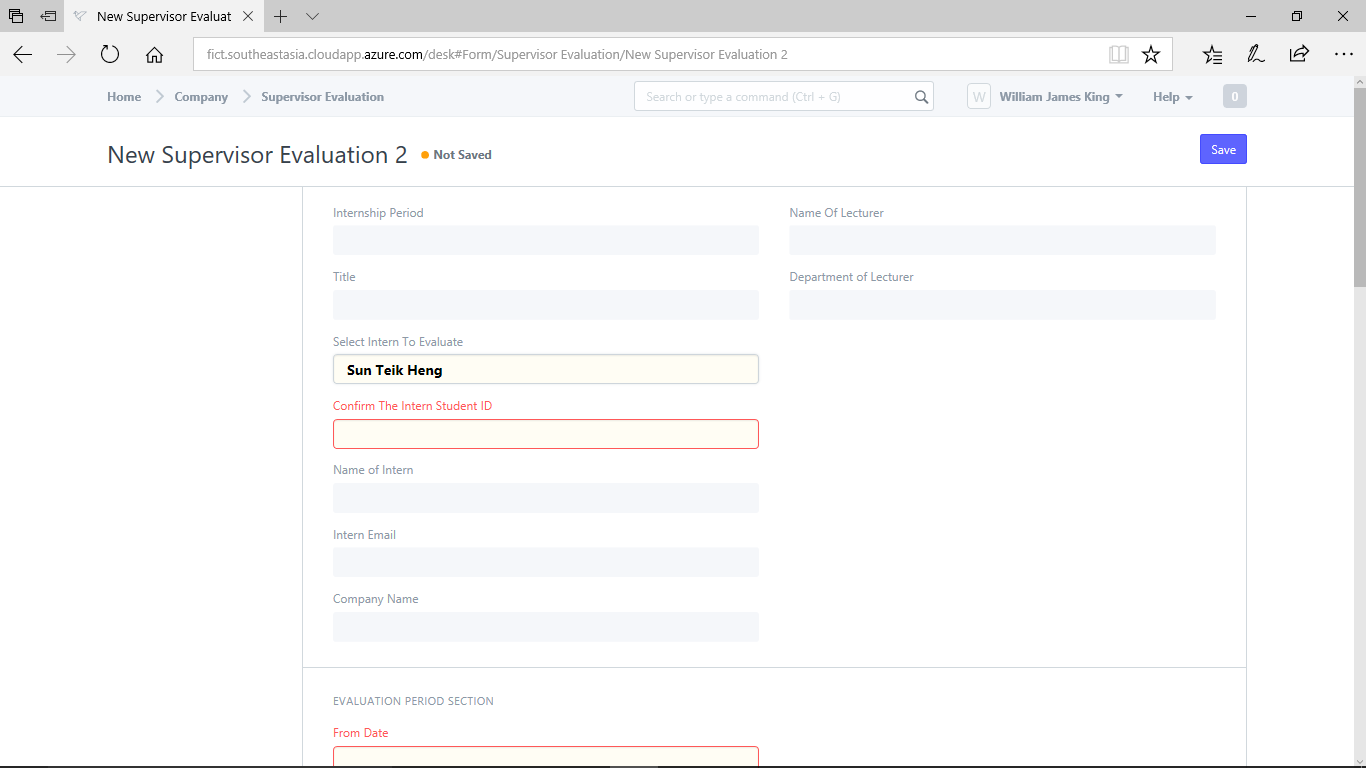
Step 4) Confirm the "Student ID" is correct and select it.
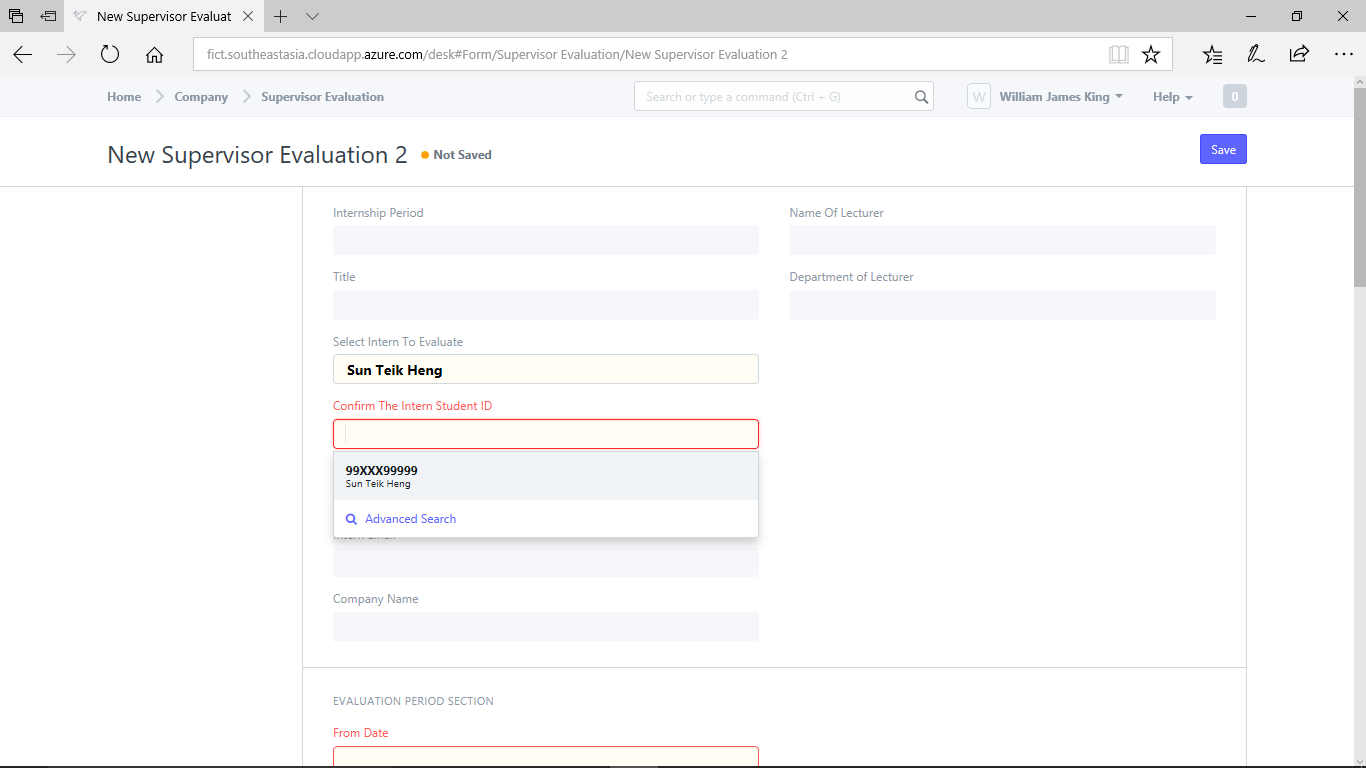
Select the "Student ID" and the information of the student will be displayed.
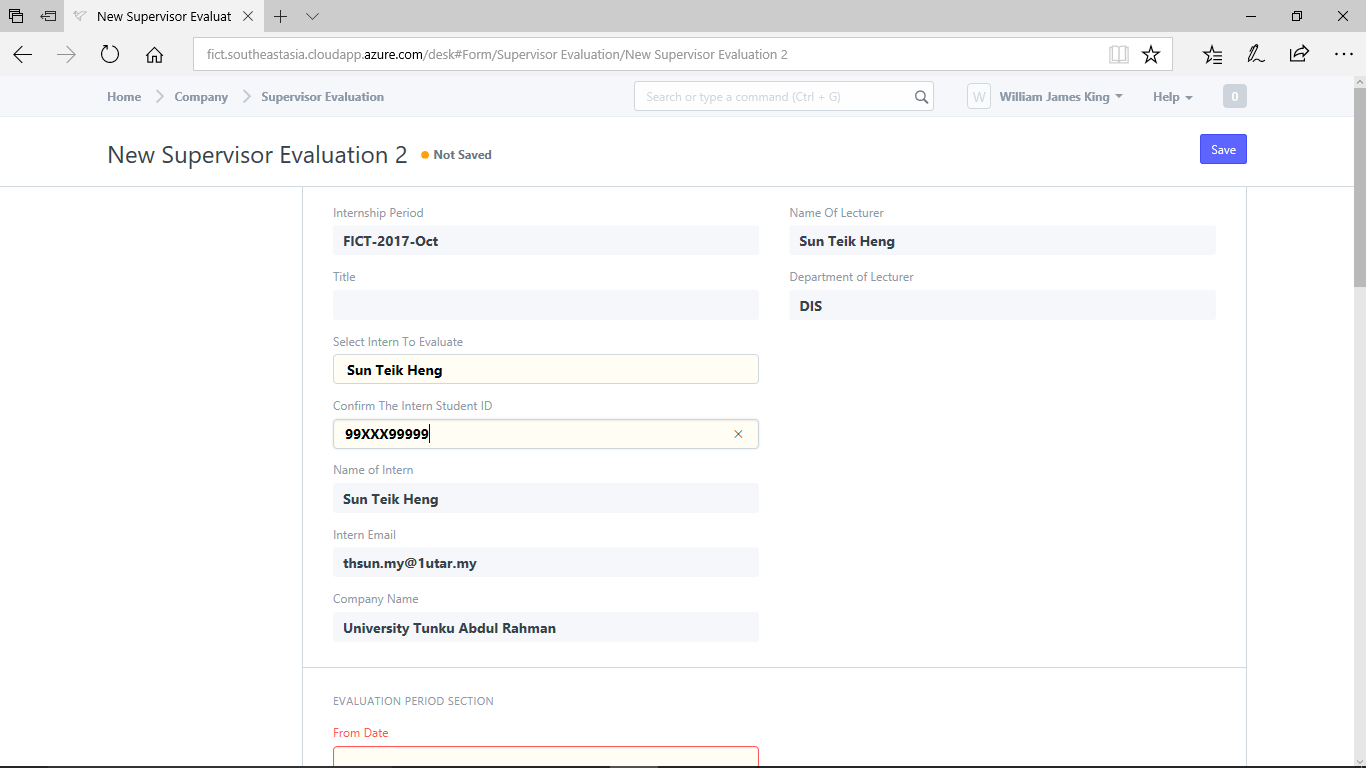
Step 5) Enter the "Evaluation Period"
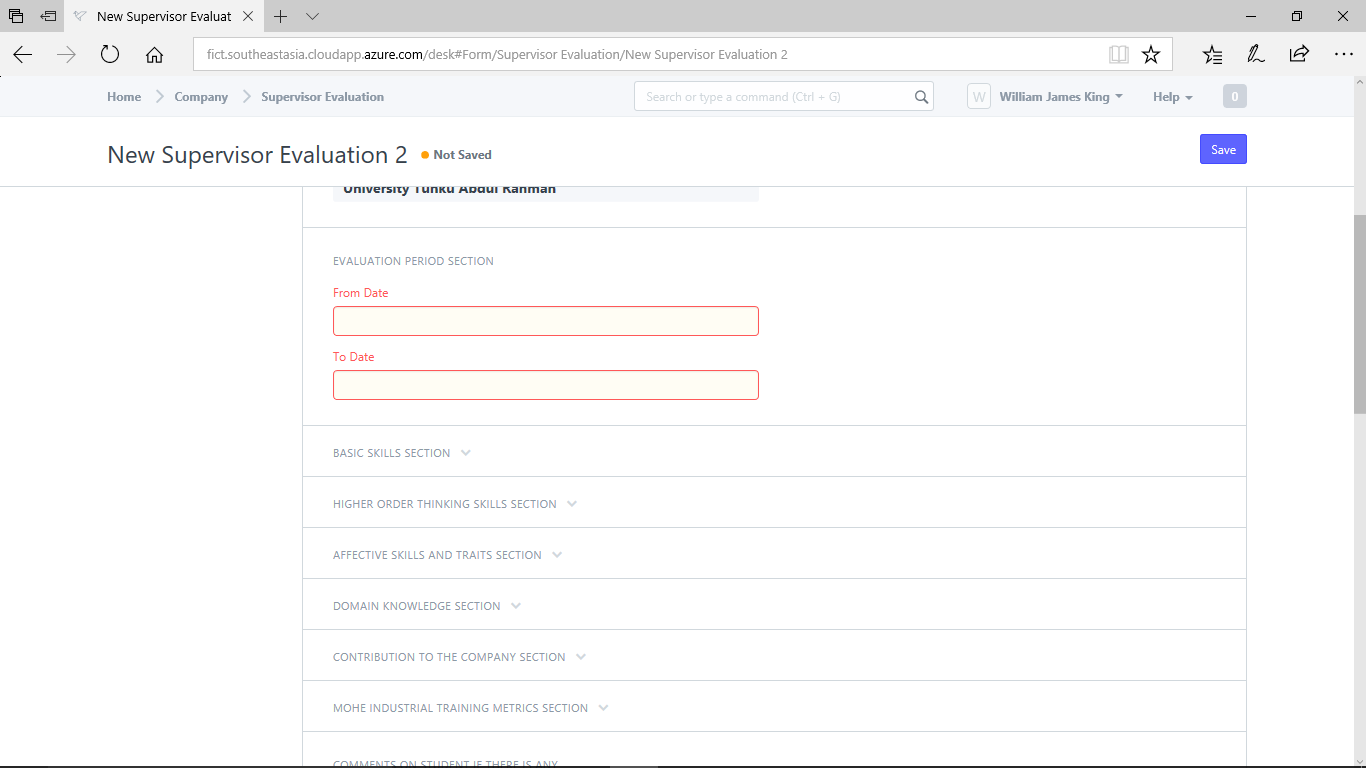
Please note that "From Date" must be before "To Date"
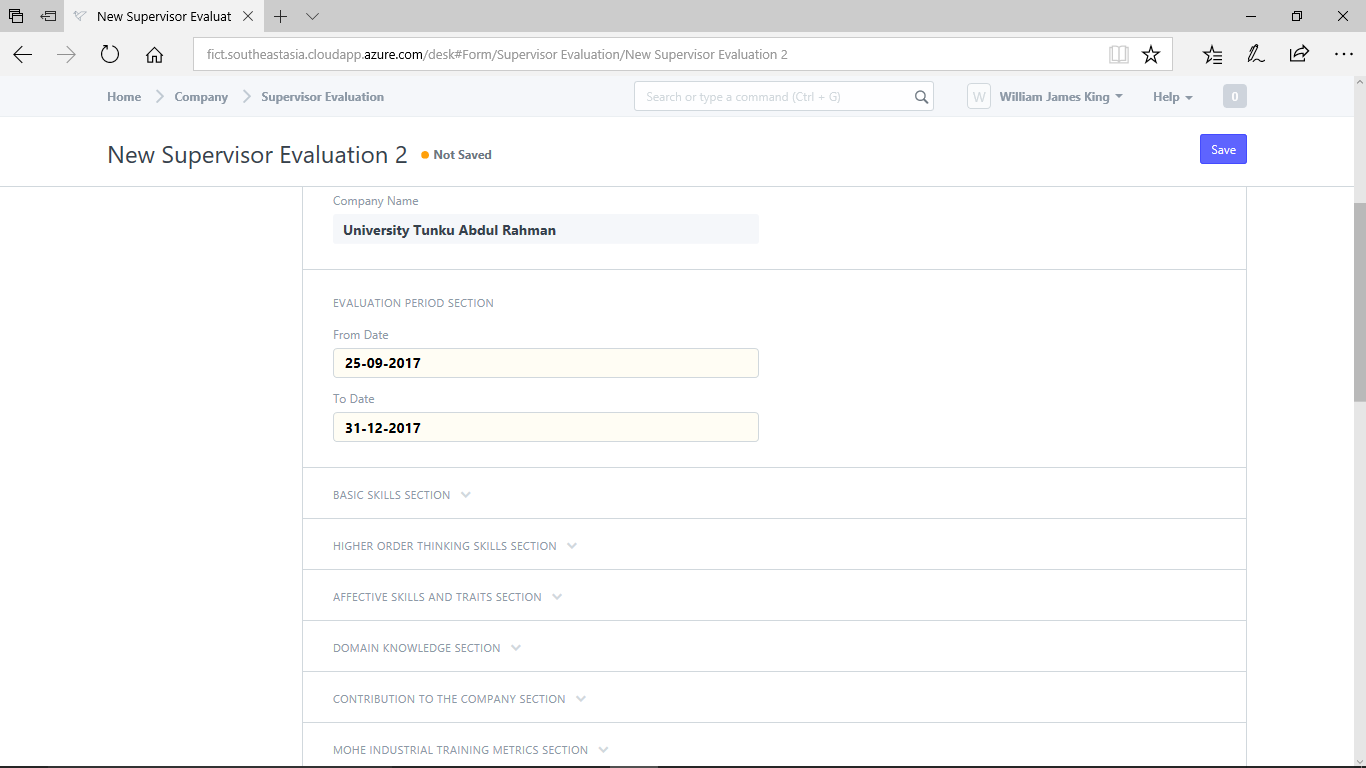
Step 6) Fill up the evaluations for the 6 evaluation sections.
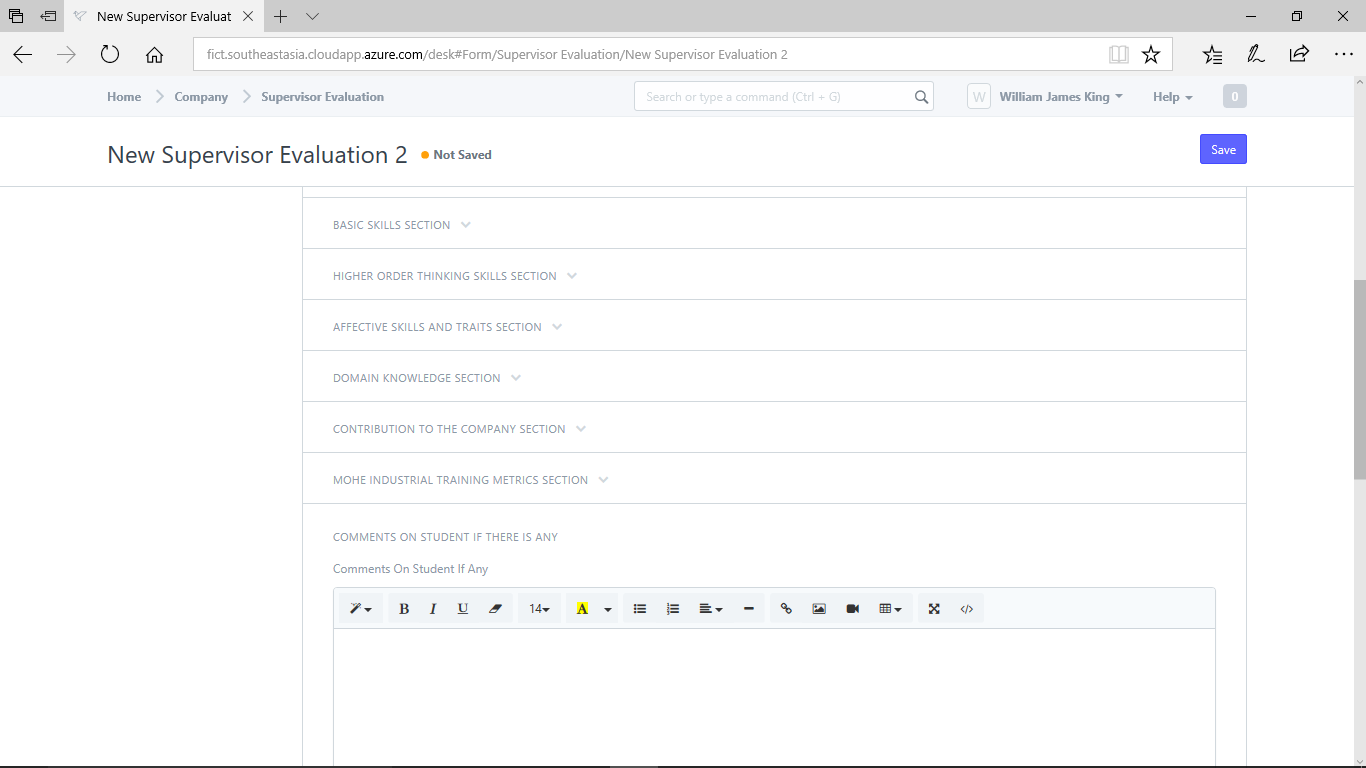
Each section has a few items for the company supervisor to rate.
[Please note that the default rating is "Fair"]
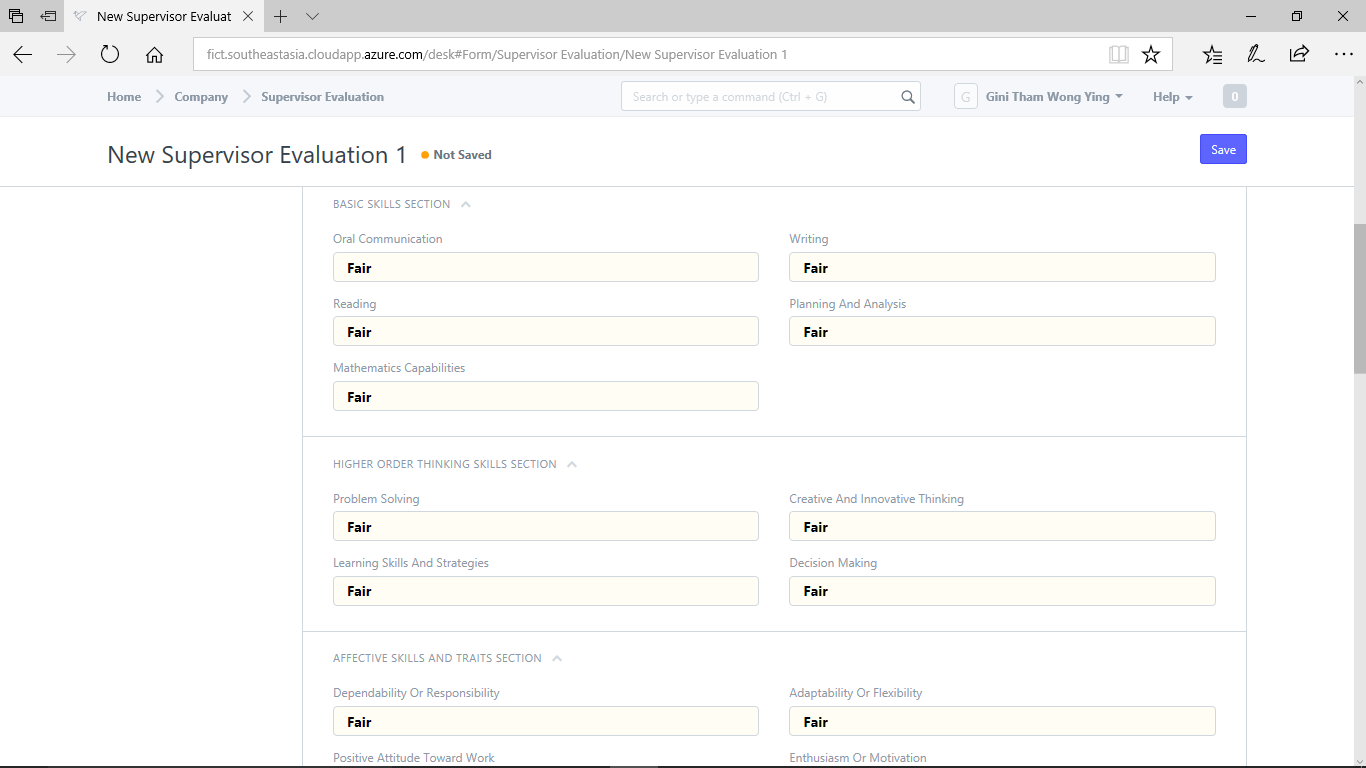
The scale of the rating ranges from "Very Poor", "Poor", "Fair", "Good" and "Very Good". Select the rating that is most applicable.
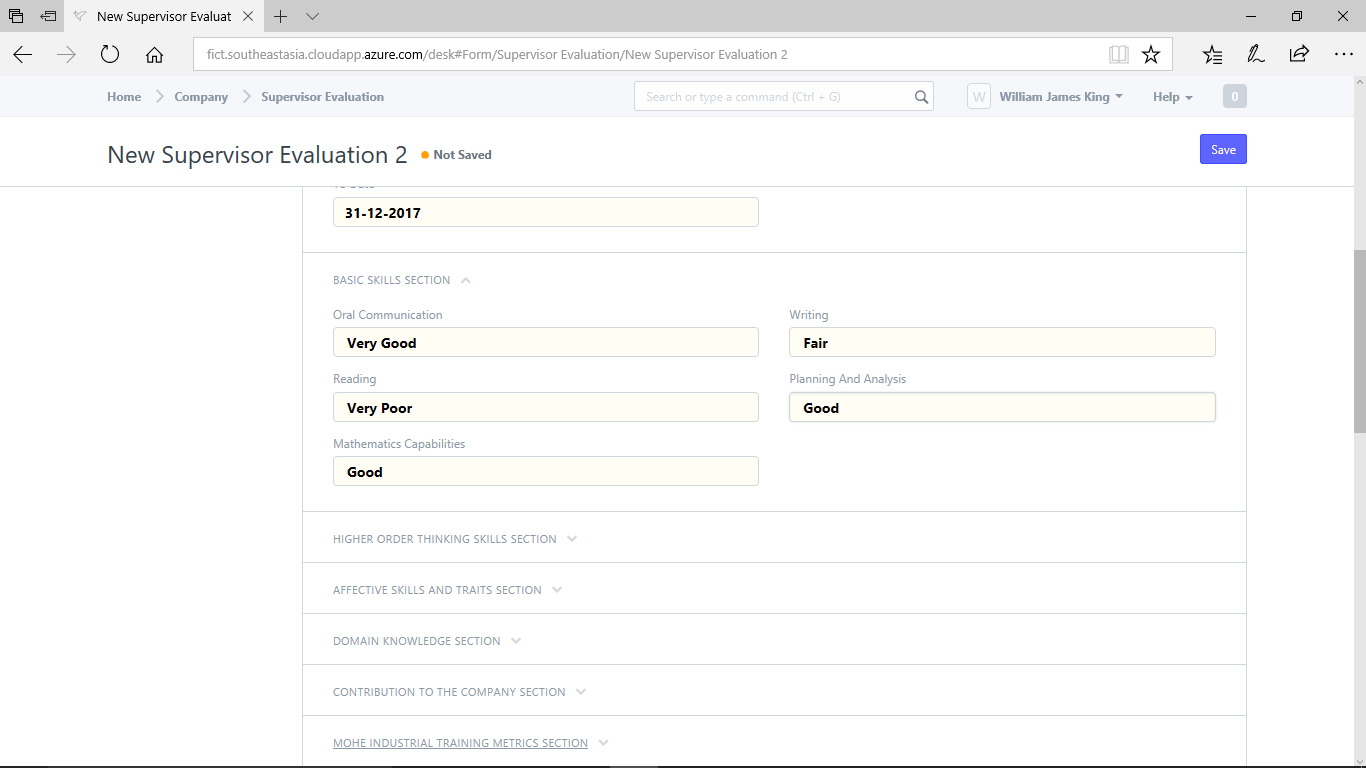
Step 7) Enter the comments on the intern (if any).
If there is any comments on the intern, the company supervisor could enter it here.
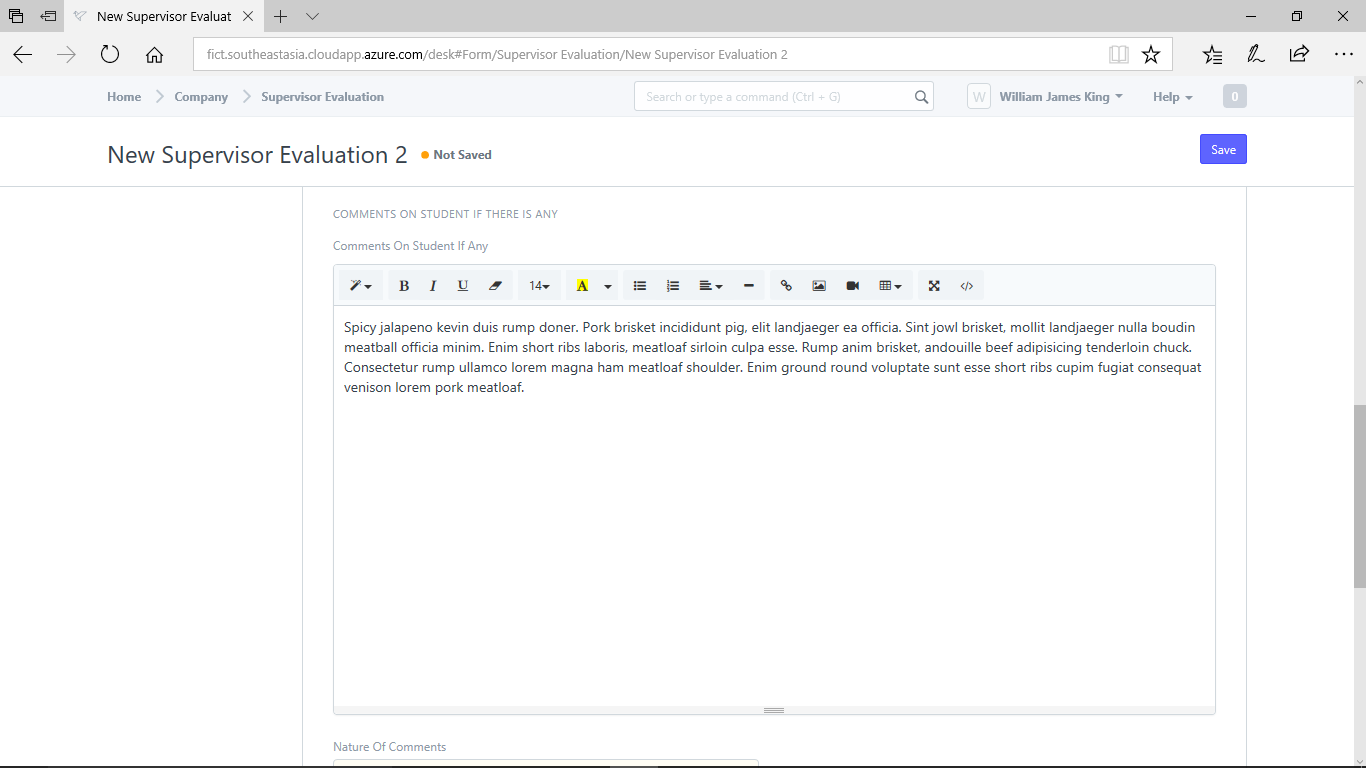
Select the "Nature of Comments"
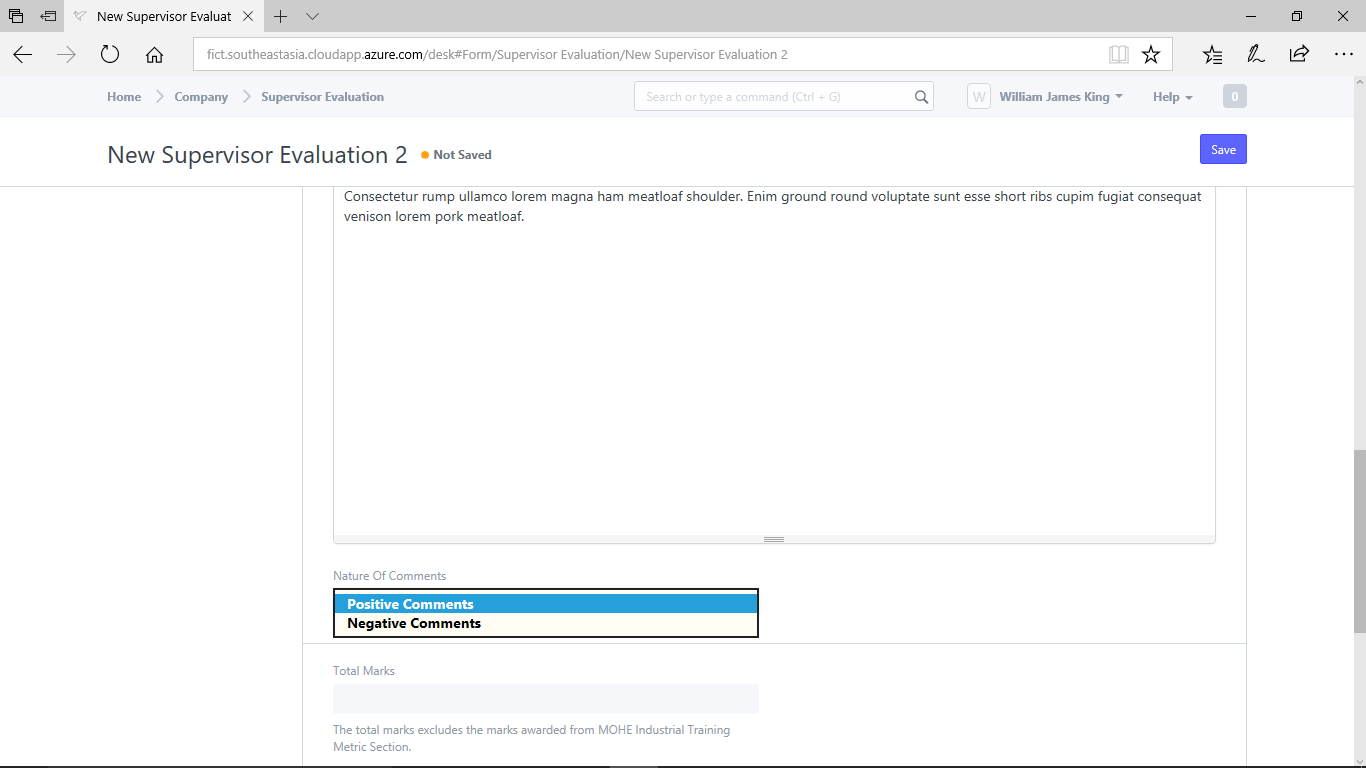
If you have not given any comments earlier, then select "Positive Comments".
Step 8) Select your name from "Company Supervisor"
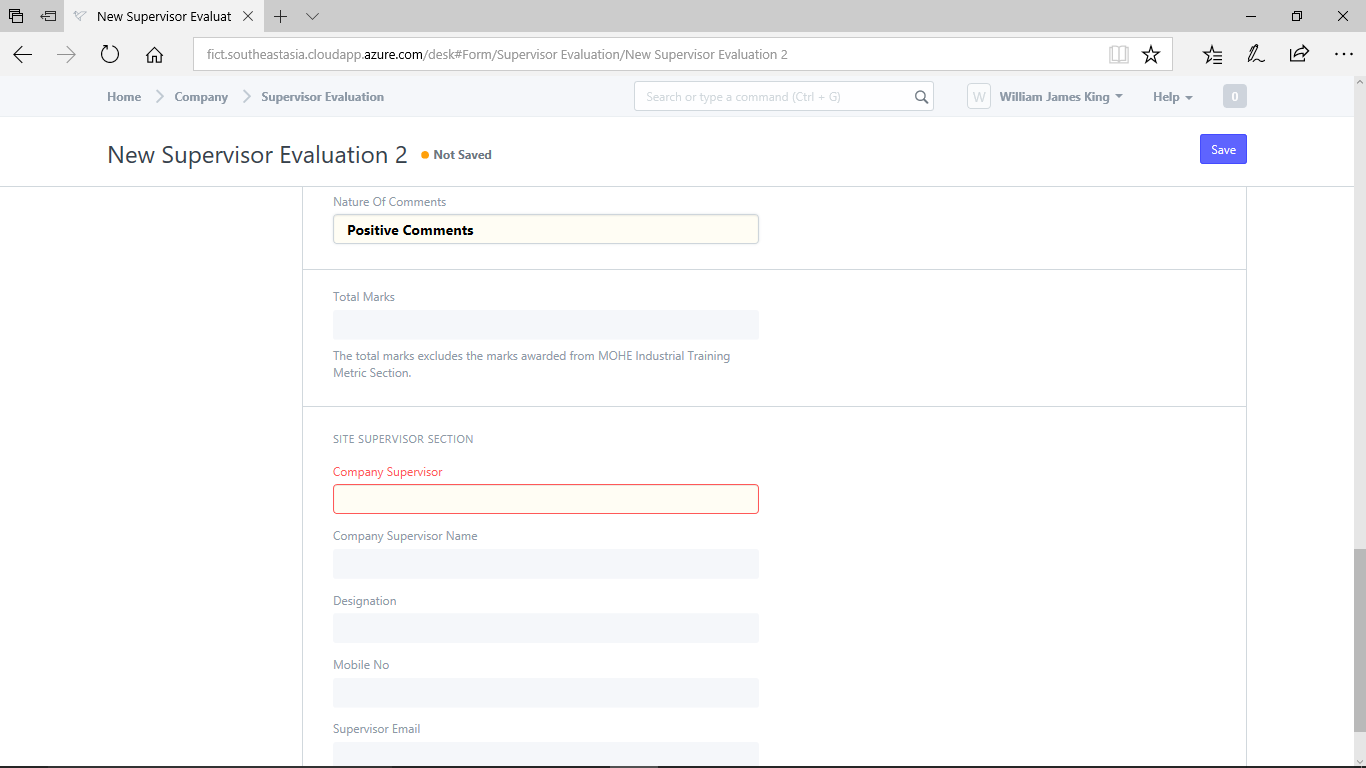
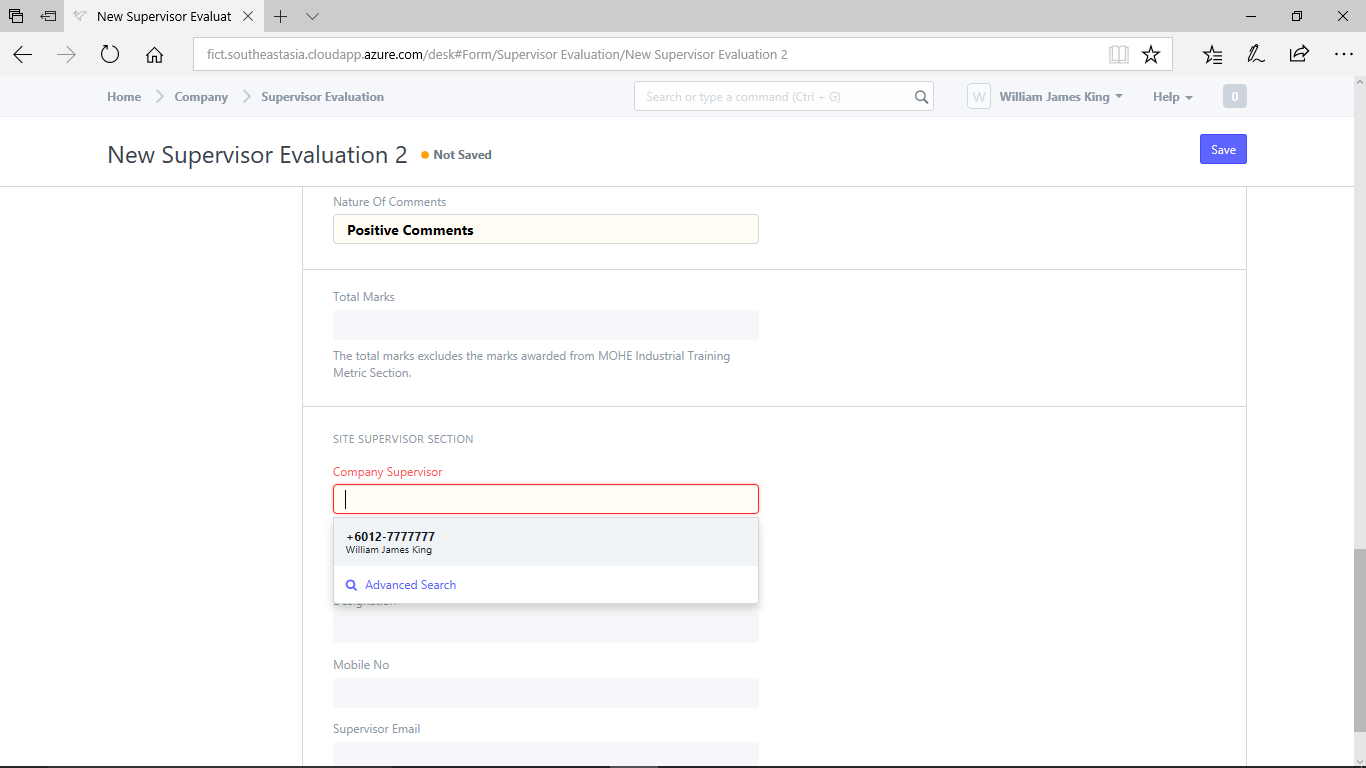
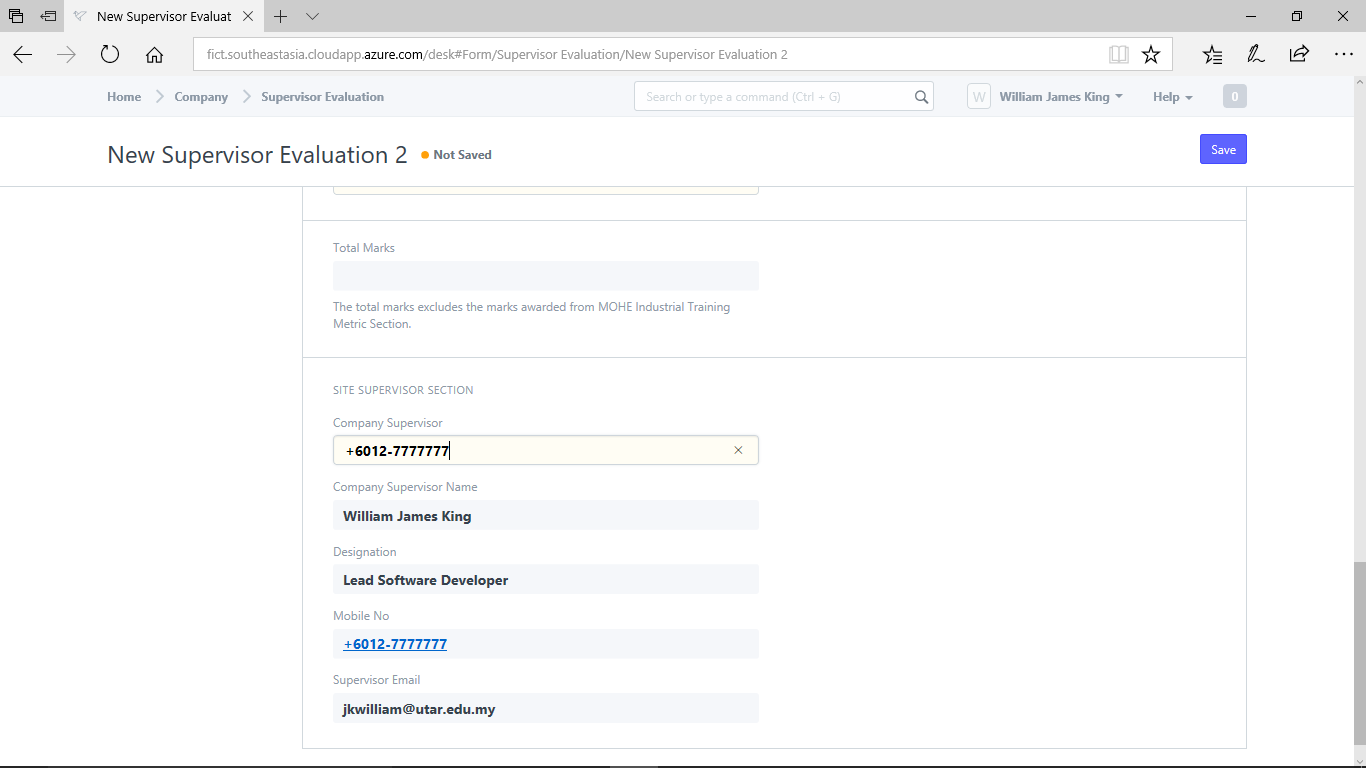
Step 9) Click "Save" and the "Total Marks" for the intern will be displayed.
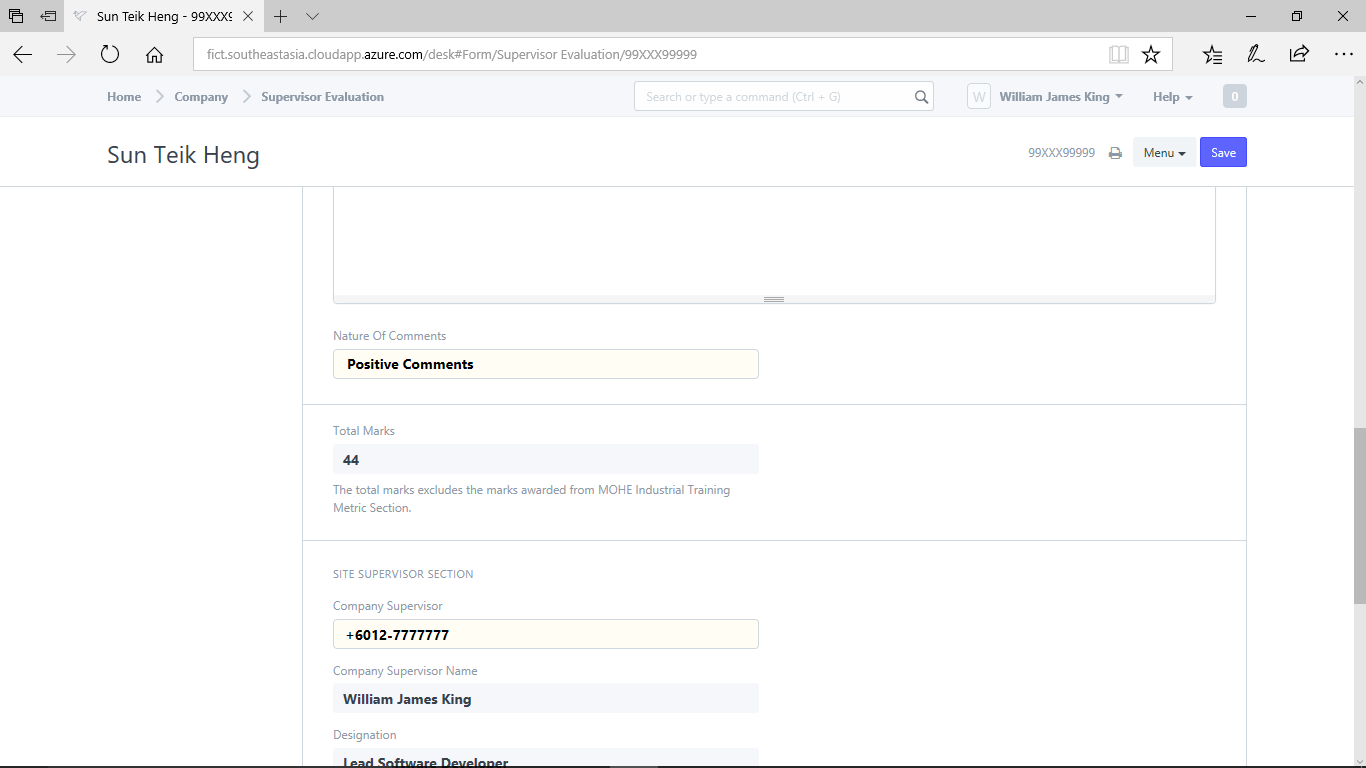

No comments yet. Start a new discussion.