S - H) Internship On Job Portfolio (Update Internal Supervisor)
By Industrial Training Committee August 14, 2017 Internship Flow for Student No comments yet
Steps
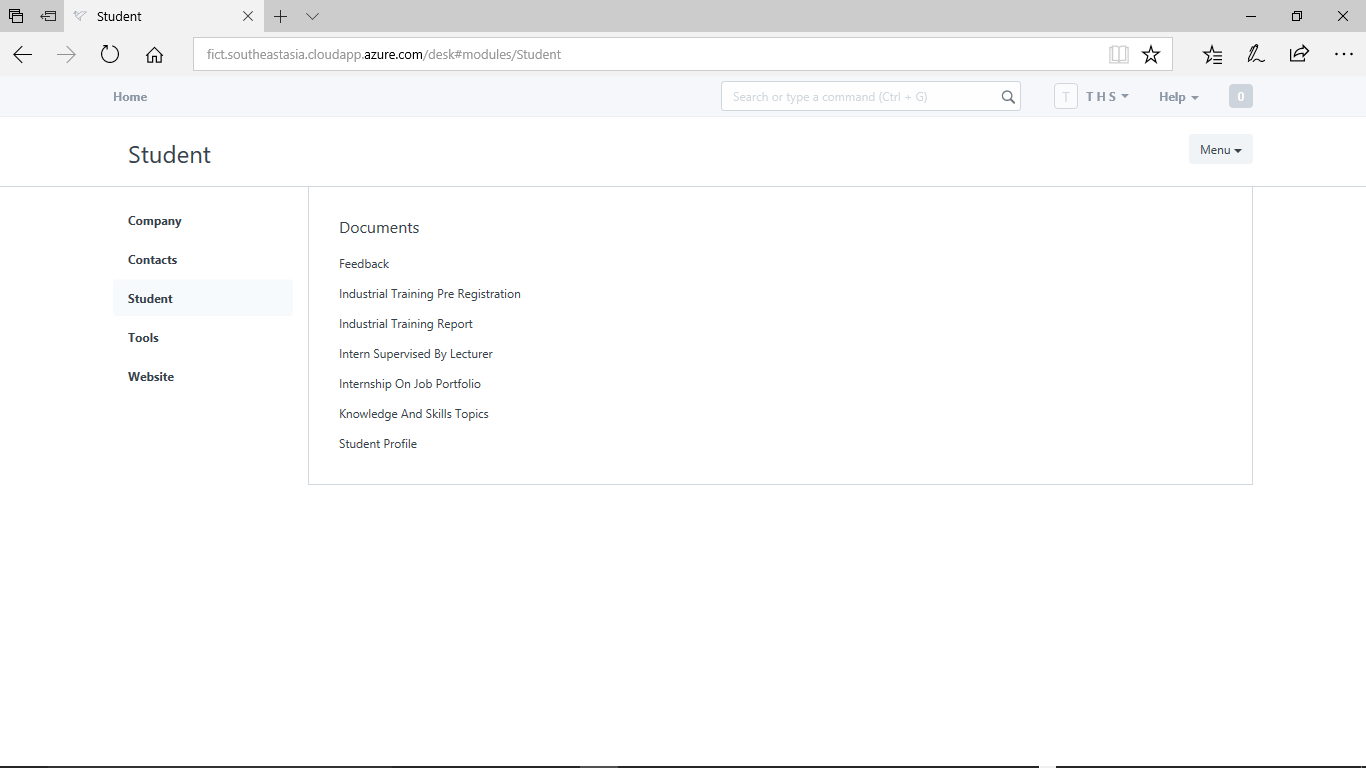
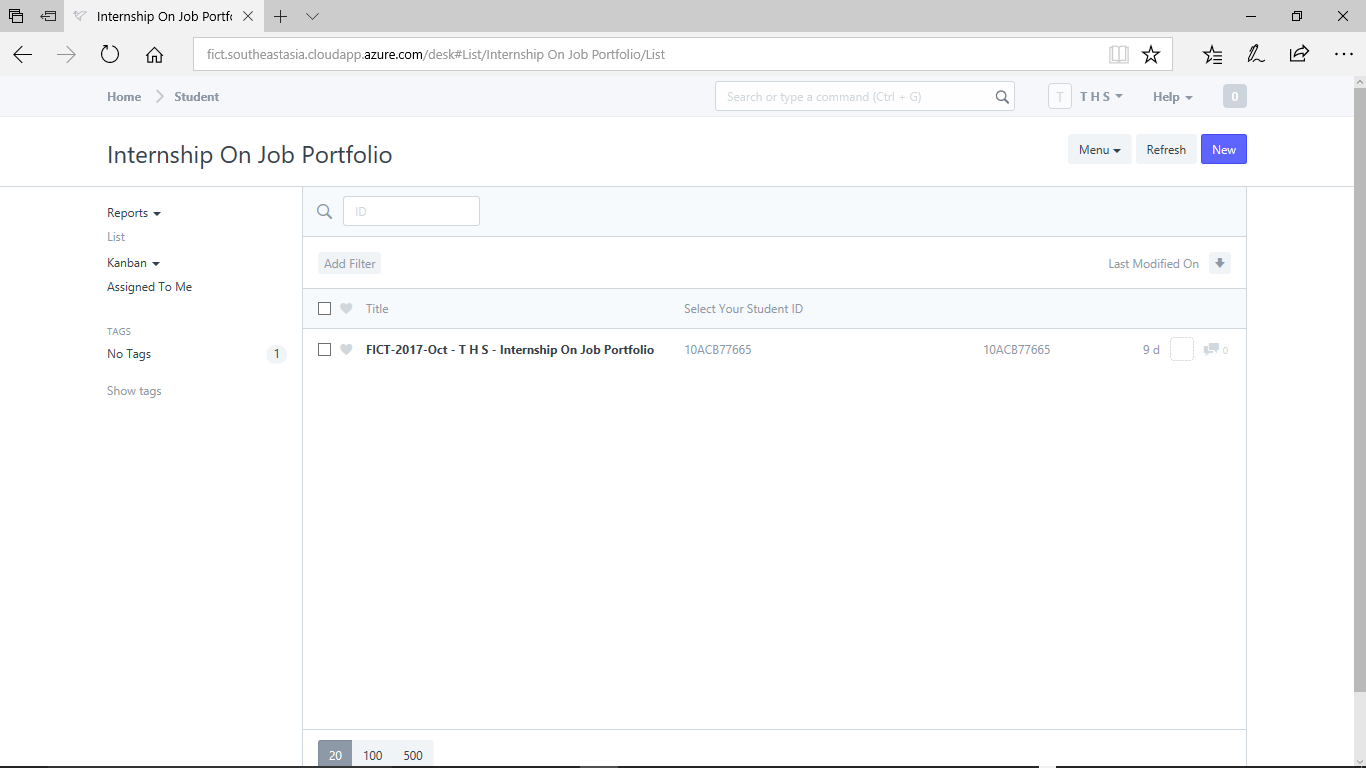
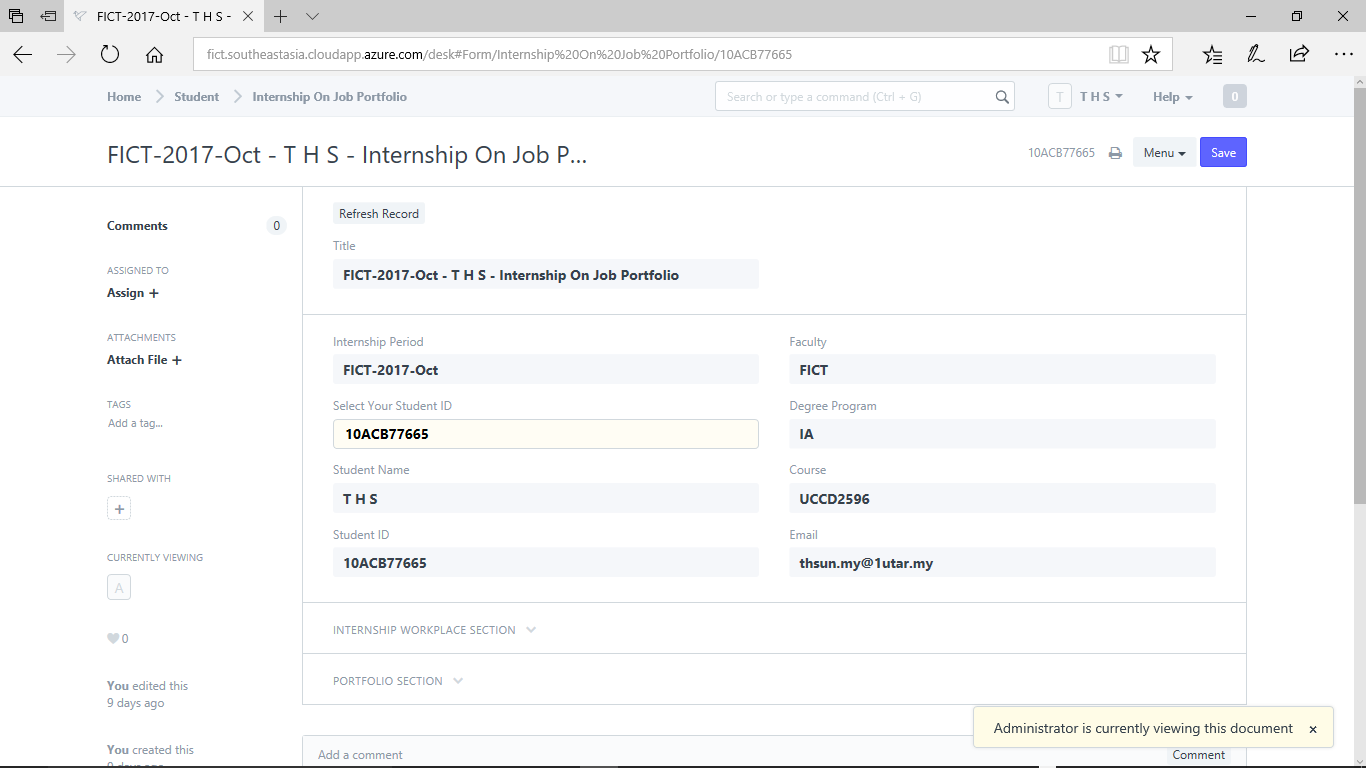
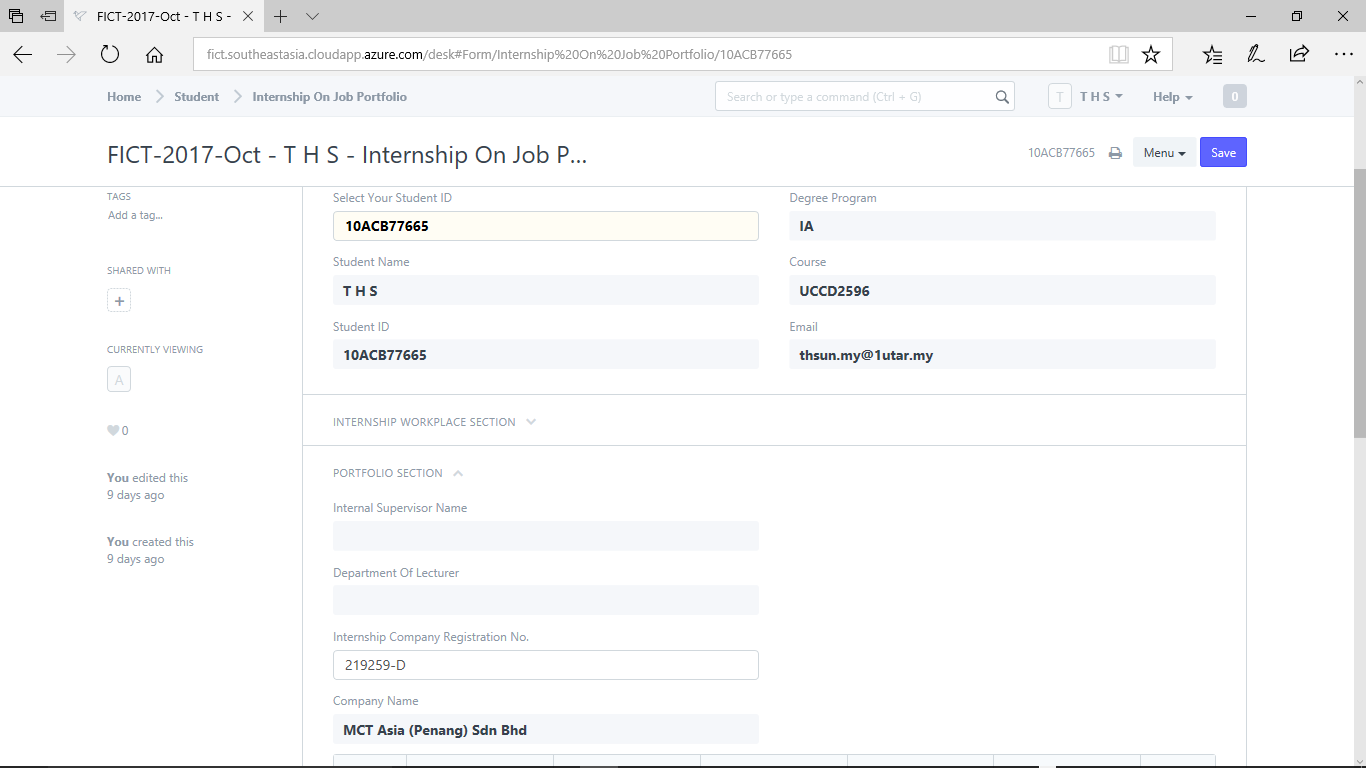
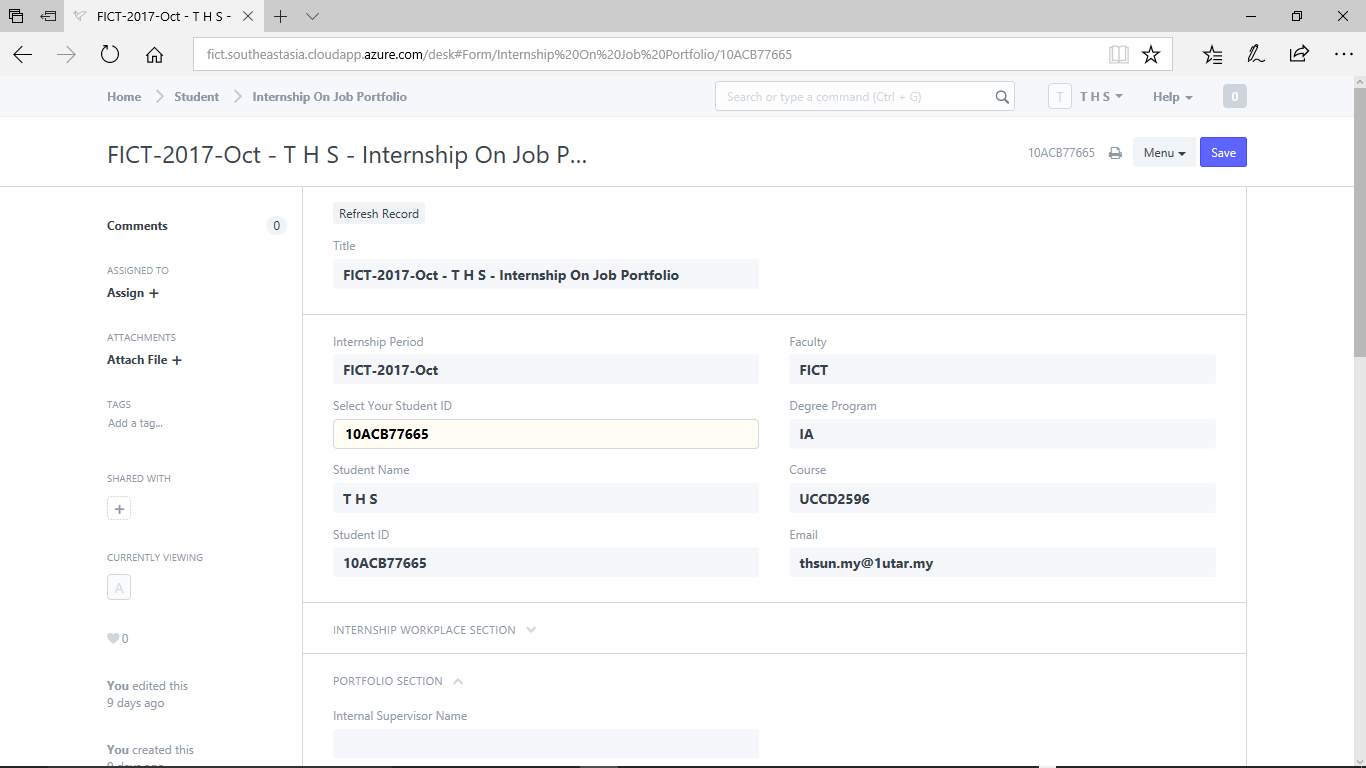
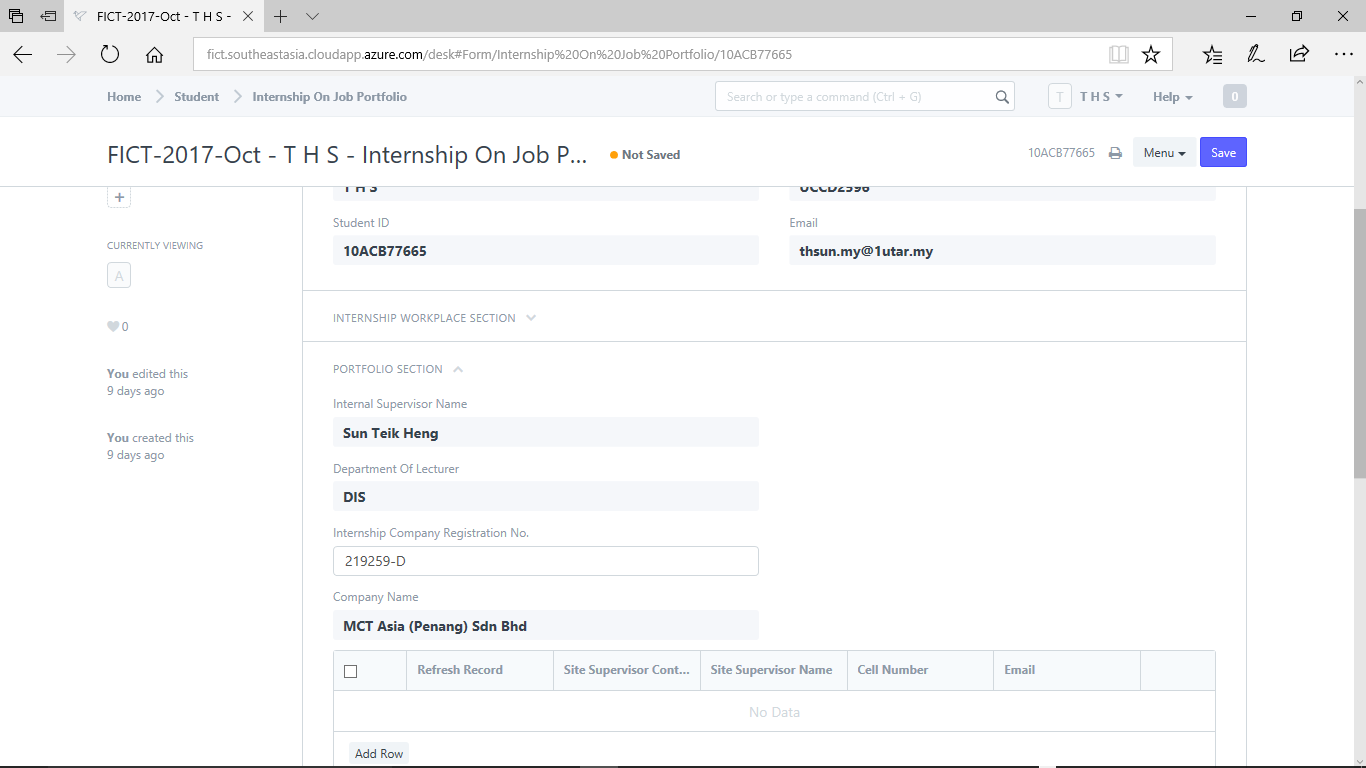
Step 1) Go to your "Internship on Job Portfolio"
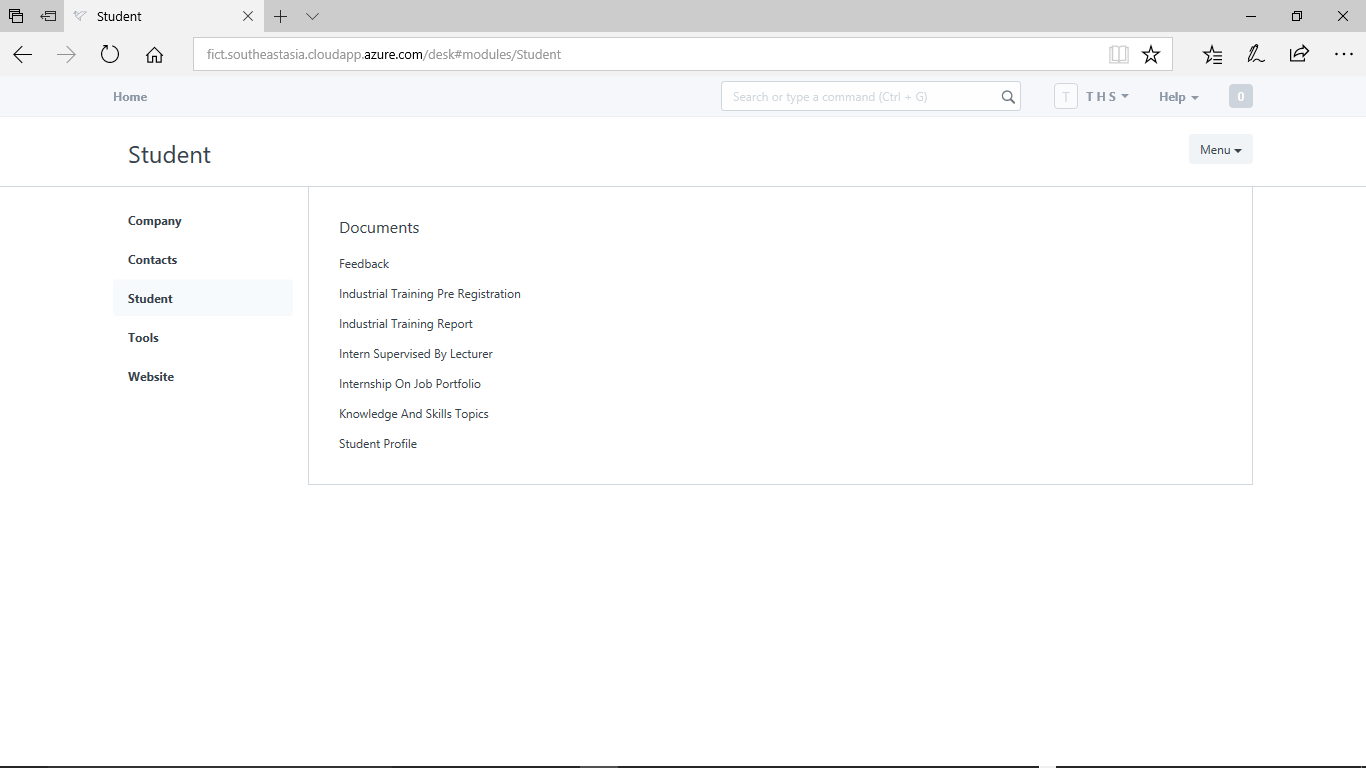
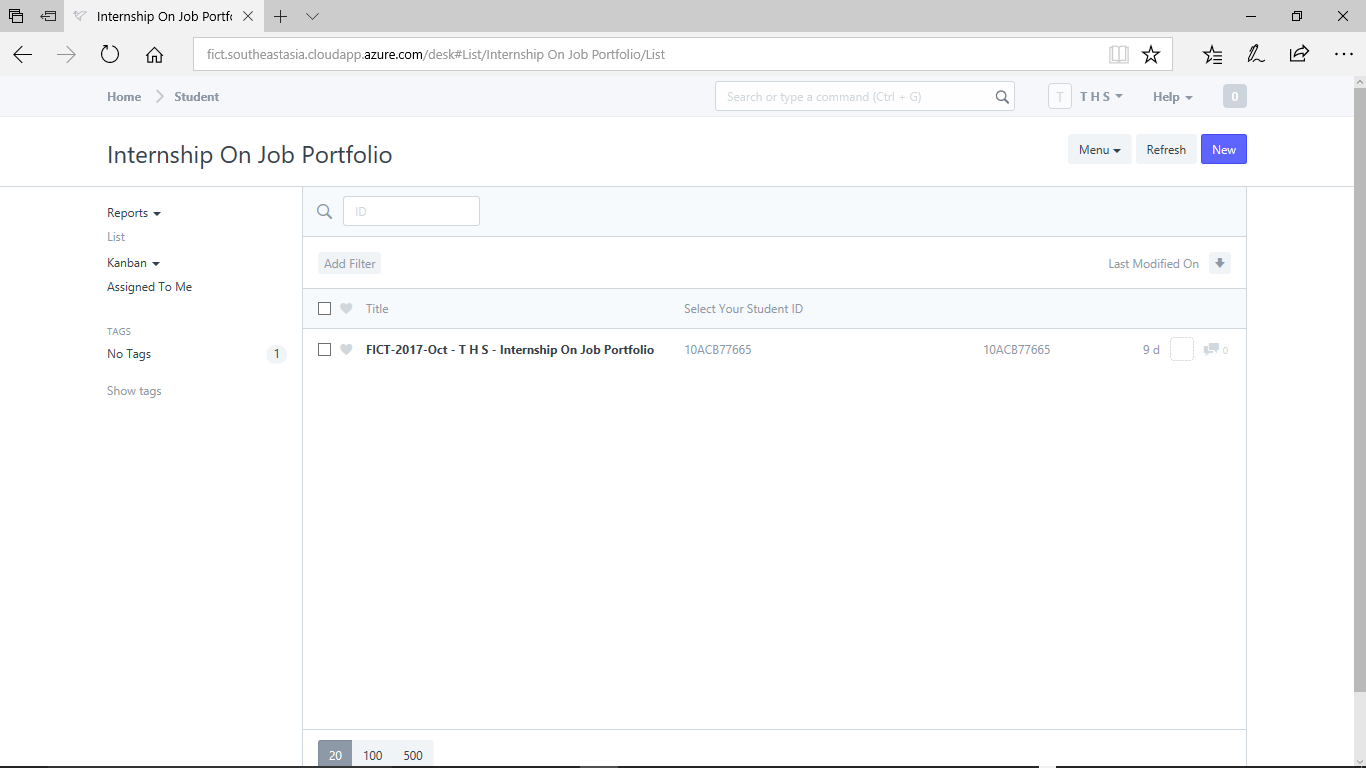
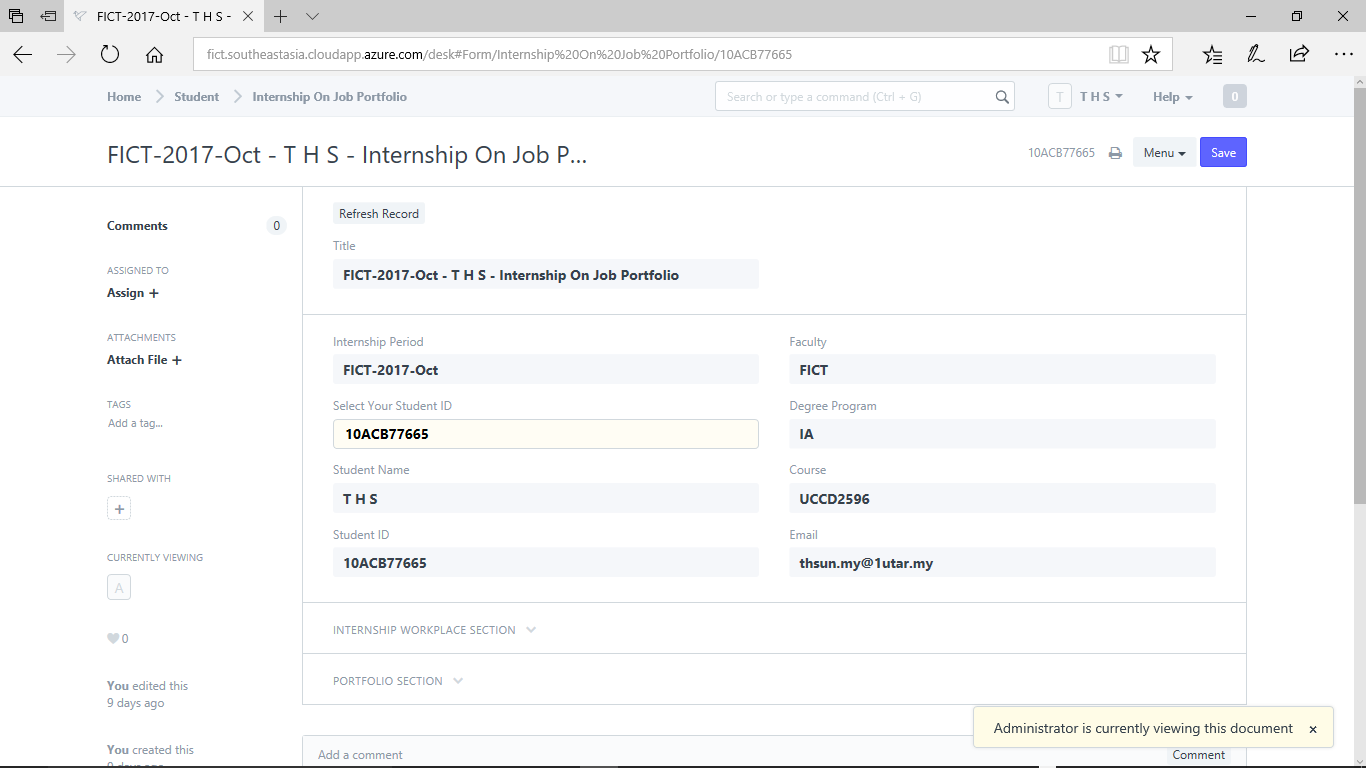
Step 2) Expand "Portfolio Section"
Notice that the "Internal Supervisor Name" and "Department of Lecturer" are currently empty.
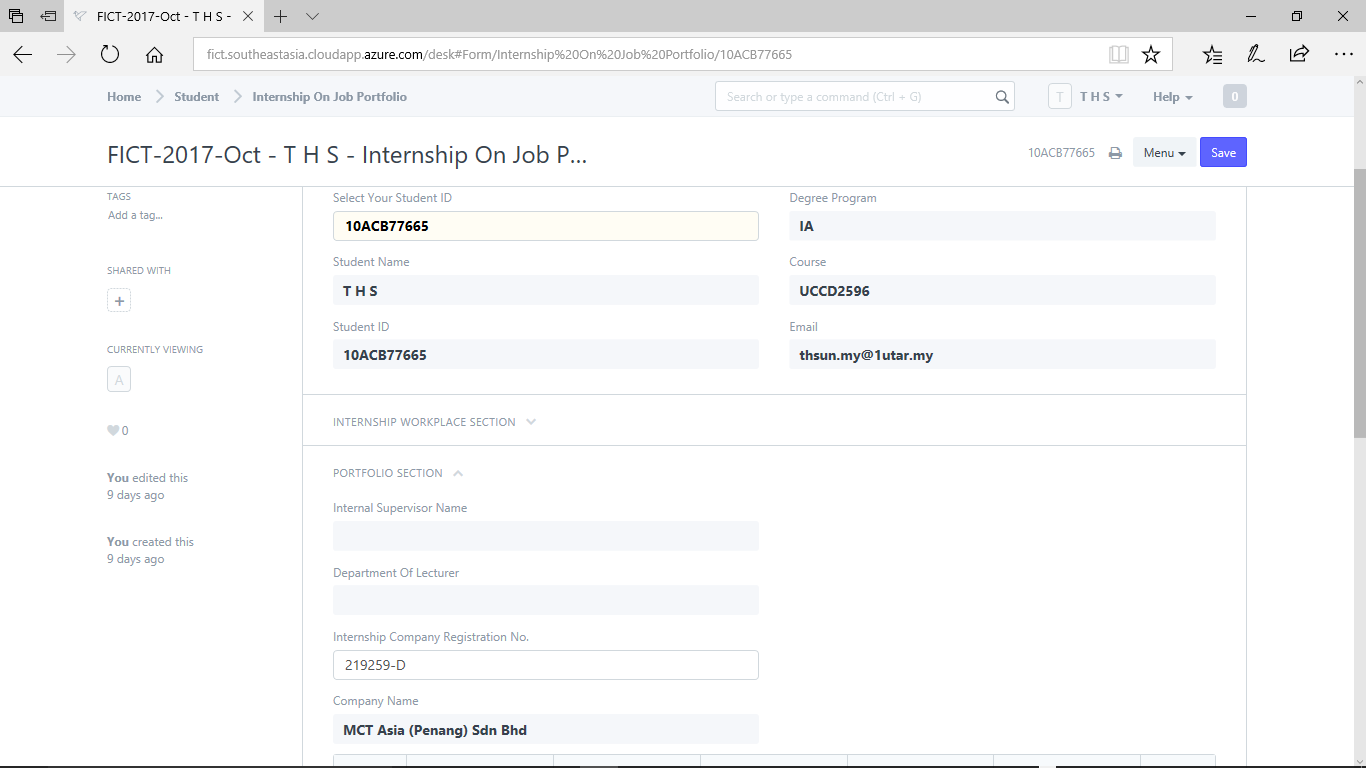
Step 3) Scroll up until you see the "Refresh Record" button.
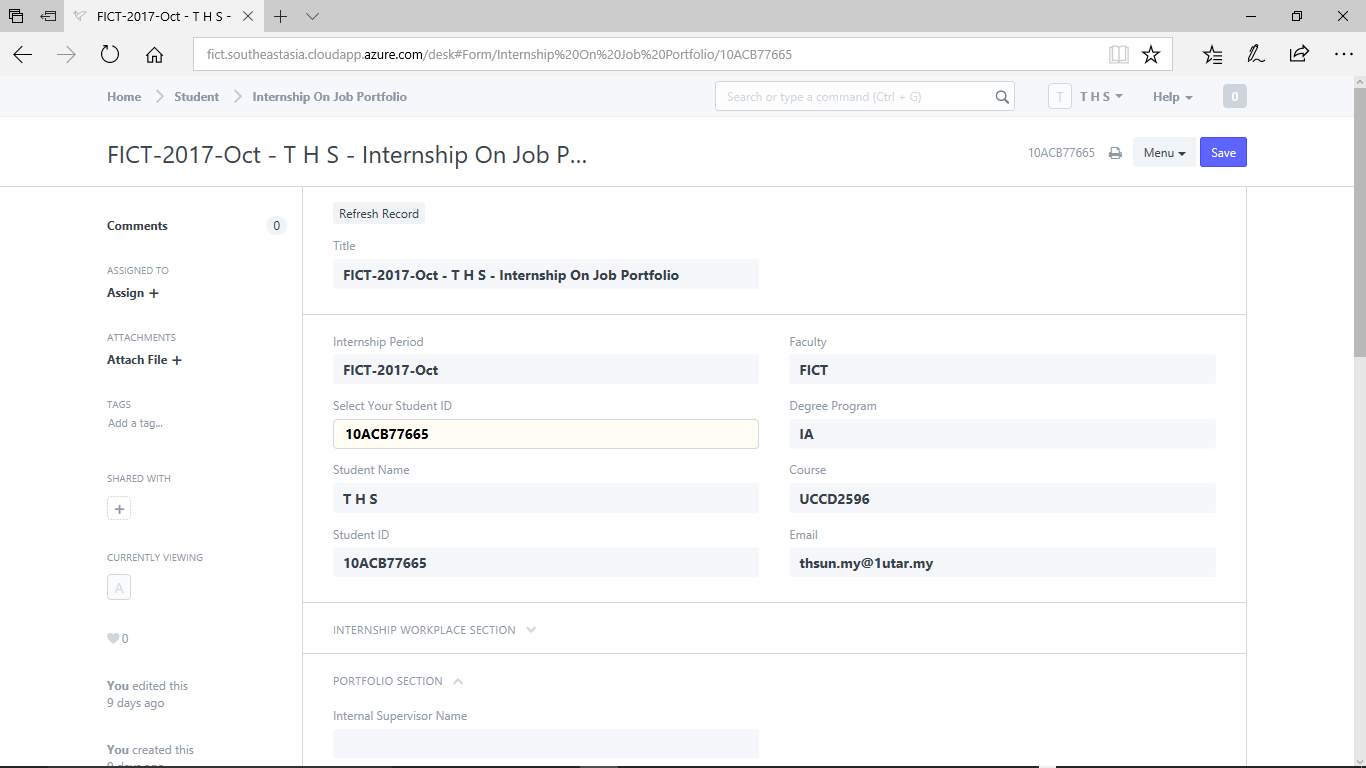
Step 4) Click the "Refresh Record" button and "Internal Supervisor Name" and "Department of Lecturer" will appear. (Note: Please note that the info will only appear if Industrial Training Committee has assigned you the Internal Supervisor.)
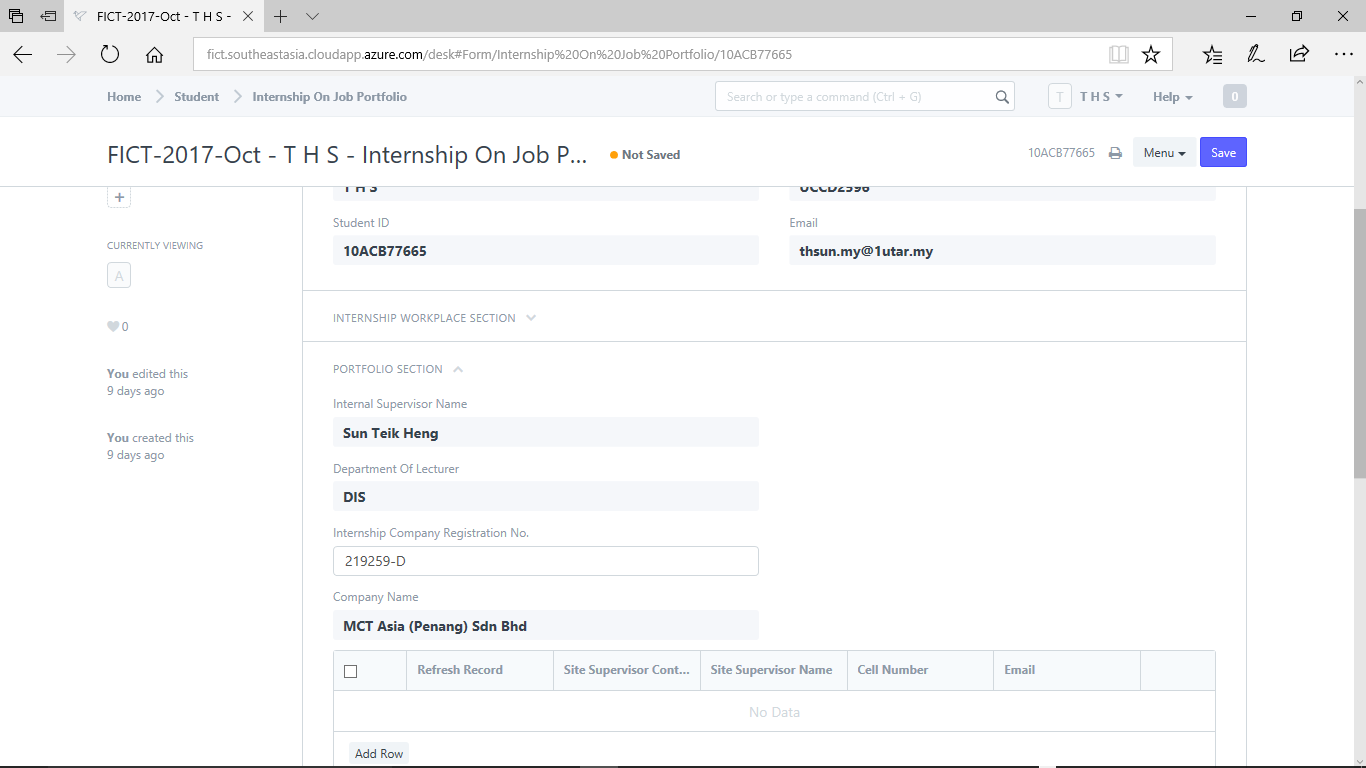
Step 5) Click "Save"

No comments yet. Start a new discussion.