S - E4) The use of "Refresh Record" button in "Letter of Indemnity For Company by Student"
By Industrial Training Committee August 21, 2017 Internship Flow for Student No comments yet
Scenario 1)
However, in some scenarios, some info that won't get REFRESHED. For the example below, clicking the "Refresh Record" button, you will still find that the company contact person is missing. This is because you have not entered the "Company Contact" when you created the "Company Profile". You will need to create the "Company Contact" and then return to your "Letter of Indemnity for Company by Student" and delete away the "Company Registration No" and reselect it. Then, you will be able to select the "Company Contact Person". Examine your "Sample Letter" nd if there is any missing information, click "Refresh Record" button. If the "Sample Letter" is correct, click "Save".
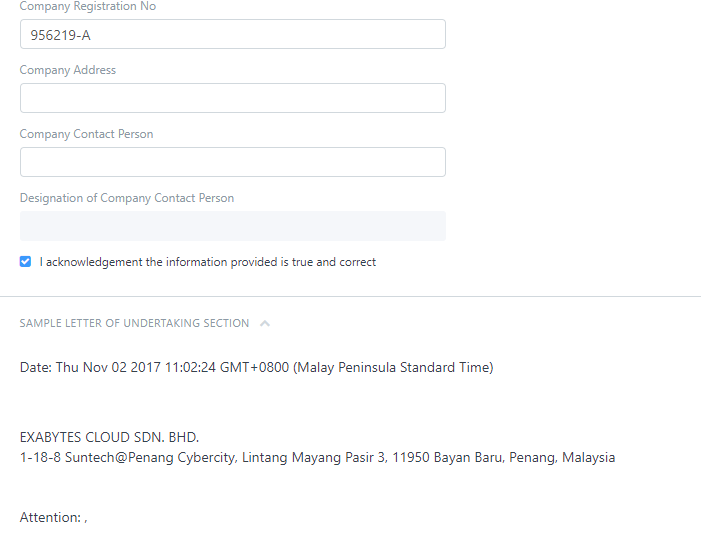
Scenario 2)
In this scenario, you will be able to refresh missing information in the "Sample Letter" by click the "Refresh Record" button.
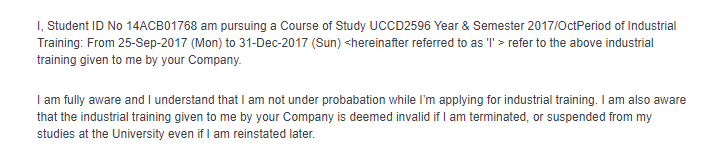
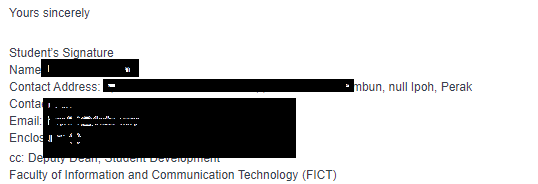
You will notice that your name appears at the end of the letter but at the top, your name is missing. Another information that is missing is the postal code (appears as "null"). If you have entered those information in your "Student Profile", then clicking the "Refresh Record" button will fill in those missing information for you.

No comments yet. Start a new discussion.